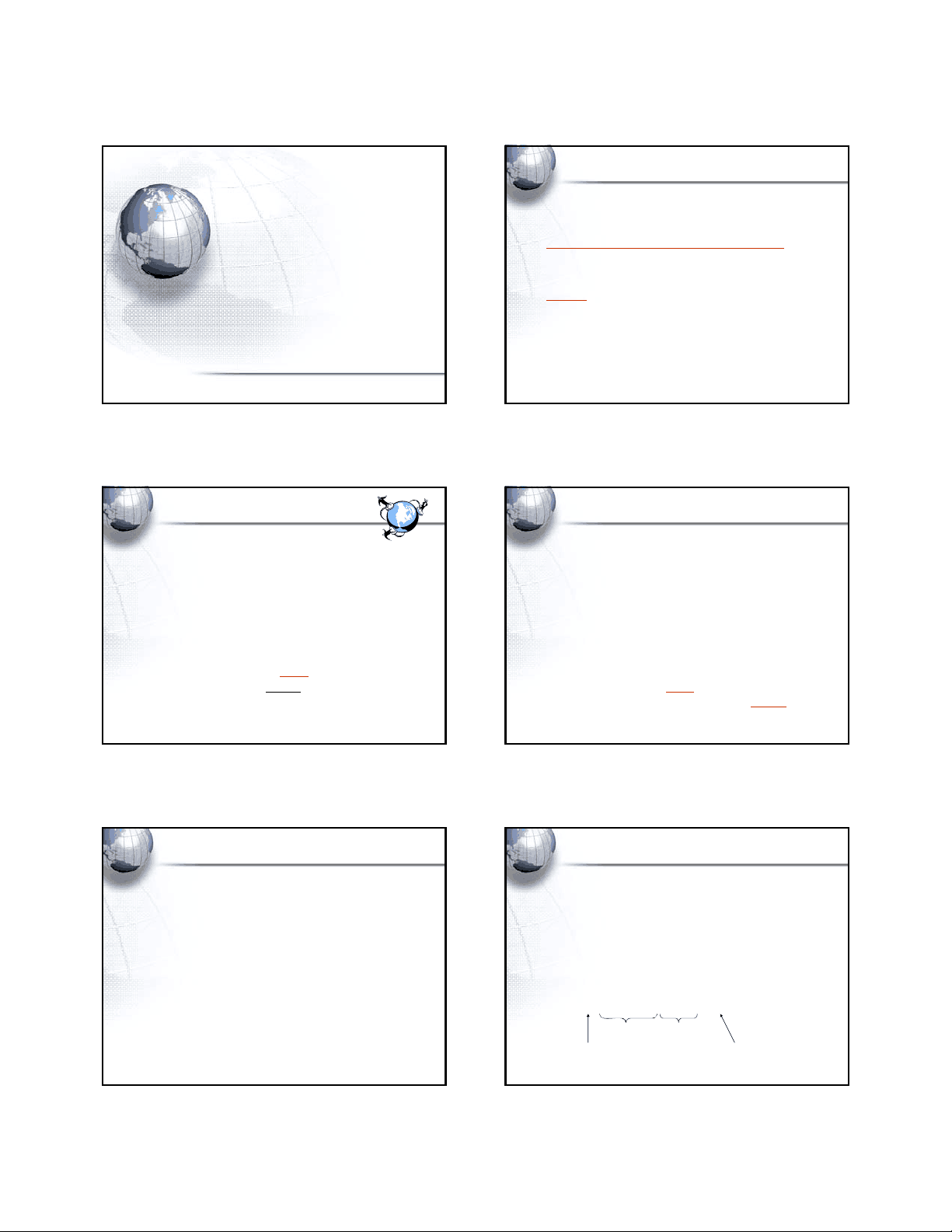



Study with the several resources on Docsity

Earn points by helping other students or get them with a premium plan


Prepare for your exams
Study with the several resources on Docsity

Earn points to download
Earn points by helping other students or get them with a premium plan
Community
Ask the community for help and clear up your study doubts
Discover the best universities in your country according to Docsity users
Free resources
Download our free guides on studying techniques, anxiety management strategies, and thesis advice from Docsity tutors
An overview of the history of the internet and world wide web, from its origins as a military project in the 1960s to the widespread usage in the 1980s and the creation of the world wide web in 1991. The development of html, protocols, and the use of urls to locate information on the web. It also discusses the evolution of connecting to the internet through modems, digital subscriber lines, cable modems, satellite dishes, and wireless internet. The document concludes with a discussion of social networking and internet security issues such as phishing and other security threats.
Typology: Study notes
1 / 2

This page cannot be seen from the preview
Don't miss anything!
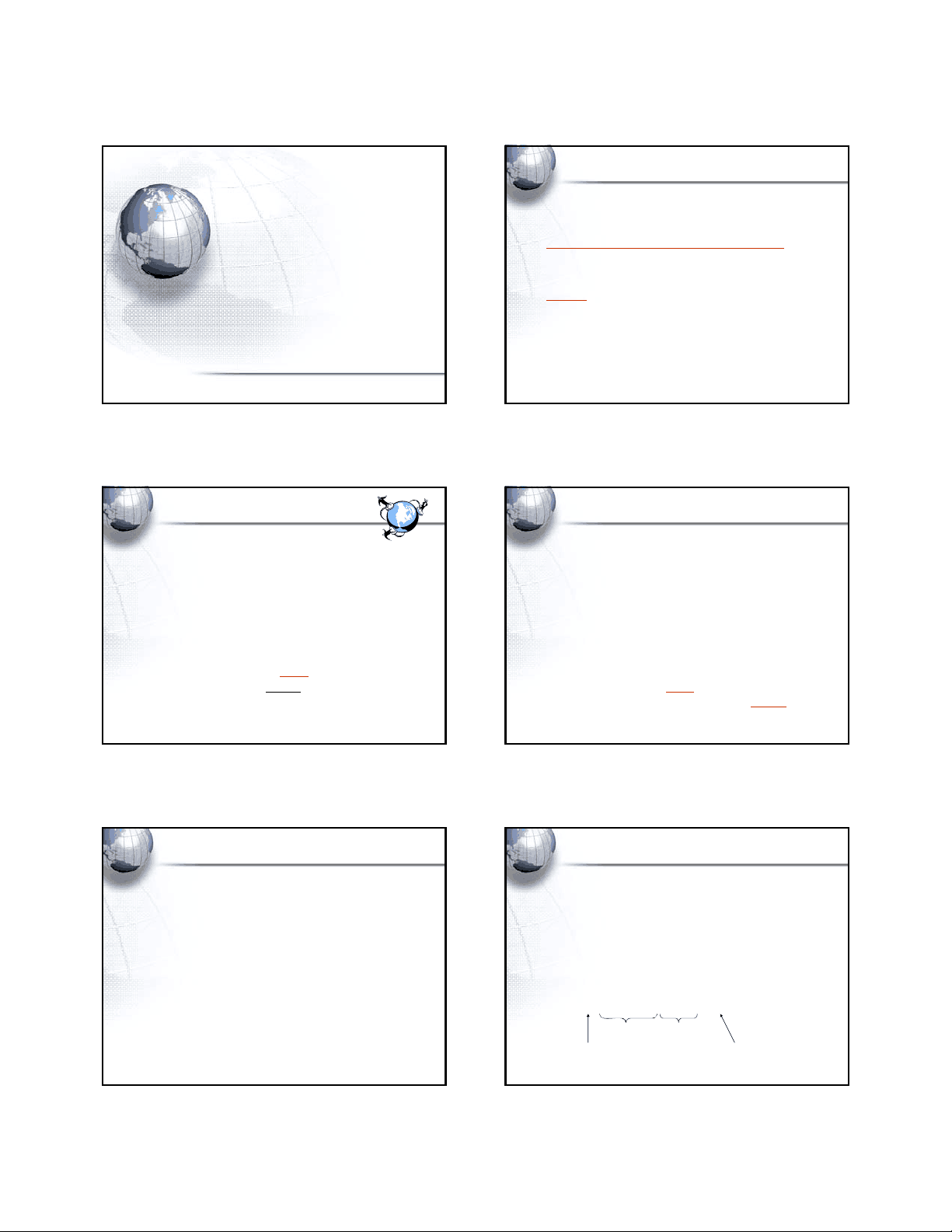

Ric Calhoun, Ed. D.
Gordon College BUSA 2101
Ric Calhoun, Ed. D.
Ric Calhoun, Ed. D.
Ric Calhoun, Ed. D.
Clients (Browsers such as Internet Explorer) must be able to display the document properly
Ric Calhoun, Ed. D.
Ric Calhoun, Ed. D.
http://dogs.about.com/pets/dogs/msub13.htm
Mode of transfer
Website Folders Document
Ric Calhoun, Ed. D.
You can find out a lot more about the Internet by going to the ICANN Faqs Page
Dial Up 56K
Ric Calhoun, Ed. D.
g speed connections that are always on
The high speed connections provide between 384 kilobits and 6 megabits of download speed.
Ric Calhoun, Ed. D.
Ric Calhoun, Ed. D.
Ric Calhoun, Ed. D.