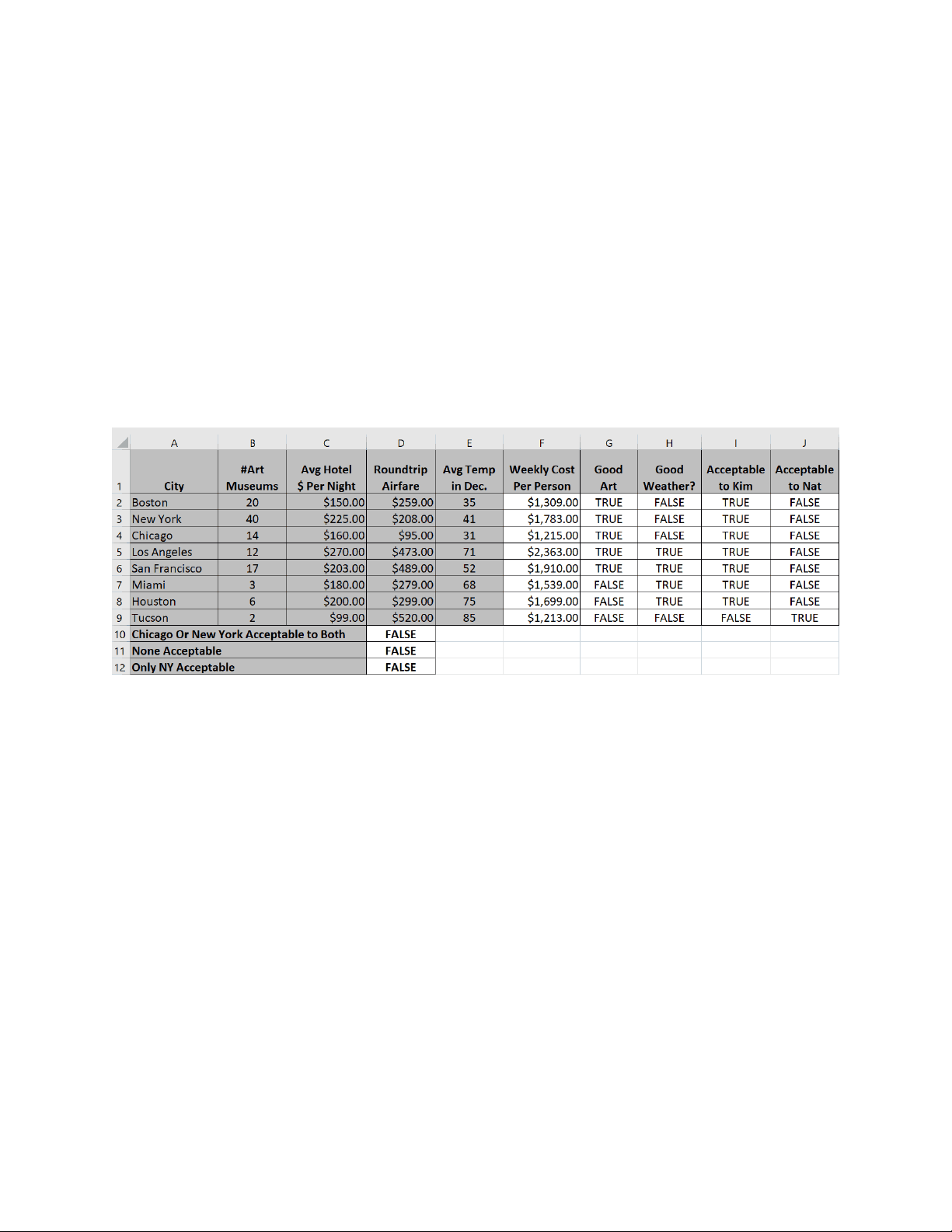



Study with the several resources on Docsity

Earn points by helping other students or get them with a premium plan


Prepare for your exams
Study with the several resources on Docsity

Earn points to download
Earn points by helping other students or get them with a premium plan
Community
Ask the community for help and clear up your study doubts
Discover the best universities in your country according to Docsity users
Free resources
Download our free guides on studying techniques, anxiety management strategies, and thesis advice from Docsity tutors
PF 106 homework 4 assignment, earned an A.
Typology: Assignments
1 / 3

This page cannot be seen from the preview
Don't miss anything!
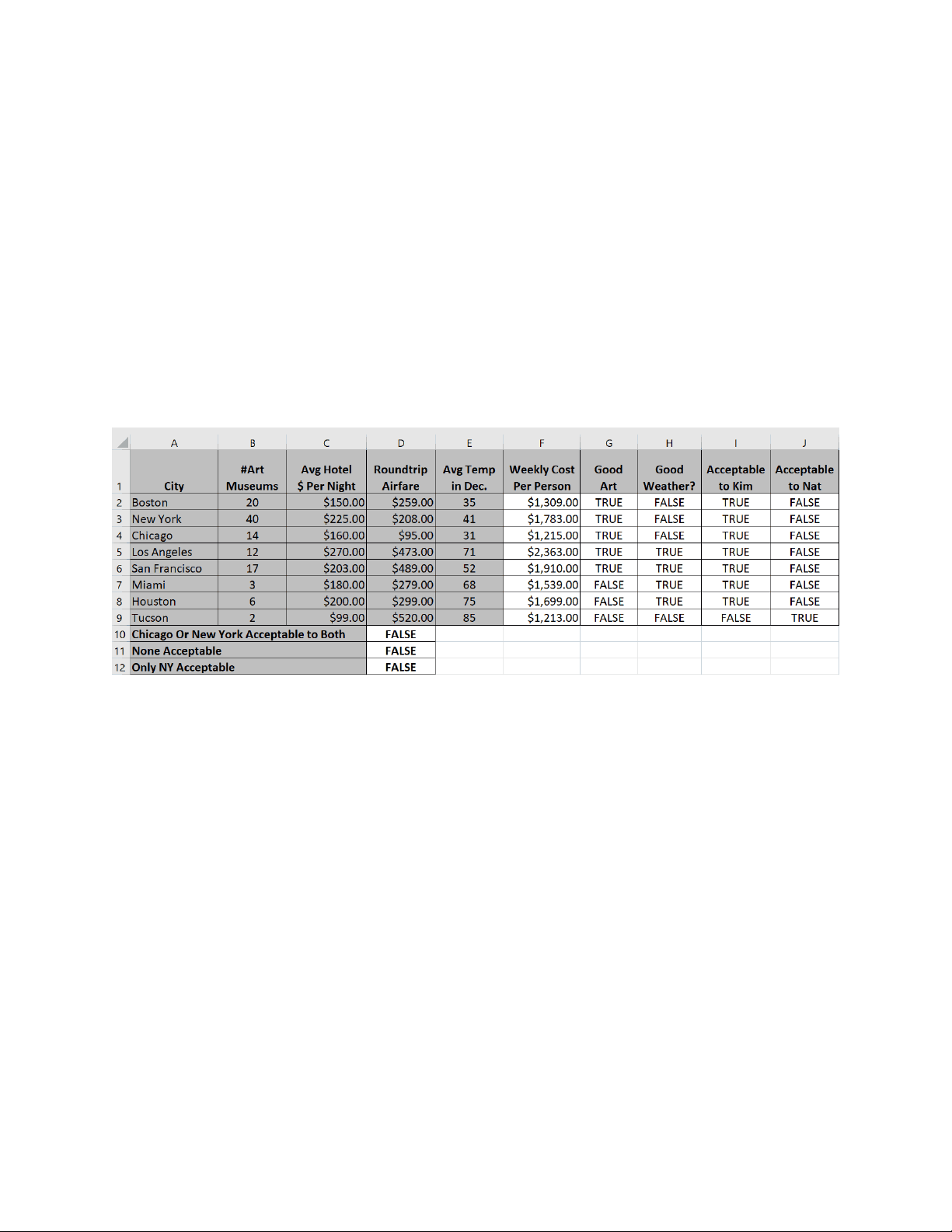

As a travel agent you have collected information for your clients on various American cities for their winter vacation plans including: the number of art museums, the average hotel costs per night, roundtrip airfare from Columbus, and average temperatures in December since that is when they plan to travel. You now need to summarize this information to determine which options meet each of your client’s requirements. Data given in the problem is shaded gray. You will be providing proper formulas or functions for the remaining data in the unshaded cells by answering the following questions using cell references from this worksheet. You will type your answers in this document. There is no Excel file provided for this assignment. Note that once you have completed a question, you may use the results of that question in subsequent problems. Remember to start all formulas or functions with an equal (=) sign and to always use cell references and functions where possible. Only use a $ if necessary when copying formulas down or across.