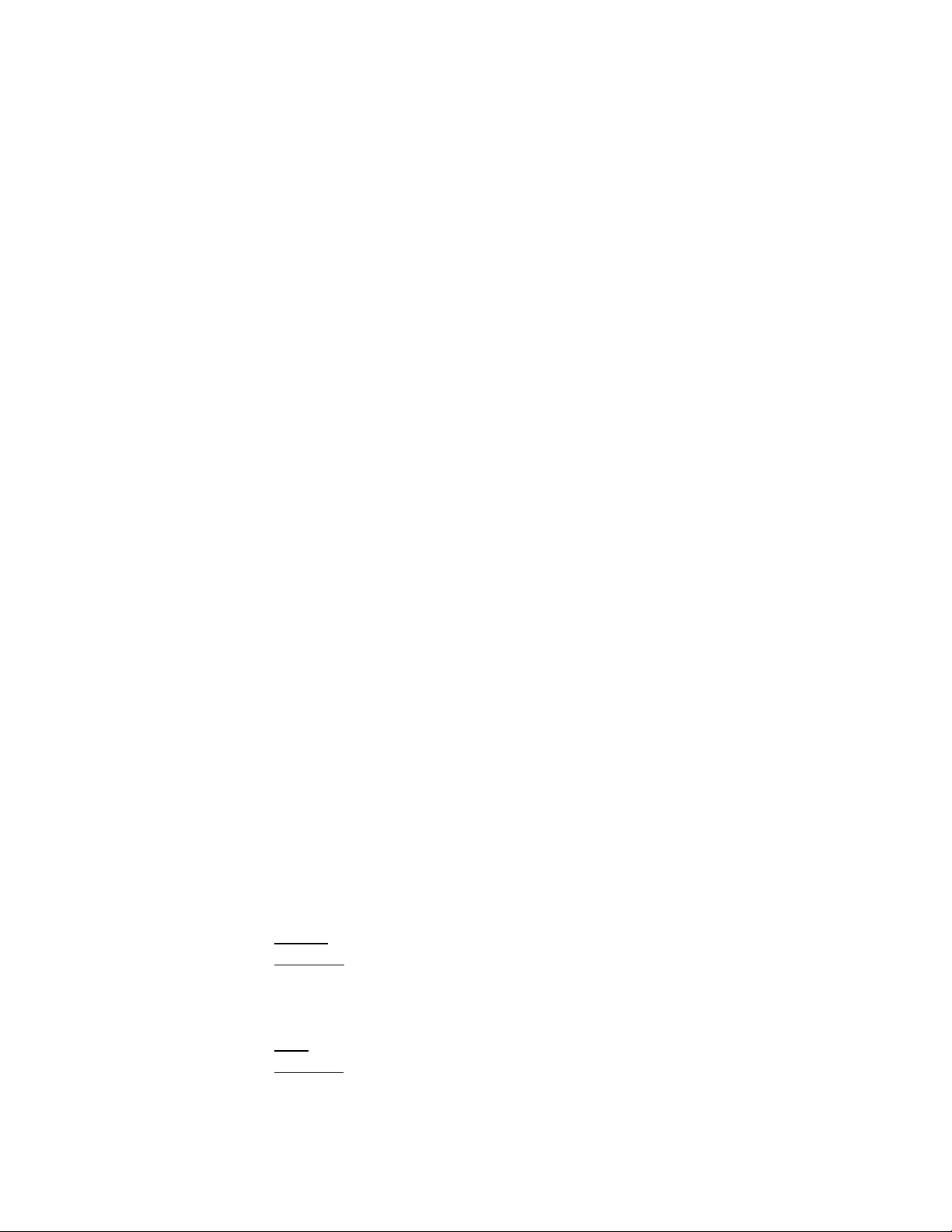



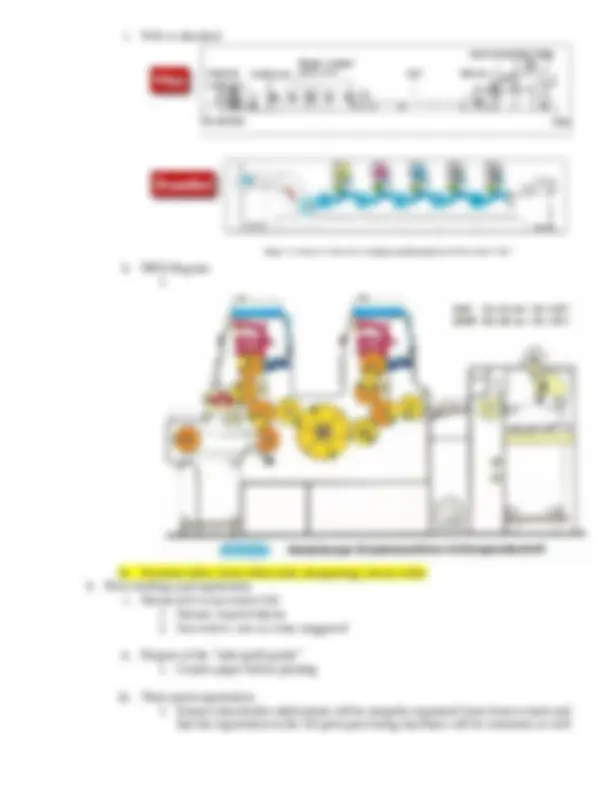





Study with the several resources on Docsity

Earn points by helping other students or get them with a premium plan


Prepare for your exams
Study with the several resources on Docsity

Earn points to download
Earn points by helping other students or get them with a premium plan
Community
Ask the community for help and clear up your study doubts
Discover the best universities in your country according to Docsity users
Free resources
Download our free guides on studying techniques, anxiety management strategies, and thesis advice from Docsity tutors
The 4 most important safety rules when operating a press and discusses various design principles for effective visual communication. It covers topics such as safety rules for press operation, typographic design, and prepress tools. It also provides information on creating responsible digital files for printing.
Typology: Study notes
1 / 13

This page cannot be seen from the preview
Don't miss anything!
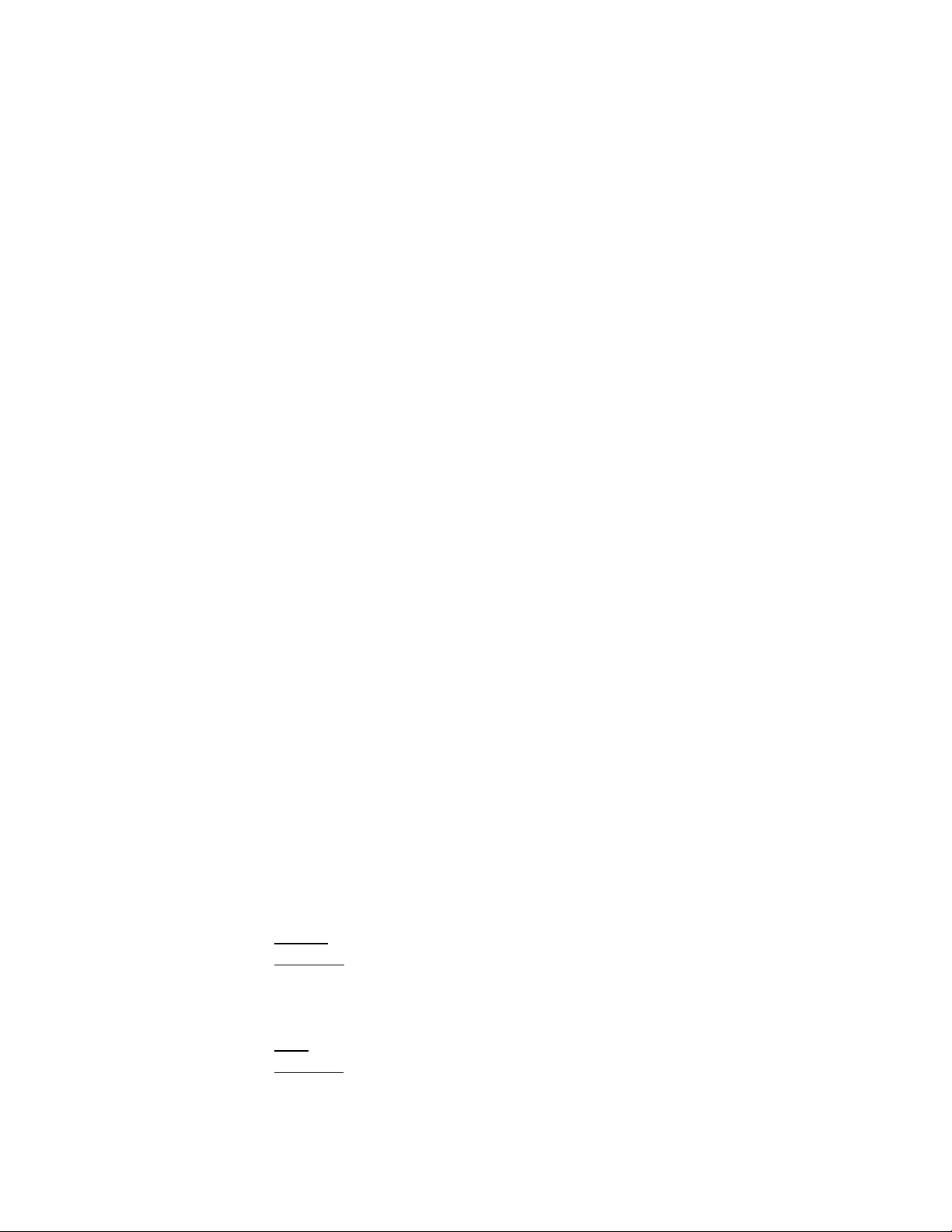



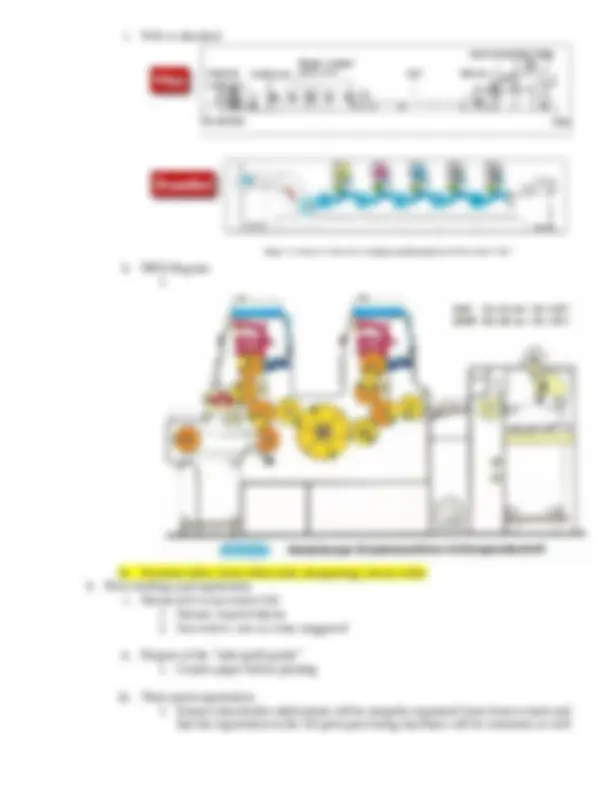



iii. how is the choice of a typeface important?
c. Risky Design Choices i. What is important to look for when creating a text wrap?
c. Press tech trends i. Integrated computer workflow
f. Difference between a press and duplicator i. Format (Size) ii. Others that are more specific—
i. Web vs sheetfed ii. MOZ diagram
iii. Fountain roller, form rollers (ink, dampening), doctor roller h. Press feedings and registration i. Stream fed vs successive fed
i. If grayscale were printed with a 1.6 solid ink density, what percentage tint would produce a .30 density reading?