
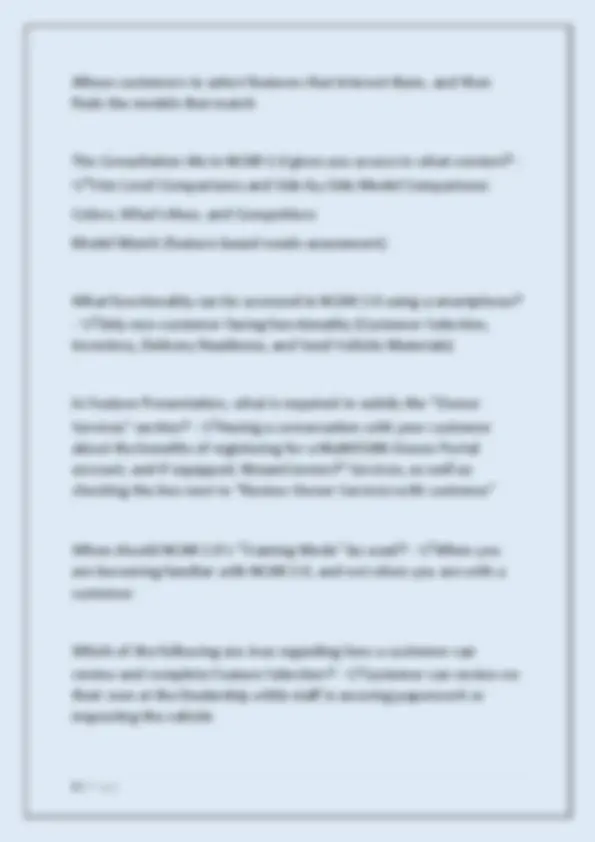





Study with the several resources on Docsity

Earn points by helping other students or get them with a premium plan


Prepare for your exams
Study with the several resources on Docsity

Earn points to download
Earn points by helping other students or get them with a premium plan
Community
Ask the community for help and clear up your study doubts
Discover the best universities in your country according to Docsity users
Free resources
Download our free guides on studying techniques, anxiety management strategies, and thesis advice from Docsity tutors
A comprehensive set of questions and answers related to the ncar 2.0 software used by nissan dealerships for vehicle delivery and customer consultations. It covers various aspects of the software, including its features, functionalities, and best practices for using it effectively. Designed to help dealership staff understand and utilize ncar 2.0 efficiently, ensuring a smooth and informative customer experience.
Typology: Exams
1 / 8

This page cannot be seen from the preview
Don't miss anything!

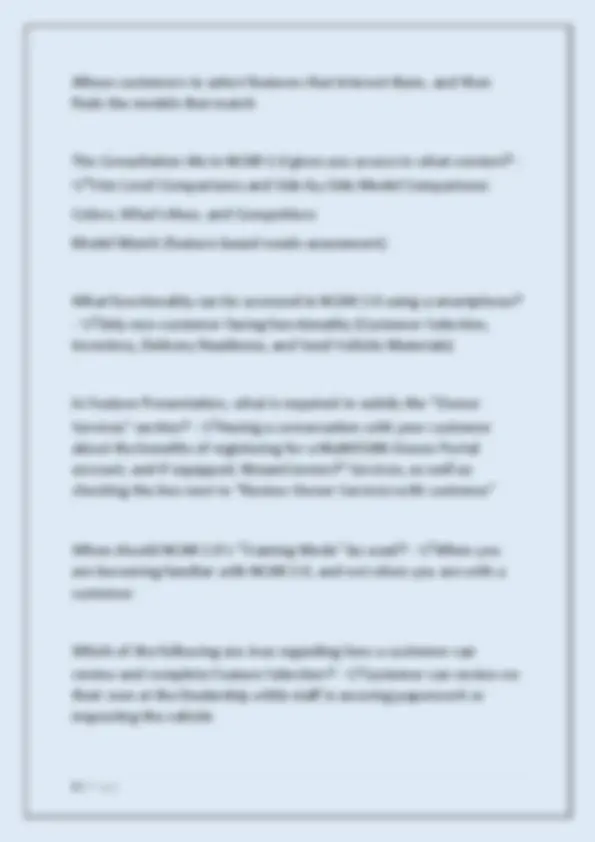



Who must electronically sign the tablet to confirm completion of the
Delivery? - ✅Both the customer and Dealership staff
In the Consultation tile, what does View All Versions allow you to do?
See a video that highlights each trim level's features
See all available versions (trim levels) of the model
See a features list for that trim level
What are Nissan's requirements of any Delivery completed using
NCAR 2.0? - ✅The customer must physically conduct an interior/exterior inspection of the vehicle and provide initials indicating they are satisfied or identify any issues that need to be addressed
The customer must be given the opportunity to review and learn more about their vehicle's features and choose which features they would like additional explanation on
The customer must physically sign the tablet to confirm completion of Delivery
The customer must be present during the Delivery
Tips shown for features during the Feature Presentation step: -
✅Are reminders to Dealership staff on how to properly present a feature
In the Consultation tile, what does the Compare Nissan tab allow you
to do? - ✅Compare two Nissan models side-by-side
The Inventory section in NCAR 2.0 displays both your inventory and
the inventory of neighboring Nissan Dealerships. - ✅False. Only your Dealership's inventory is displayed in NCAR 2.0; however, you may perform an NCAR Delivery on a vehicle from another Dealership's inventory by entering the VIN.
What is NCAR 2.0's Customer Mode? - ✅A secure portal that allows customers to explore NCAR 2.0's Consultation functionality on their own
A customer-friendly mode that allows customers to Learn More, Compare Two (Nissan models), and/or Find a Match based on features
What does "Create Lead" allow you to do? - ✅Quickly create a basic customer profile/showroom lead by entering only the customer's first and last name, along with their email address
Does the Delivery Confirmation document list all of the features
equipped on the customer's vehicle? - ✅No, only features selected by the customer are listed
In the Consultation tile, what does the Model Match feature do? -
✅Helps you perform a feature-based Needs Assessment
Dealer can send the customer an email, allowing them to access NCAR 2.0 on their own smart device and complete Feature Selection at home to take Delivery at a future time/date
Customer can review features "shoulder to shoulder" with the Dealership staff anytime after agreeing to take Delivery of the vehicle
Which items are included with the Feature Selection step of NCAR
2.0? - ✅"Learn More" buttons
How-to videos
Vehicle-specific Delivery checklist
In the Consultation tile, what does the vehicle's "Why [Model Name]
Overview" page show? - ✅The model's key features in selectable photos that you can tap on to learn more
Which database(s) does NCAR 2.0 search for customer profiles? -
✅Both Nissan's master database and your Dealership's CRM system (if integrated with NCAR 2.0)
Which steps must have been completed before you can access the
Feature Presentation section of NCAR 2.0? - ✅Delivery Readiness and Feature Selection
In the Consultation tile, what does the Compare Nissan tab allow you
to do? - ✅Compare two Nissan models side-by-side
Which of the following is a link included in the email sent to the
customer after a Delivery is completed via NCAR 2.0? - ✅eQRG (electronic Quick Reference Guide) How-to Videos
Based on survey responses, what are the benefits of using NCAR 2.0?
Reduced time spent on Delivery
Increased customer satisfaction with vehicle condition
Increased customer satisfaction overall
What does the Send Vehicle Materials button allow you to do? -
✅Email customers Digital Brochures and Competitive Comparisons
Email customers Certified Pre-Owned Benefits, Quick Reference Guides, and Manuals and Guides for individual models
Which types of vehicle inventory can be searched in NCAR 2.0 on
your smartphone? - ✅CPO vehicles
New vehicles
The NCAR 2.0 Delivery Readiness step can be completed on your
smartphone. - ✅True. By accessing NCAR 2.0 on your smartphone, you can complete the Delivery Readiness step.
Which of the following information is NOT available for each new
vehicle in Inventory? - ✅Vehicle invoice
You can research prior model year vehicles in both Consultation and
Guest Drive tiles. - ✅True
What type of customer information can you access using Customer
Selection? - ✅Service history at Nissan dealerships
Nissan ownership history
In the Consultation tile, what does the Colors tab allow you to see? -
✅Exterior and interior colors
Color combinations by trim level
Exterior and interior views of colors and combinations, which you can rotate to view from all angles
Which ways can you search NCAR 2.0 for a new vehicle in Inventory?
Scan the barcode from the vehicle's B-pillar or Monroney label
Enter the stock number
Enter the full VIN or last 8 digits of the VIN
What should you do if a Delivery Readiness task cannot be
completed prior to the customer Delivery? - ✅Select "no" and add explanation
Which of the following information is available in NCAR 2.0 for each
CPO vehicle? - ✅Window sticker
Free CARFAX report
Vehicle picture
Vehicle details, including VIN, miles, color, and price
Which is the best description of the Delivery Readiness step in NCAR
2.0? - ✅An inspection completed by Dealership staff after the customer selects their new vehicle to ensure that the vehicle is in showroom condition and ready for customer Delivery
The Feature Presentation list includes: - ✅Only features selected by the customer, plus additional mandatory conversations not related to a specific vehicle feature
After Delivery is completed in NCAR 2.0, how does a customer receive record of the Delivery that includes links to manuals, guides,
and other information? - ✅NCAR 2.0 will email the information to the address provided
In the Feature Selection section of NCAR 2.0, it is mandatory for you to review all of the "Recommended Features" with the customer. -
✅False. The purpose of Feature Selection is to allow the customer to select only those features for which they would like further explanation. The customer may de-select recommended features, and select additional features. There is no minimum or maximum number of features the customer must select.