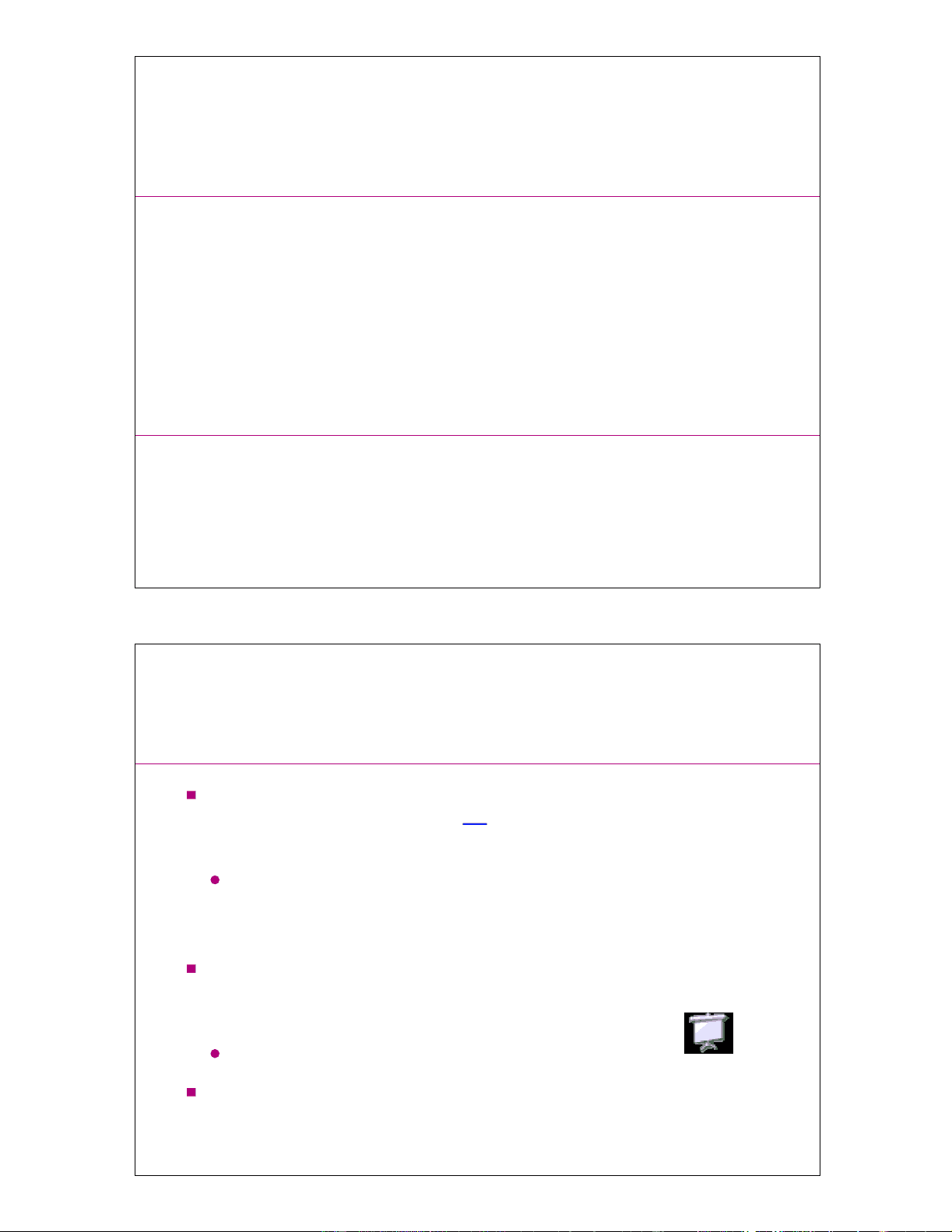








Study with the several resources on Docsity

Earn points by helping other students or get them with a premium plan


Prepare for your exams
Study with the several resources on Docsity

Earn points to download
Earn points by helping other students or get them with a premium plan
Community
Ask the community for help and clear up your study doubts
Discover the best universities in your country according to Docsity users
Free resources
Download our free guides on studying techniques, anxiety management strategies, and thesis advice from Docsity tutors
Material Type: Notes; Professor: Boughton; Class: INTRODUCTION TO COMPUTER INFORMATION SYSTEMS; Subject: Computer Info Systems; University: Harper College; Term: Unknown 1989;
Typology: Study notes
1 / 11

This page cannot be seen from the preview
Don't miss anything!
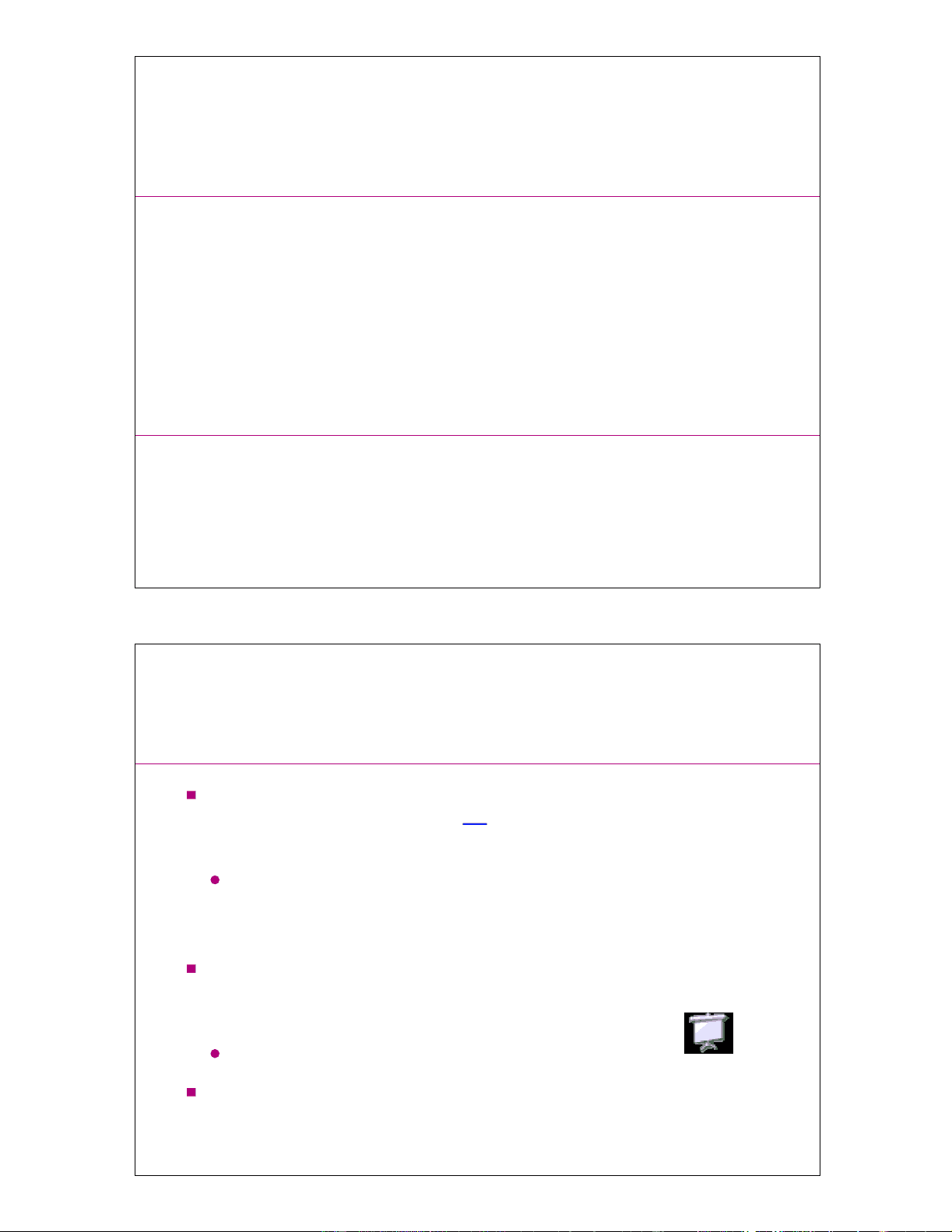






The sound, graphics, etc. files are attached to a web page and processed by the browser when page displayed
Dynamic menus, etc.
Web page demo
Web-Based Multimedia, Cont'd
Advantages and Disadvantages of
Web-Based Multimedia
Can address a variety of learning styles Visual learners Auditory learners Kinesthetic learners Material more interesting and enjoyable Many ideas are easier to convey
Development cost Amount of storage space required Compatibility and download time Too busy for people who learn best by text alone
Graphics, Cont d
Can be transparent Can be interlaced Uses lossless file compression Not true color
Graphics, Cont d
Uses lossy file compression Based on how human eye perceives images Compression is specified when the file is saved
JPEG demo
Graphics, Cont d
Lossless compression Can use color palette or true color Still not widely used
GIF - typically used for line art (clip art, logos, etc.) JPEG - typically used for photographs Select the most appropriate format For JPEG, balance compression quality and file size Web page graphics typically less than 100 KB
Graphic Format Comparison
Video
Conceptually is fast animation
Windows Media Player, QuickTime, RealOne Player
Markup Languages
Not a programming or formatting language
A web page is an HTML document Uses HTML tags to identify the web page elements Some tags are paired but not all Inconsistent, limited in capability, and poorly designed but the Internet is stuck with it The computer and browser being used determine exactly how the Web page will display HTML demo
Markup Languages, Cont d
Markups consist of paired tags than can be custom Consistent rules
Stricter rules than HTML Is beginning to replace HTML for web pages, to overcome the many problems of HTML
XML demo
Web Page Dynamic Content
Move the mouse, make a menu selection, etc.
Example is the course website, which is HTML only
Scripts Applets ActiveX controls
Scripts
Flash demo
Applets and ActiveX
Not just little scripts, looks and feels like a program , not a web page Has no security risks
Can be a document, drawing, spreadsheet, etc. Can be a complete program Microsoft technology that has security risks Must install the ActiveX control to use it, but once installed there is no restriction on what it can do
Applet demo
Web Site Authoring Software
Authoring demo