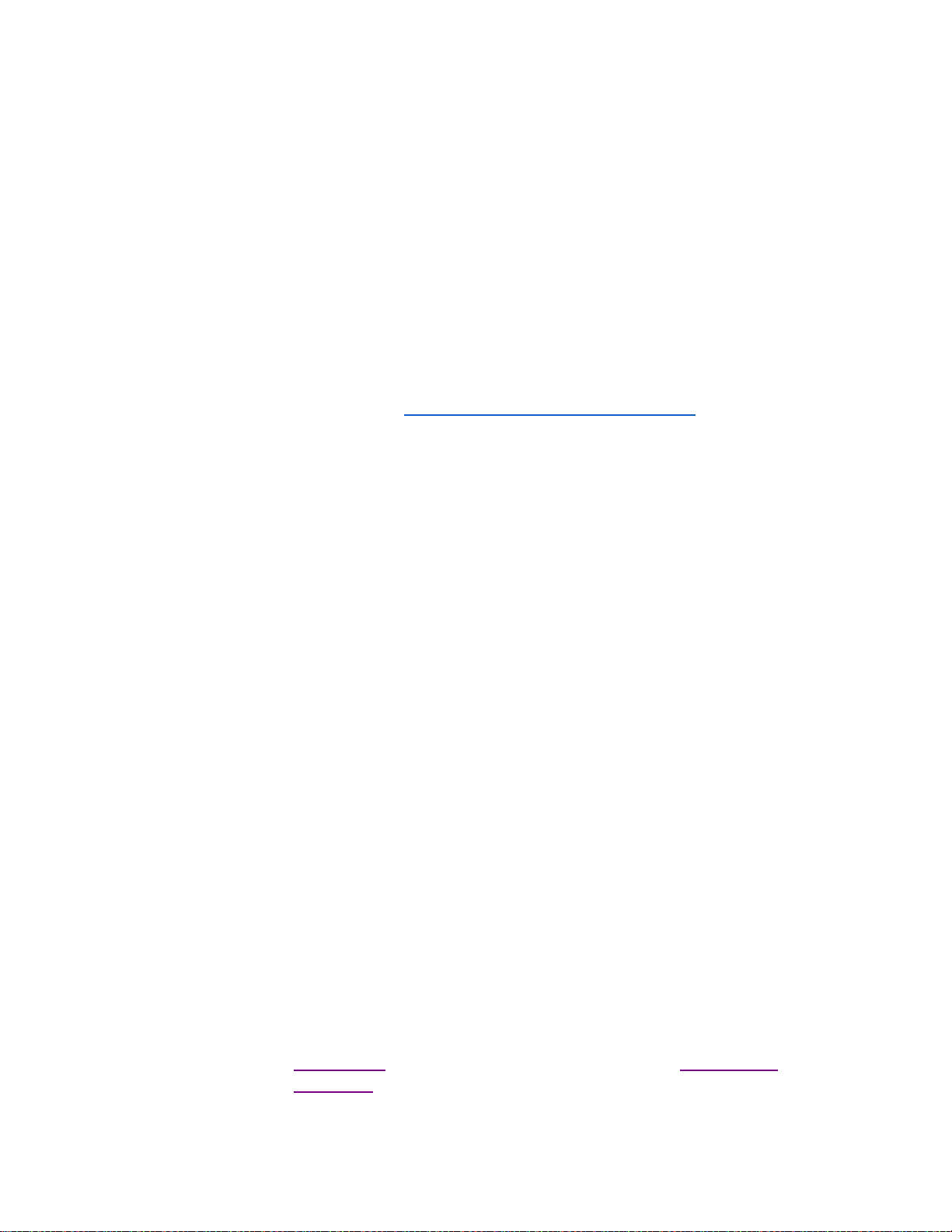



Study with the several resources on Docsity

Earn points by helping other students or get them with a premium plan


Prepare for your exams
Study with the several resources on Docsity

Earn points to download
Earn points by helping other students or get them with a premium plan
Community
Ask the community for help and clear up your study doubts
Discover the best universities in your country according to Docsity users
Free resources
Download our free guides on studying techniques, anxiety management strategies, and thesis advice from Docsity tutors
The information security standard for the use of mobile computing devices at the university, including definitions, registration, encryption, physical protection, access controls, remote disabling, erasure or lockout, and backups. The standard applies to all workforce members using mobile devices to access university information technology resources.
Typology: Study notes
1 / 3

This page cannot be seen from the preview
Don't miss anything!
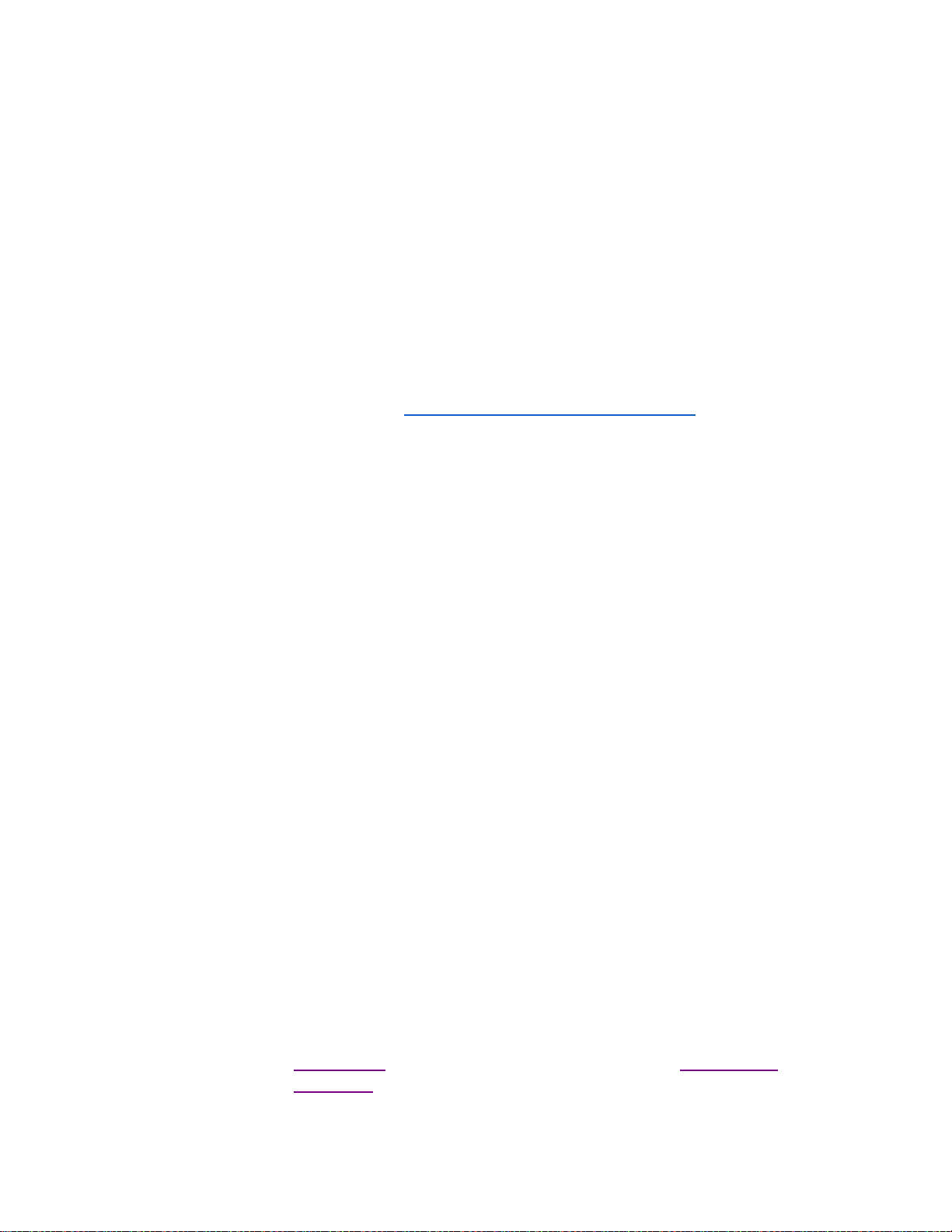

This standard applies to all university workforce members that use mobile computing devices as defined in this standard and have access to University information technology resources including wireless network access. This standard applies to any mobile computing device whether it is owned by the university or otherwise. III. DEFINITIONS Mobile Computing Device (MCD) – A portable computing device with Internet browsing capability. This definition includes, but is not limited to, laptops and notebook computers, tablet computers, smartphones and wearable computers. Registered MCD - Registered MCDs are managed by the University in a way that makes them more secure than un-registered devices. IV. Mobile Computing Devices Standard a. Compliance with other policies MCD users must comply with: i. All University and IT security policies, but specifically: