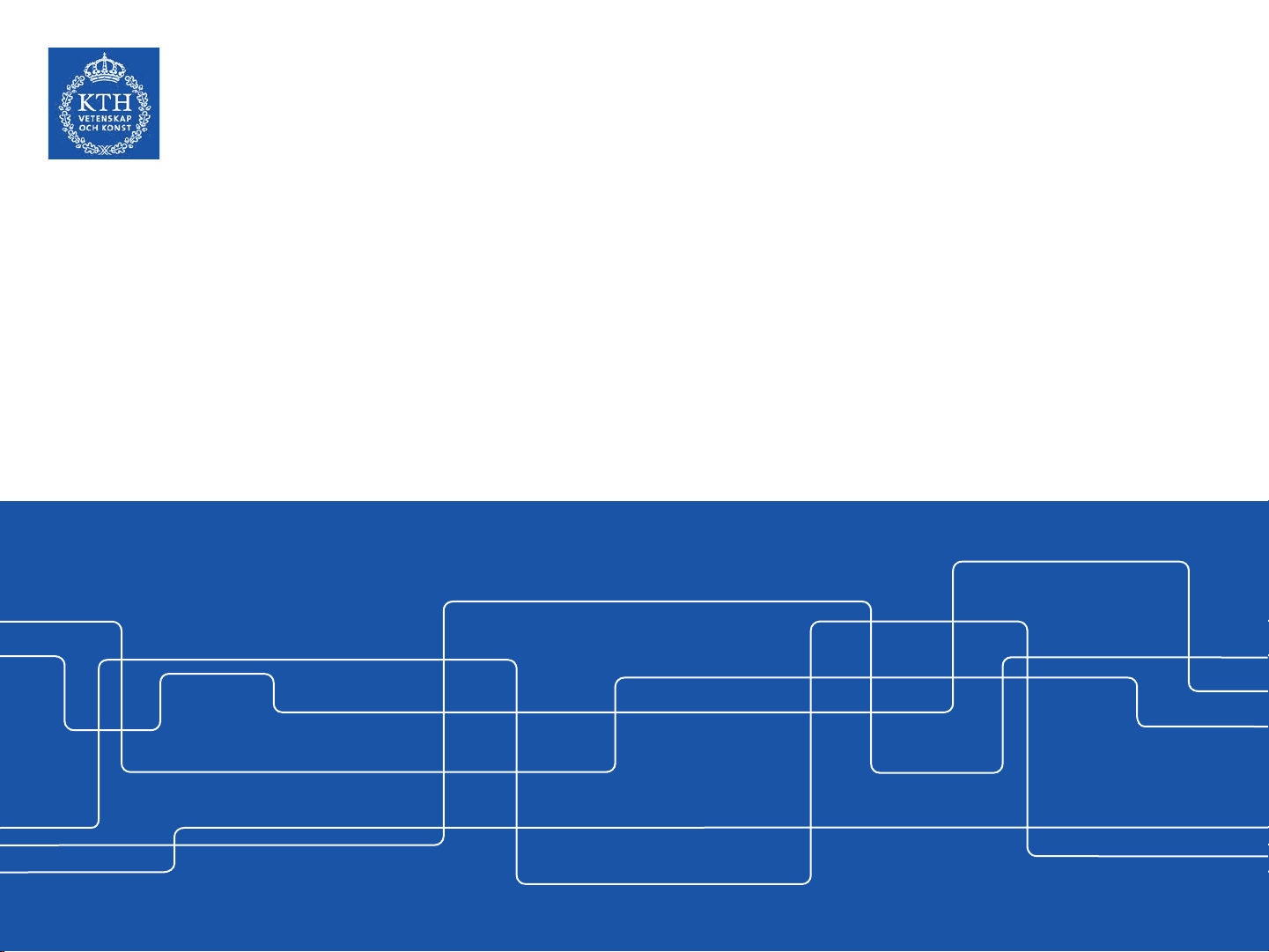












Study with the several resources on Docsity

Earn points by helping other students or get them with a premium plan


Prepare for your exams
Study with the several resources on Docsity

Earn points to download
Earn points by helping other students or get them with a premium plan
Community
Ask the community for help and clear up your study doubts
Discover the best universities in your country according to Docsity users
Free resources
Download our free guides on studying techniques, anxiety management strategies, and thesis advice from Docsity tutors
A summary of KTH Royal Institute of Technology's Lecture 10 on Structured Query Language (SQL). It covers the basics of SQL, including its definition, datatypes, syntax, and various commands such as Create Table, INSERT, DELETE, UPDATE, SELECT, JOIN, and UNION. The document also explains the concepts of Entity-relation diagrams, database structure, and normalization.
What you will learn
Typology: Study notes
1 / 18

This page cannot be seen from the preview
Don't miss anything!
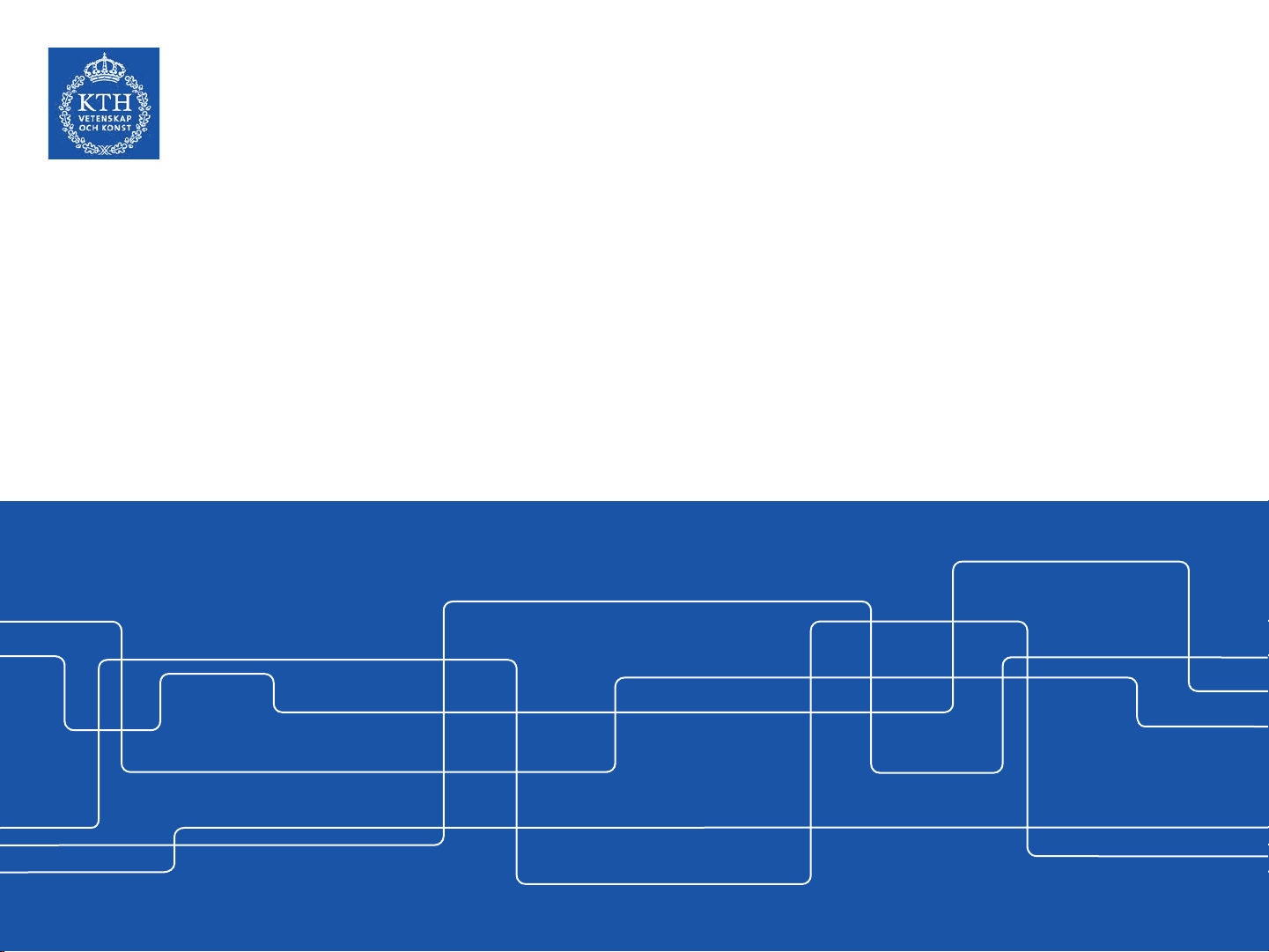










SQL stands for “Structured Query Language.” The Structured
Query Language is a relational database language. By itself,
SQL does not make a DBMS. SQL is a medium which is used
to communicate to the DBMS.
Create Table Command
ID Name Grade
1 Jill D
2 Bob B
4 Lars A
ID Name Grade
1 Jill D
2 Bob B
3 Steve C
4 Lars A
ID Name Grade
1 Jill D
2 Bob B
4 Lars A
ID Name Grade
1 Jill D
2 Bob B
4 Lars E
Course Professor
EH2745 Nordström
EH2751 Nordström
EJ2301 Soulard
EG2200 Amelin
Professor Office
Nordström Osquldas väg 10, floor 7
Amelin Teknikringen 33, floor 2
Soulard Teknikringen 33, floor 1
Course Professor Office
EH2745 Nordström Osquldas väg 10, floor 7
EH2751 Nordström Osquldas väg 10, floor 7
EJ2301 Soulard Teknikringen 33, floor 1
EG2200 Amelin Reknikringen 35, floor 2