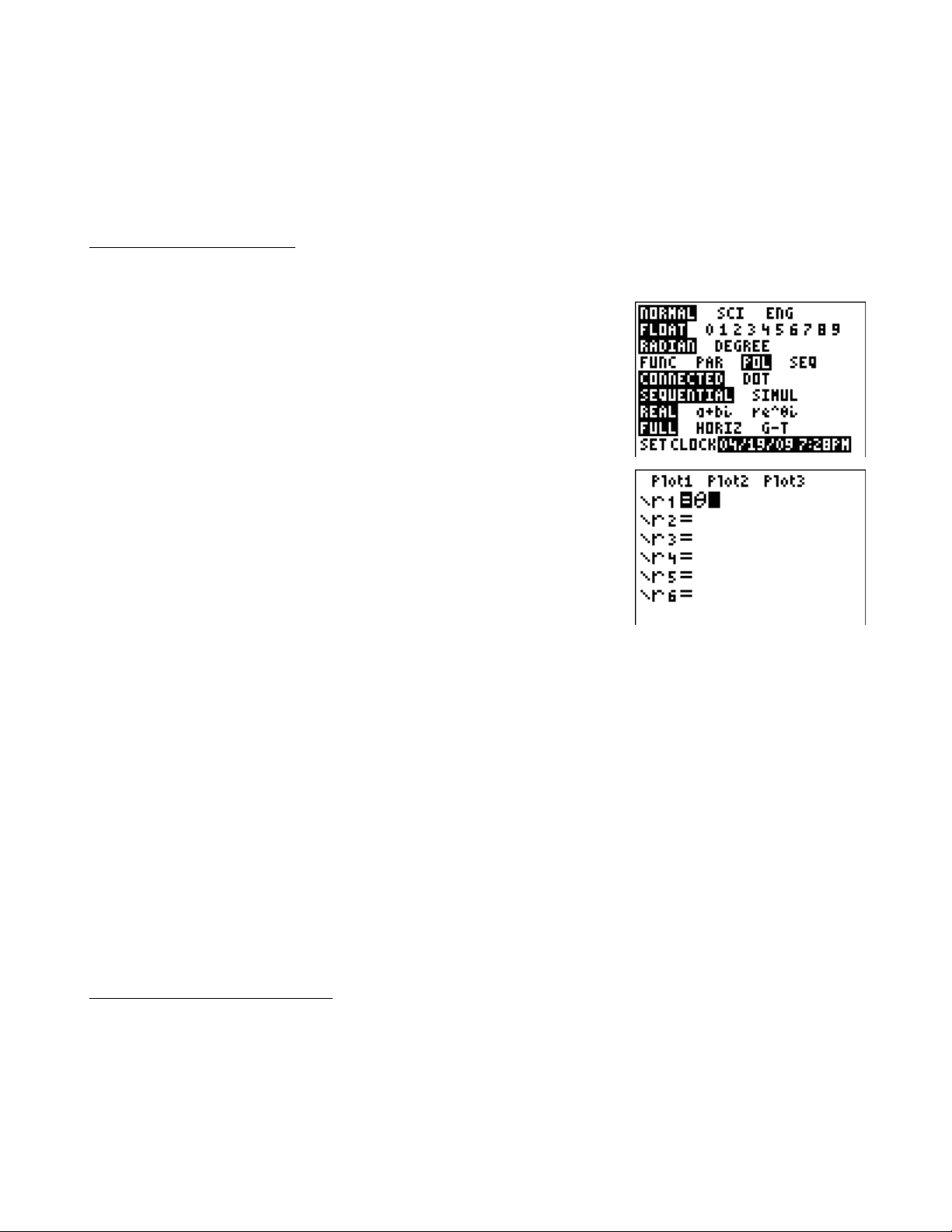



Study with the several resources on Docsity

Earn points by helping other students or get them with a premium plan


Prepare for your exams
Study with the several resources on Docsity

Earn points to download
Earn points by helping other students or get them with a premium plan
Community
Ask the community for help and clear up your study doubts
Discover the best universities in your country according to Docsity users
Free resources
Download our free guides on studying techniques, anxiety management strategies, and thesis advice from Docsity tutors
Instructions for completing project 4 in mac 1114 trigonometry, which involves graphing polar equations and parametric equations using a graphing calculator. Students are required to adjust the theta maximum value, amplitude, period, and phase shift to observe the effects on the graphs. They are also encouraged to experiment with different constants and trigonometric functions to create interesting designs.
Typology: Study Guides, Projects, Research
1 / 3

This page cannot be seen from the preview
Don't miss anything!
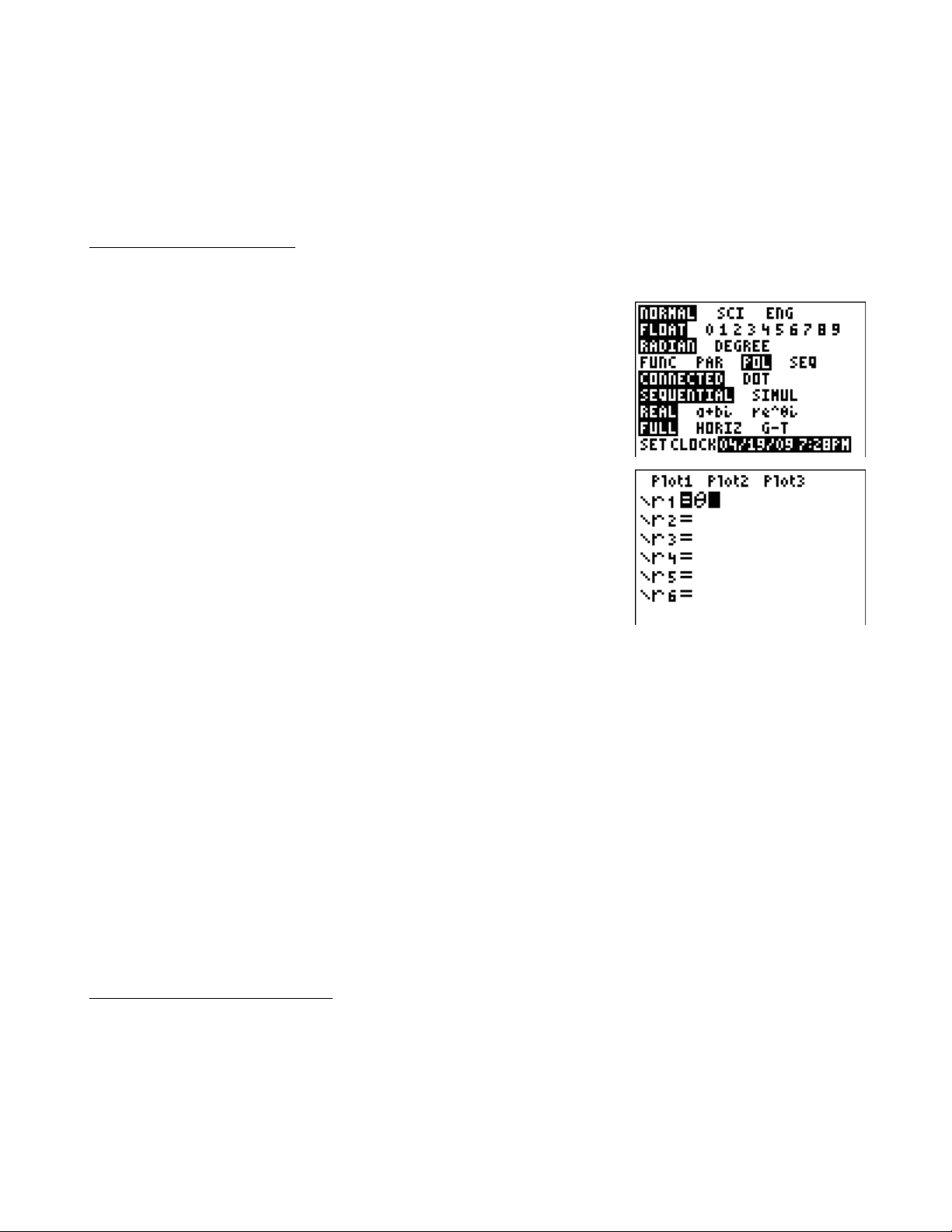

MAC 1114 Trigonometry Project 4 Graphing Polar Equations Involving Trigonometric Functions Use a graphing calculator to complete the following. Display your graphs on the provided paper. Part 1: Adjusting the θmaxmax
MAC 1114 Trigonometry Project 4 Graphing Parametric Equations Involving Trigonometric Functions Part 3: Trigonometric Functions and Polar Equations (Changing the Period)