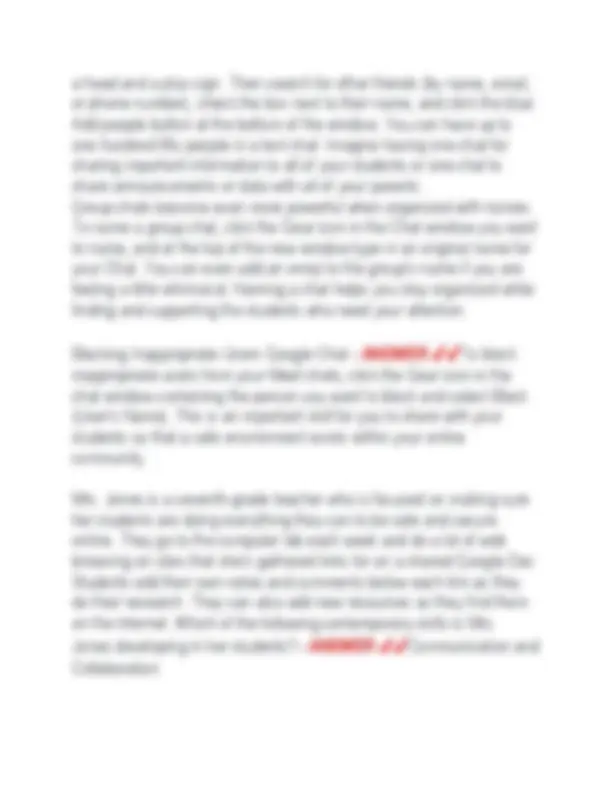










Study with the several resources on Docsity

Earn points by helping other students or get them with a premium plan


Prepare for your exams
Study with the several resources on Docsity

Earn points to download
Earn points by helping other students or get them with a premium plan
Community
Ask the community for help and clear up your study doubts
Discover the best universities in your country according to Docsity users
Free resources
Download our free guides on studying techniques, anxiety management strategies, and thesis advice from Docsity tutors
A collection of questions and answers related to the google certified educator exam 1. It covers various aspects of google's educational tools, including google chat, google sites, google calendar, and google keep. The document aims to help educators prepare for the exam by providing insights into key concepts and functionalities.
Typology: Exams
1 / 16

This page cannot be seen from the preview
Don't miss anything!
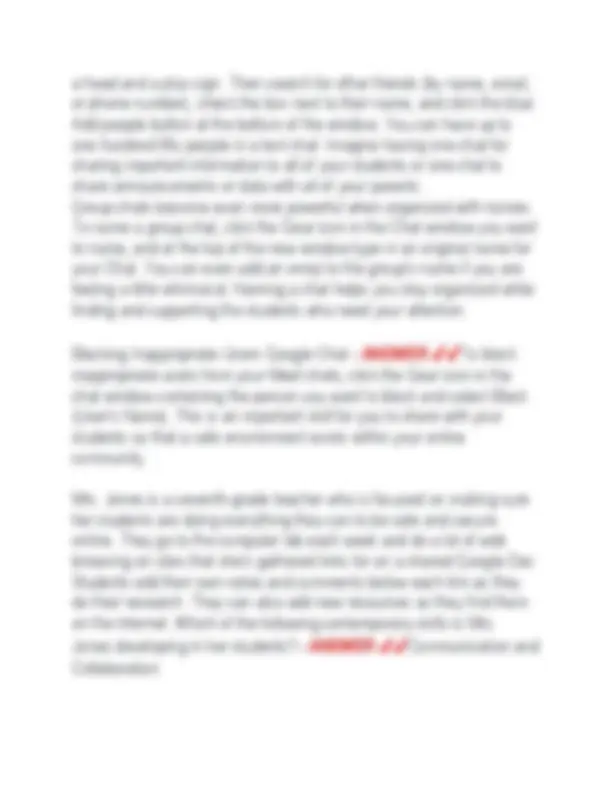








Google Certified Trainer - ANSWER ✔✔Certified Trainers provide professional development and training services on Google for Education tools. Trainers meet rigorous qualification standards, and are carefully vetted and authorized by Google. Certified Trainers are demonstrated advocates of Google tools who have: 1.A strong history of Google training in schools; 2.Engaging public speaking skills; 3.The ability to create informative learning materials; and 4.Enthusiasm and passion for the role of technology in education. Google Certified Innovator - ANSWER ✔✔Certified Innovators are outstanding educators committed to the innovative use of technology to transform classrooms. Certified Innovators inspire other educators towards creative changes in classroom practice. They are all: 1.Outstanding educators with a passion for using innovative technologies and approaches to improve teaching and learning; 2.Creative leaders who understand opportunities and challenges, and have a desire to help empower others in their local community and beyond; and 3.Ambassadors for change who model high expectations, lifelong learning, collaboration, equity, and innovation. Certified innovators include classroom teachers, curriculum specialists, technology advocates, librarians, administrators, and professional
trainers. You would choose to connect with a Certified Innovator, rather than a Certified Trainer, when you need support related to integrating Google tools into your curriculum in new and creative ways. Google Reference School - ANSWER ✔✔A Reference School is a school or district that has opted-in to connecting with other schools and educators interested in using Google's products in their classroom. They are here to provide advice on everything from professional development to best practices for device deployment. Google for Education Partners - ANSWER ✔✔Google for Education Partners are organizations that provide services to schools and other educational institutions. These services can include hardware sales, implementation support, and/or educator professional development. Google Transformation Partners - ANSWER ✔✔Transformation Partners help school leaders and administrators through change across one or more areas of Google's Transformation Framework: vision, culture, learning approach, technology, community, and funding and sustainability. What are ways students can ensure that their information is not saved in their Chrome browser when they are done in the computer lab each day? - ANSWER ✔✔1. Use incognito window
Which of the following tools are part of G Suite for Education, and thus covered by the G Suite for Education Terms of Service? - ANSWER ✔✔1. Google Sites
Google Chat Notifications - ANSWER ✔✔You can mute Chat notifications on your mobile device by clicking on the three dots in the top right of your chat window and then selecting the muted bell. You could also swipe right over a conversation on your mobile app to find the mute option. Muting a conversation will not prevent you from seeing messages in a conversation. Instead, muting a conversation makes it so that you aren't notified every time someone contributes to the chat. This can help keep the battery of your device full and healthy. Manage/Delete Google Chat History - ANSWER ✔✔You can save all of your Chat conversations as long as the history feature is enabled. This feature is typically turned on by default, but you can toggle it on or off by clicking the Gear icon in your conversation window and then selecting or deselecting Chat history. When this feature is enabled, it allows you to scroll up to see all messages exchanged in your Chat. If you disable the history feature, messages will stay in the chat window for a bit, but then will disappear eventually. To completely delete a chat, go to the same Gear icon and select Delete. It's important to note: the message will not be completely deleted until every member of the conversation performs this action. What are the benefits to using Google Chat with your students? - ANSWER ✔✔1. Students are able to find answers from other students before relying on the teacher for an answer
What features can you customize in Google Sites? - ANSWER ✔✔1. Header Type
Google Tasks - ANSWER ✔✔Utilizing the Google Tasks feature inside of Gmail is the quickest and easiest way to take your paper-based to- do lists into the digital age. Every Gmail user has a default task list, but you can easily add as many lists as you'd like. Each list gives you the option to quickly add, check off, or delete tasks as you deem necessary. If you want, you can even mail a list to a colleague for their review. You can also add subtasks and due dates or move tasks to different lists. By choosing Add to Tasks from the More menu in Gmail, the information from an email can be easily associated with a task. To get started, choose Tasks from the Gmail menu in the top-left and your task list will appear. Google Tasks in Calendar - ANSWER ✔✔Building task lists is an excellent way to stay organized. But having those tasks show up on your Google Calendar with a specific due date makes your task list much more useful. When you assign a task a due date, it will automatically appear within the default Tasks calendar that comes with your Google Calendar account. You must make sure the Tasks calendar is enabled (look for a color displayed in the box next to its name) in order to see your tasks. When enabled, all of your tasks will appear as an agenda on the right regardless of a date being assigned. Tasks with due dates will appear as an all-day event (at the top of the day) so you can see all of the to- do items due for the day. Each task will also have a checkbox next to it so you can mark it as complete once it's finished. To have any of your current tasks show up on your calendar, navigate to one of your tasks and assign it a due date under the Details section.
What are features of a Google Calendar that can help improve organization as an educator? - ANSWER ✔✔1. "Public" setting for improved communication
Using Classroom, teachers can: - ANSWER ✔✔1. Send assignments, questions, and announcements to students
What are some essential points to consider when evaluating the validity of a website? - ANSWER ✔✔1. Ask yourself what opinions or ideas are missing
Why is revision history an important feature to utilize during group activities? - ANSWER ✔✔1. To keep students accountable