

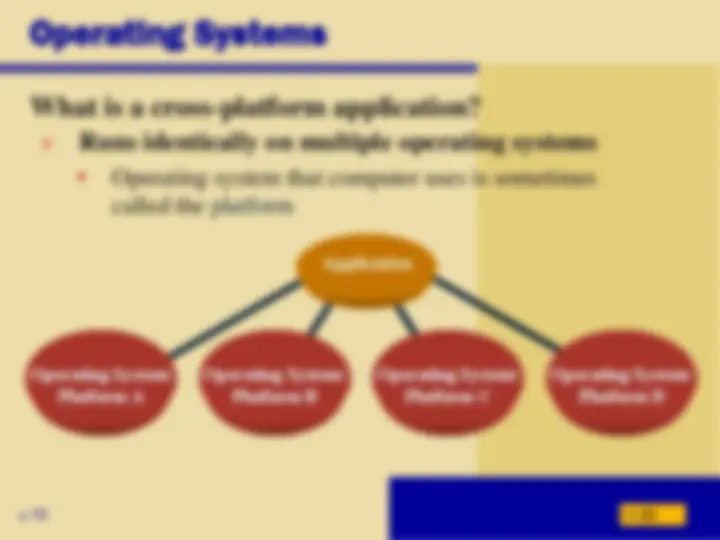


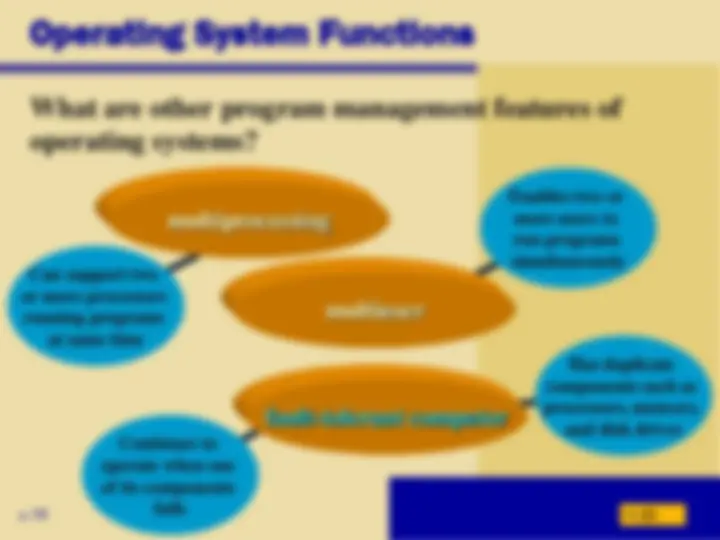

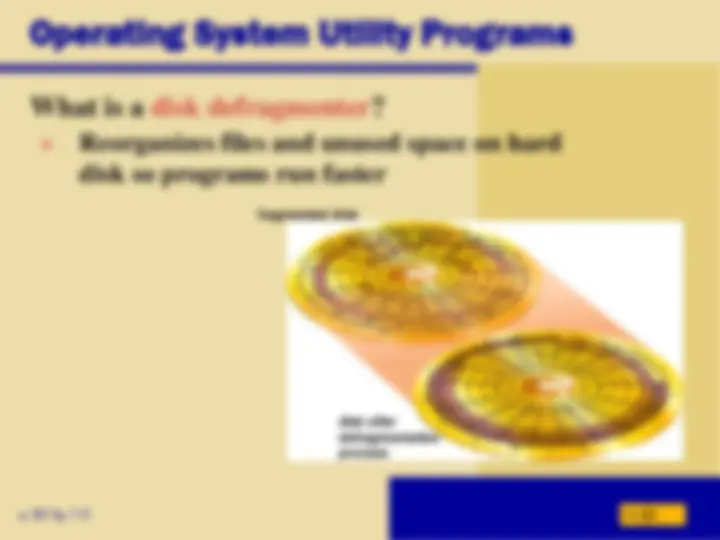
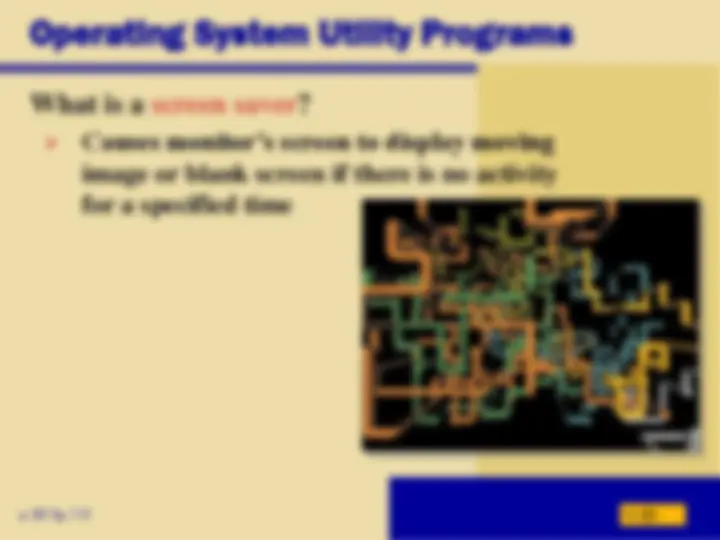



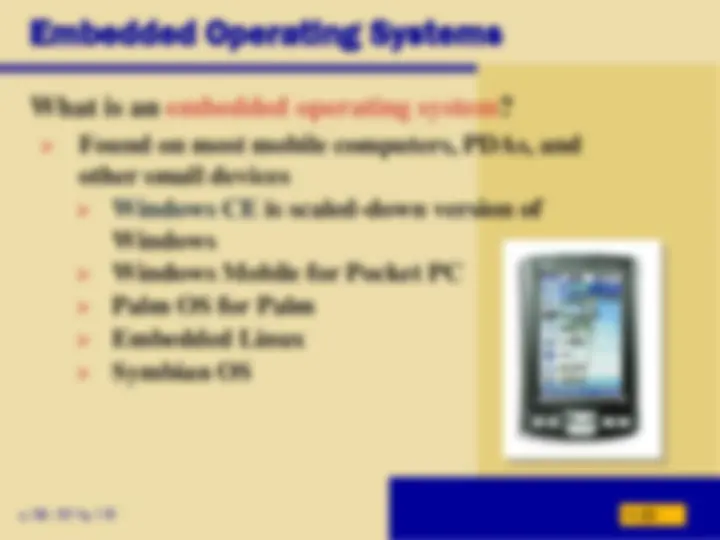
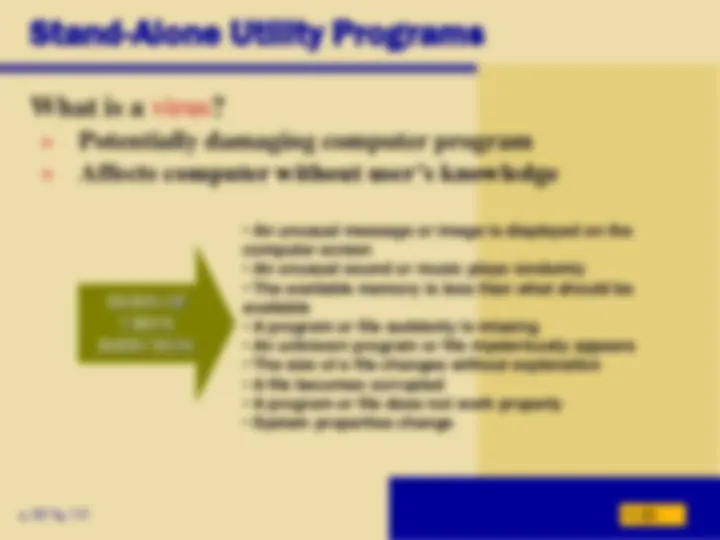
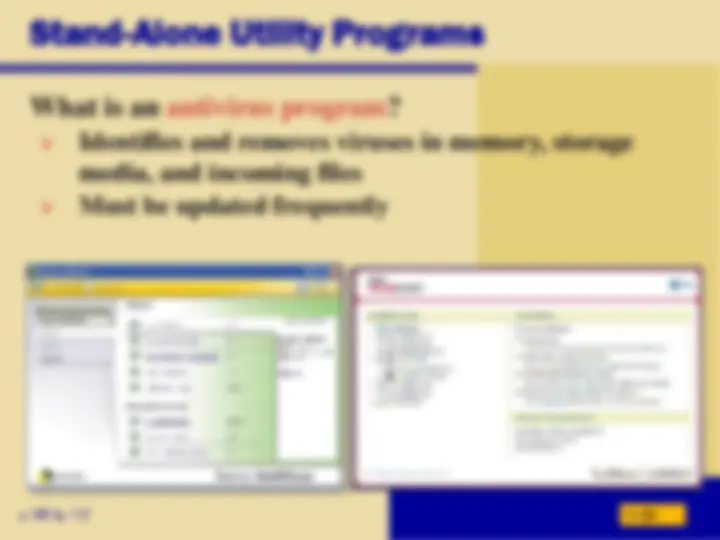
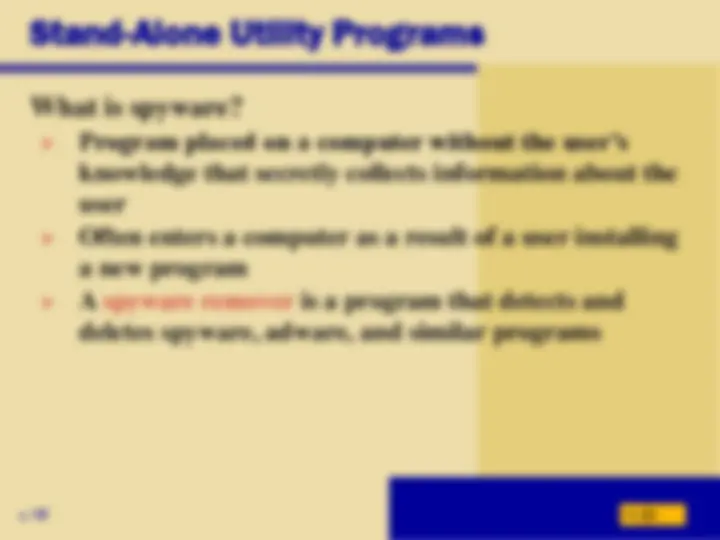
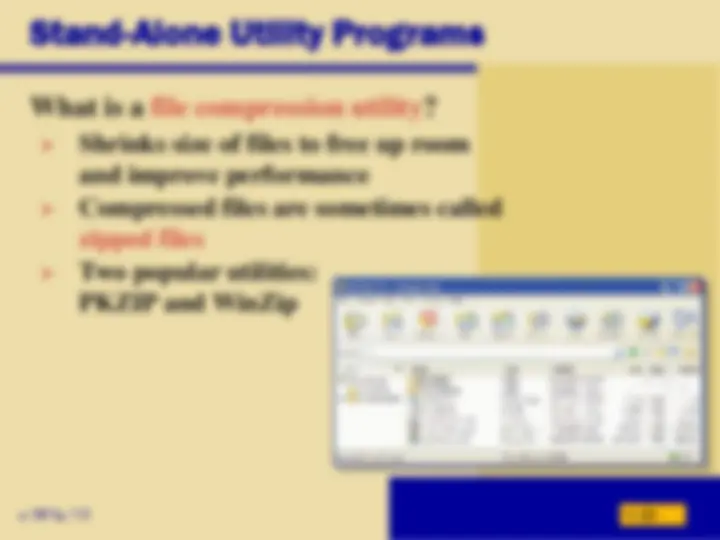


Study with the several resources on Docsity

Earn points by helping other students or get them with a premium plan


Prepare for your exams
Study with the several resources on Docsity

Earn points to download
Earn points by helping other students or get them with a premium plan
Community
Ask the community for help and clear up your study doubts
Discover the best universities in your country according to Docsity users
Free resources
Download our free guides on studying techniques, anxiety management strategies, and thesis advice from Docsity tutors
This chapter from 'discovering computers 2008: fundamentals' explores the concept of system software, focusing on operating systems and utility programs. Learn about their functions, types, and the role they play in managing computer resources and enhancing user experience. Discover what operating systems are, their primary functions, and the difference between single user and multitasking systems. Additionally, explore utility programs, their purpose, and specific examples like disk defragmenters and screen savers.
Typology: Study notes
1 / 24

This page cannot be seen from the preview
Don't miss anything!


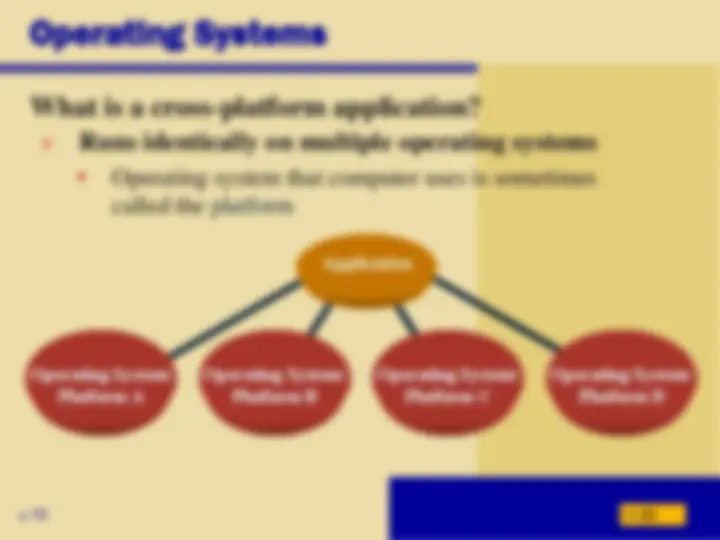


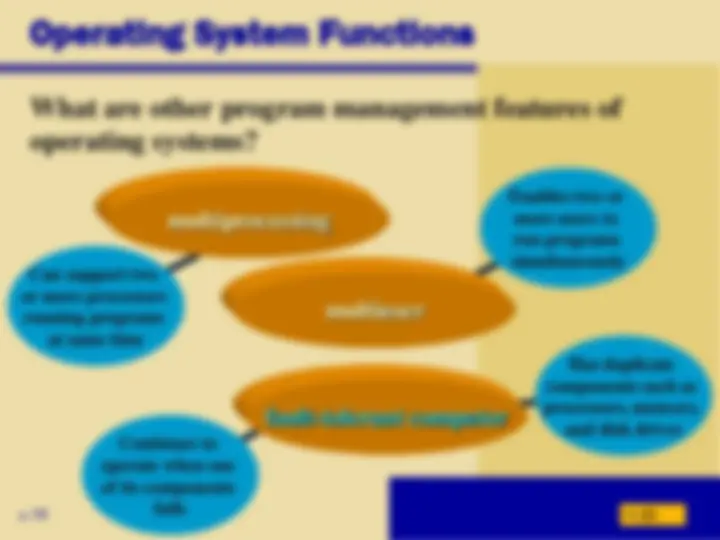

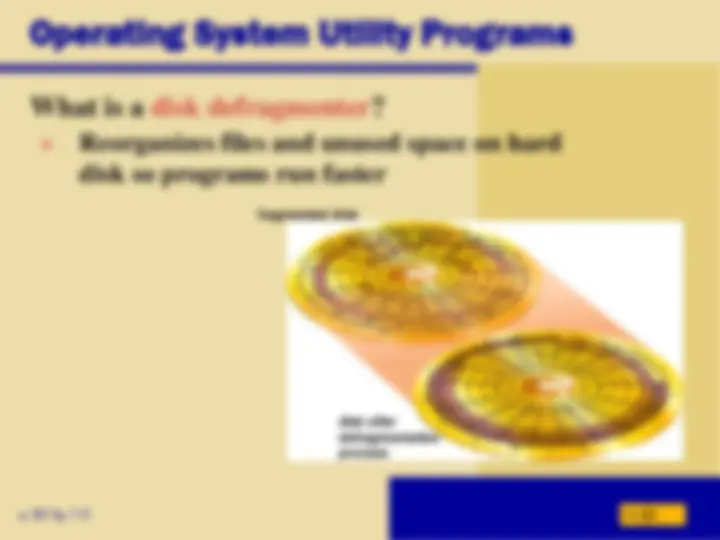
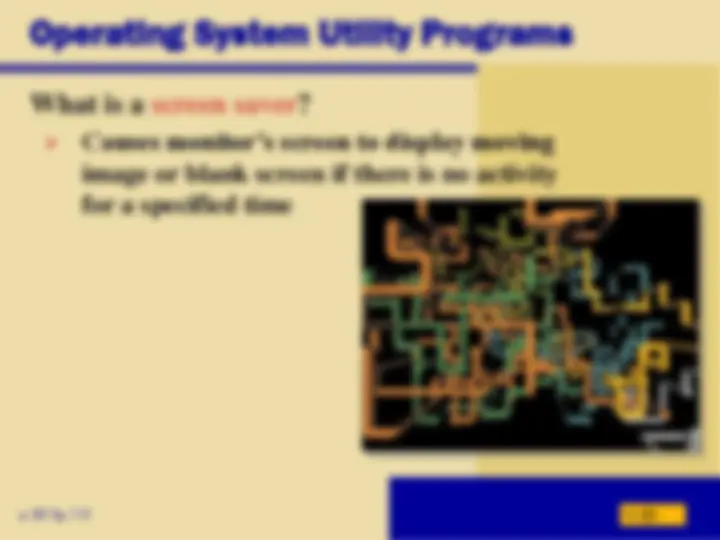



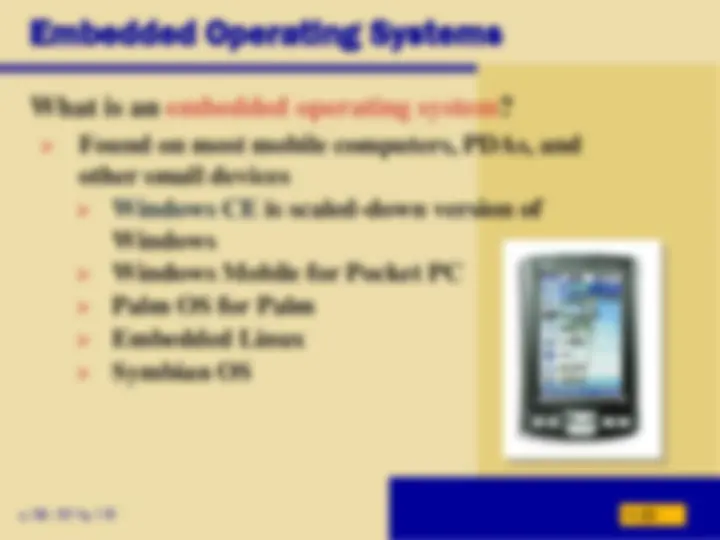
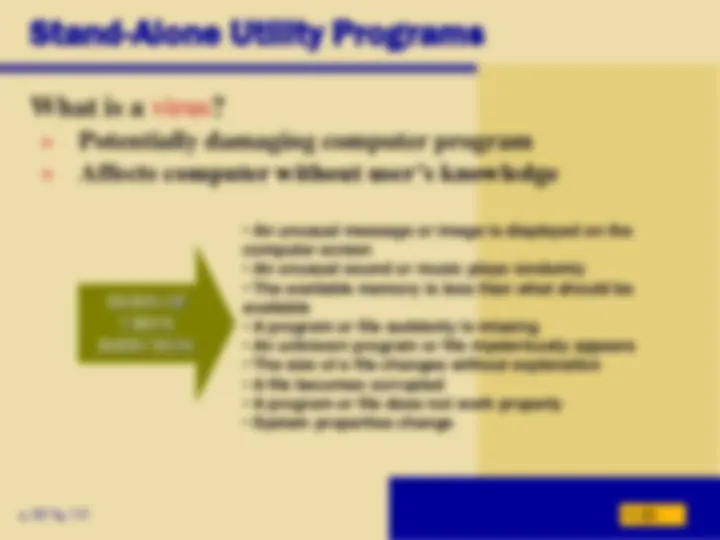
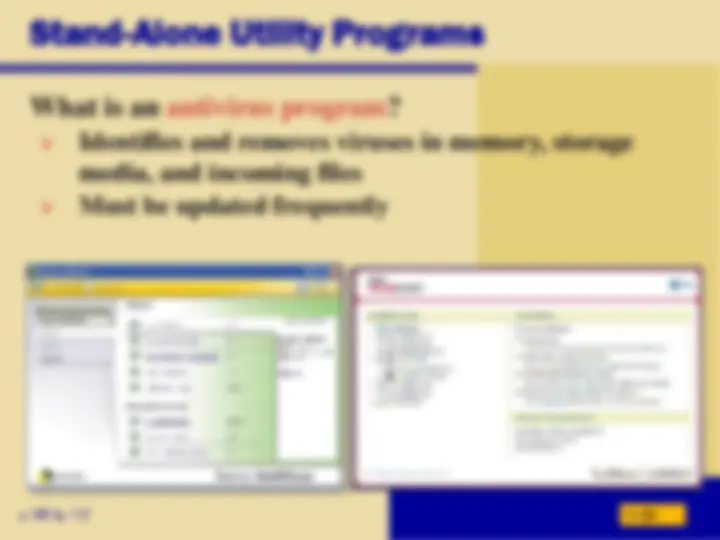
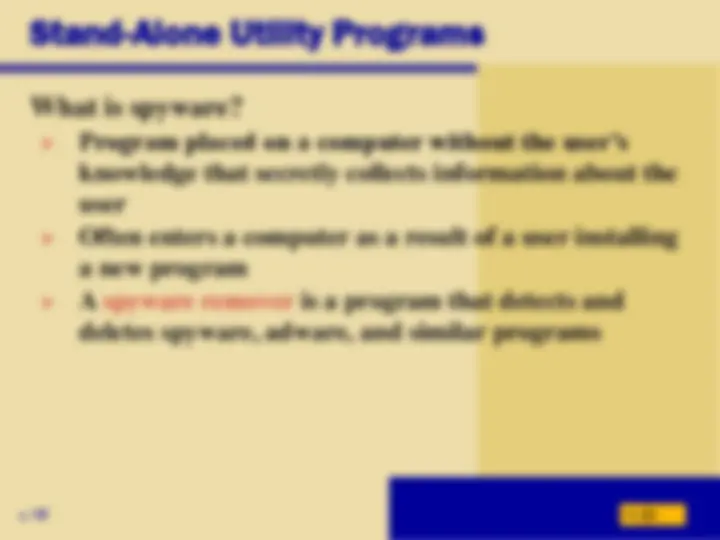
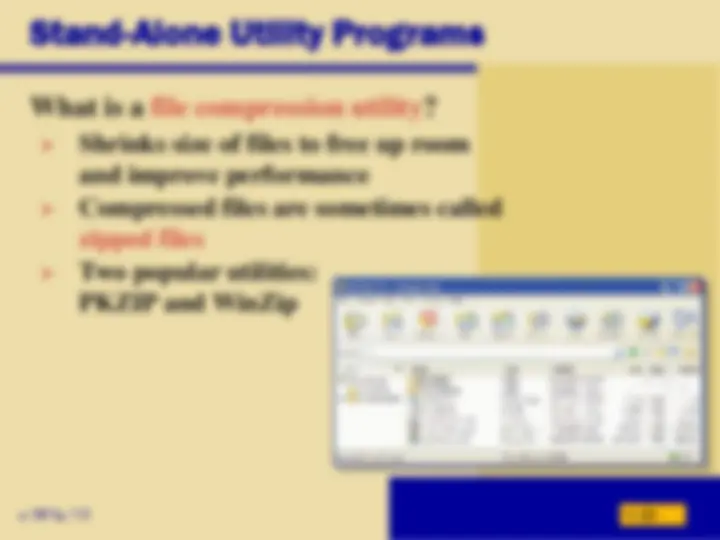
Fundamentals Fourth Edition
p. 250 - 252^ Next
Operating system (OS) (sometimes called the platform) coordinates all activities among computer hardware resources
Programs that control or maintain operation of computer
Two types are operating systems and utility programs
p. 252^ Next
Operating System/ Platform A
Operating System/ Platform B
Operating System/ Platform C
Operating System/ Platform D
Application
Runs identically on multiple operating systems Operating system that computer uses is sometimes called the platform
p. 252 Fig. 7-2^ Next
Cold boot Turning on computer that has been powered off Warm boot Restarting computer that is powered on
Process of starting or restarting a computer
p. 253 Fig. 7-3b^ Next
User interacts with menus and visual images such as buttons and other graphical objects to issue commands
Foreground contains program you are using Background contains programs that are running but are not in use
p. 253 - 254 Fig. 7-4^ Next
Working on two or more programs that reside in memory at same time
p. 255^ Next
Optimizing use of random access memory (RAM) With virtual memory (VM), portion of hard disk is allocated to function as RAM
p. 256^ Next
Driver
Program that tells operating system how to communicate with device
With Plug and Play, operating system automatically configures new devices as you install them
p. 261 Fig. 7-12^ Next
fragmented disk
disk after defragmentationprocess
Reorganizes files and unused space on hard disk so programs run faster
p. 261 Fig. 7-13^ Next
Causes monitor’s screen to display moving image or blank screen if there is no activity for a specified time
Successor to Windows XP, containing a new interface and new / enhanced features
p. 263 Fig. 7-
Available in several editions, grouped into Home and Business categories
p. 264 Fig. 7-17^ Next
Available only for computers manufactured by Apple Macintosh operating system has been model for most GUIs
p. 265 Fig. 7-19^ Next
Red Hat provides a version of Linux called Red HatEnterpriseLinux.
Popular, free, multitasking UNIX-type operating system Open-source softwaree — code is available to public Both a stand-alone and a network operating system
p. 266 - 267 Fig. 7-20^ Next
Found on most mobile computers, PDAs, and other small devices Windows CE is scaled-down version of Windows Windows Mobile for Pocket PC Palm OS for Palm Embedded Linux Symbian OS