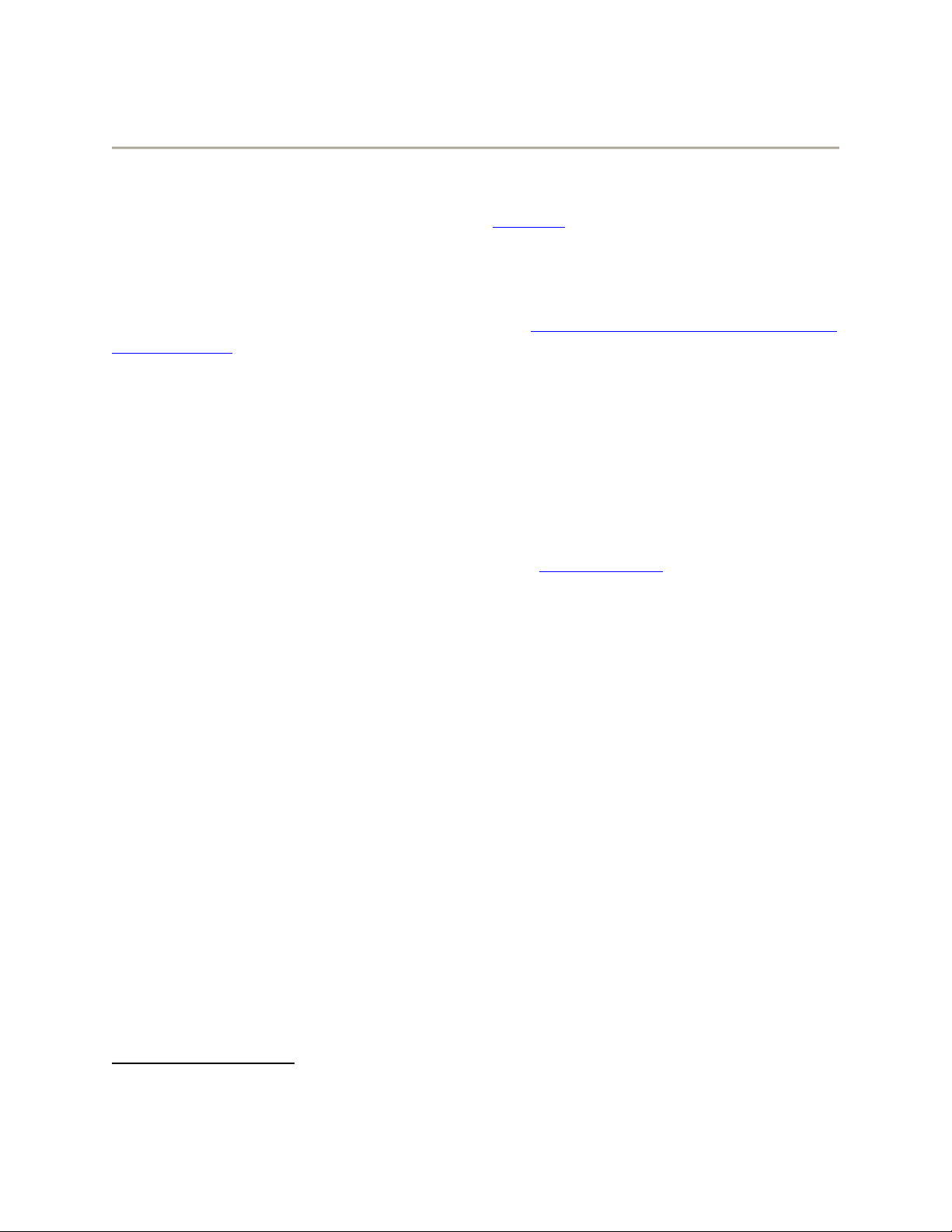





Study with the several resources on Docsity

Earn points by helping other students or get them with a premium plan


Prepare for your exams
Study with the several resources on Docsity

Earn points to download
Earn points by helping other students or get them with a premium plan
Community
Ask the community for help and clear up your study doubts
Discover the best universities in your country according to Docsity users
Free resources
Download our free guides on studying techniques, anxiety management strategies, and thesis advice from Docsity tutors
Instructions on how to compute cronbach's alpha and maximized lambda4 (lambda4) using sas and spss software. The data used in the examples comes from a research study on ethical idealism and attitudes towards animals. The process of importing the data into both sas and spss, computing cronbach's alpha, and illustrating the computation of lambda4. The document also discusses the importance of these reliability measures in psychometric research and their potential limitations.
Typology: Exams
1 / 6

This page cannot be seen from the preview
Don't miss anything!
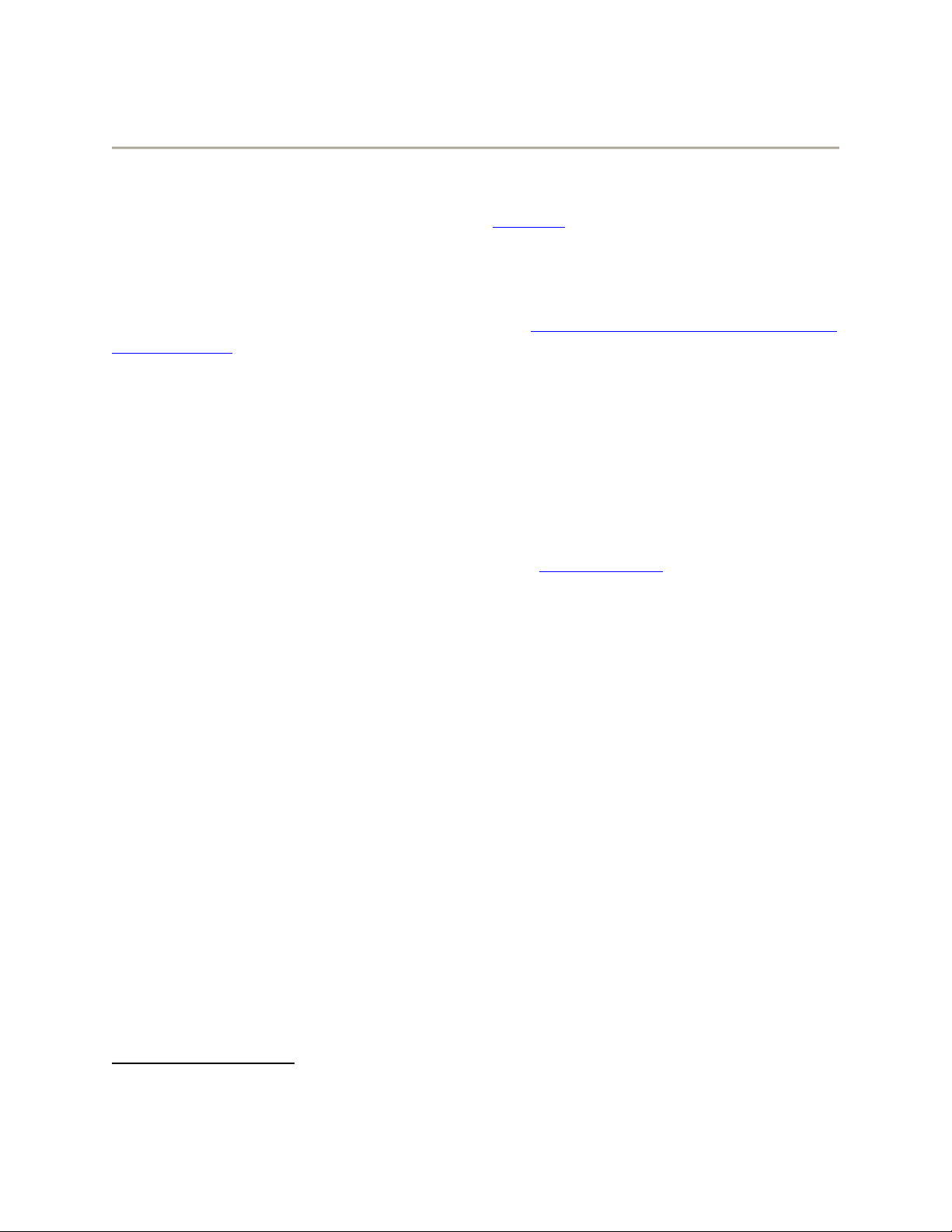



The Data Download the KJ.dat data file from my StatData page. These are the data from the research that was reported in: Wuensch, K. L., Jenkins, K. W., & Poteat, G. M. (2002). Misanthropy, idealism, and attitudes towards animals. Anthrozoös , 15 , 139-149. A summary of the research can be found at Misanthropy, Idealism, and Attitudes About Animals. SAS To illustrate the computation of Cronbach’s alpha with SAS, I shall use the data set we used back in PSYC 6430 when learning to do correlation/regression analysis on SAS, KJ.dat. Columns 1 through 10 contain the participants’ responses to the first ten items, which constitute the idealism scale. Obtain the program file, Alpha.sas , from my SAS Programs page. The simple way to get Cronbach’s alpha is to use the NOMISS and ALPHA options with PROC CORR. I have also included an illustration of how Cronbach’s alpha can be computed from the item variances and an illustration of how to compute maximized 4 (lambda4) and estimated maximum 4. SPSS Boot up SPSS and click File, Read Text Data. Point the wizard to the KJ.dat file. On step one, indicate that there is no predefined format. On step two, indicate that the data file is of FIXED WIDTH, and that there are no variable names at the top. On step three indicate that the data start on line one, there is one line per case, and all cases should be read. On step four you will see a screen like this: (^) Copyright 2007, Karl L. Wuensch - All rights reserved. Alpha.doc
To indicate that the scores for item one are in column one, item two in column two, etc., just click between columns one and two, two and three……… ten and eleven.
Click Continue, OK. The Questionnaire and Results of the Analysis Each item had a 5-point Likert-type response scale (strongly disagree to strongly agree). Here are the items:
Computing Alpha from Item Variances Coefficient alpha can be computed from the item variances with this formula: 1
n n I T , where the ratio of variances is the sum of the n item variances divided by the total test variance. The second part of the SAS program illustrates the application of this method for computing coefficient alpha. Maximized 4 (Lambda4)Lambda4) H. G. Osburn (Coefficient alpha and related internal consistency reliability coefficients, Psychological Methods , 2000, 5 , 343-355) noted that coefficient alpha is a lower bound to the true reliability of a measuring instrument, and that it may seriously underestimate the true reliability. Osburn used Monte Carlo techniques to study a variety of alternative methods of estimating reliability from internal consistency. Their conclusion was that maximized lambda4 was the most consistently accurate of the techniques. 4 is computed as coefficient alpha, but on only one pair of split-halves of the instrument. To obtain maximized 4 , one simply computes 4 for all possible split-halves and then selects the largest obtained value of 4. The problem is that the number of possible split halves is (^2) (! )
. 5 ( 2 )! n n for a test with 2 n items. If there are only four or five items, this is not so bad. For example, suppose we decide to use only the first four items in the idealism instrument. Look at the third part of the SAS program. In the data step I create the three possible split-halves and the total test score for a scale comprised of only the first four items of the idealism measure. Proc Corr is used to obtain an alpha coefficient of .717. Then I use Proc Corr three more times, obtaining the correlations for each pair of split halves. Those correlations are .49581, .66198, and .53911. When I apply the Spearman-Brown correction (taking into account that each split half has only half as many items as does the total instrument), r r 1 2 4 , the values of 4 are .6629, .7966, and .7005. The largest of these, .7966, is maximized 4. The average of these, .72, is Cronbach’s alpha.
2 2 4
T A B
variances are for half A, half B, and the total test variance. My program computes variances for each half and the total variance, and then 4 is computed for each split- half using these variances. The maximized 4 is .796. I also computed coefficient alpha as the mean of the three possible pairs of split-halves. Note that value obtained is the same as reported by Proc Corr. If you have an odd number of items, use the method which actually computes r for each split-half. For example, I had data from a 5-item misanthropy scale. I created 10 split-halves (in each, one set had only 2 items, the other had 3 items). The correlations, with the Spearman-Brown correction,