





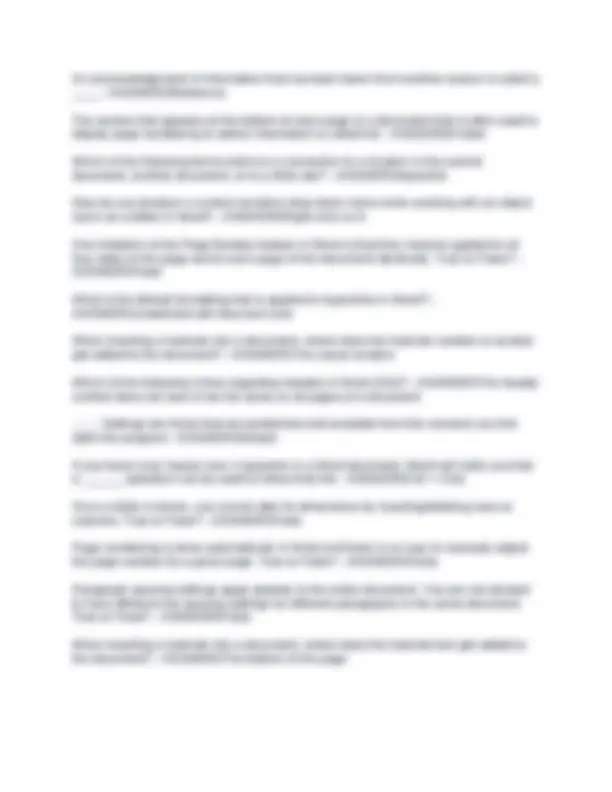








Study with the several resources on Docsity

Earn points by helping other students or get them with a premium plan


Prepare for your exams
Study with the several resources on Docsity

Earn points to download
Earn points by helping other students or get them with a premium plan
Community
Ask the community for help and clear up your study doubts
Discover the best universities in your country according to Docsity users
Free resources
Download our free guides on studying techniques, anxiety management strategies, and thesis advice from Docsity tutors
CGS1060 master study guide (1,2,3,4,5) Questions with
Typology: Exams
1 / 20

This page cannot be seen from the preview
Don't miss anything!






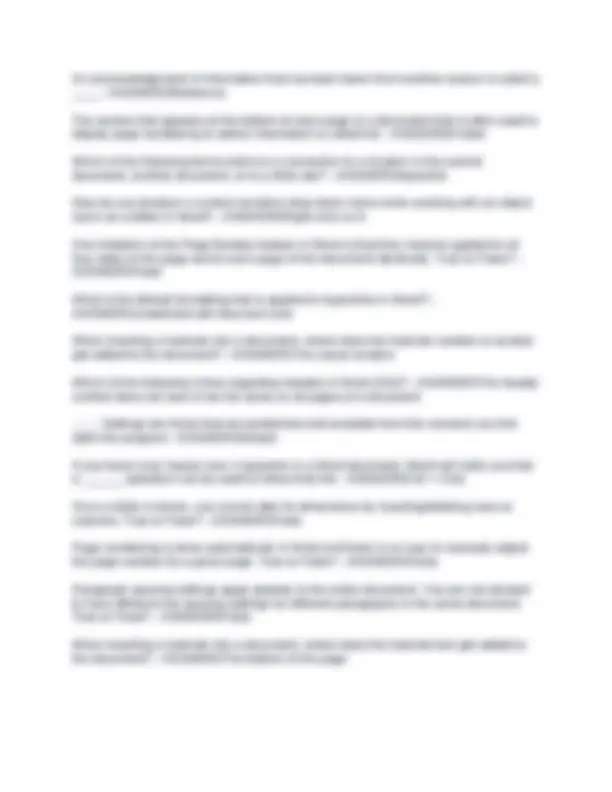






(Windows) By default when you go past the Lock screen in Windows 10, you will be presented with the ____ which acts as the main workspace on the computer screen. - ANSWERSDesktop (Windows) Pressing which key on the keyboard will bring up the Windows 10 Start Menu? - ANSWERSWindows key (Windows) If you accidentally delete files from your computer's hard drive, they can be "restored" or retrieved from the - ANSWERSRecycle Bin (Windows) A file is best described as - ANSWERSa named unit of storage typically containing text, images, audio, or video (Windows) Which Windows system utility contains a comprehensive list of the devices connected to your computer and displays warning icons next to devices that are misconfigured or disabled? - ANSWERSDevice Manager (Windows) Which of the following is something that would NOT be found by looking through the Performance tab of the Task Manager? - ANSWERSmost frequently visited website (Windows) What is the name of the anti-virus and anti-spyware program that comes with Windows 10? - ANSWERSWindows Defender (Windows) By pressing Alt+F4 key combination on the keyboard, you can - ANSWERSclose the current application (Windows) You want to find information on how to configure a network printer in Windows 10. Which area of the Task Bar would help you quickly get started in finding the information you need? - ANSWERSSearch Bar (Windows) Pressing which keyboard key allows you to quickly access Windows Help or a Windows application's Help feature? - ANSWERSF
(Windows) Cascading the open Windows applications will - ANSWERSstagger the windows on top of each other so that all of the window title bars are visible but only the top active window's content is visible (Windows) Which Windows application can be best used to manage the files and folders on your computer? - ANSWERSFile Explorer (Windows) Because shortcut menus display different options depending on the type of item selected, we say that they are - ANSWERScontext-sensitive (Windows) Applications (or apps) in Windows 10 that you use frequently can be pinned as ____ on the right-side of the Start Menu. - ANSWERStiles (Windows) In Windows 10, which feature at the top left of the File Explorer app contains icons for a small set of the most commonly used commands? - ANSWERSQuick Access Toolbar (Windows) Which tool in Windows allows you to easily terminate non-responsive applications and to view system utilization statistics? - ANSWERSTask Manager (Windows) If Windows 10 doesn't automatically detect and install an appropriate printer, one can be manually added through - ANSWERSthe Settings gear cog (Windows) A file pathname that describes the exact location of that file on your computer begins with - ANSWERSthe Drive letter (Windows) What part of an application's window typically contains the name of the application and/or file as well as the minimize, maximize, and close buttons? - ANSWERSTitle Bar (Windows) A quick way to toggle between the open applications is to use - ANSWERSAlt + Tab (Windows) When a file is copied or cut, it is temporarily placed in the - ANSWERSWindows Clipboard (Windows) Which keyboard shortcut can be used to copy files or other selected items? - ANSWERSCtrl + C (Windows) Which Windows 10 feature can be personalized with a variety of images, is useful for protecting your computer whenever you leave it for short periods during the day, and can also prevent accidental taps on touch devices, for example when you're carrying a tablet in a backpack? - ANSWERSLock screen
(Windows) If a website doesn't work well with Edge, you can always try using the second (older) web browser also included with Windows 10 called: - ANSWERSInternet Explorer 11 (Windows) Free Microsoft accounts can be created and you can choose a free Microsoft email account to go with including domains @outlook.com and - ANSWERS@hotmail.com (Windows) Microsoft Windows 10 and Microsoft Edge contain options to allow browsing of the Internet in separate browser windows that will not record any details from the browsing sessions to your device using _____ mode. - ANSWERSInPrivate (Windows) The Microsoft Windows 10 operating system introduces a virtual personal assistant called - ANSWERSCortana (Windows) Which Windows 8 feature can automatically back up files in the Documents, Music, Video, and Pictures libraries, and in the Contacts, Desktop, and Favorites folders as well as providing a new file versioning feature? - ANSWERSFile History Which term is used to refer to all of the physical parts of a computer system? - ANSWERShardware Software that allows you to do word processing, send e-mails, or play games is commonly referred to as - ANSWERSapplication programs Which of the following is an example of an operating system? - ANSWERSmircosoft windows A mainframe computer is - ANSWERSan extremely fast, expensive computer with a large data capacity that is typically used by huge companies A computer that serves other computers by running important software and storing important data is called a - ANSWERSserver What piece of computer hardware is often referred to as the "brains" of the computer? - ANSWERSCPU Which of the following components would NOT be considered a peripheral device? - ANSWERSmotherboard At the lowest level of processing, computers represent data and instructions using a series of binary digits, 1's and 0's. An individual binary digit is known as a - ANSWERSbit A kilobyte is - ANSWERS1024 bytes
A string of 8 binary digits is known as a - ANSWERSbyte A removable USB flash drive with a capacity of 4096 megabytes has an equivalent storage capacity of - ANSWERS4 GB Which type of memory contains the instructions necessary for the computer's basic input/output system (BIOS) which is used to load essential data when the computer is turned on? - ANSWERSROM Which type of memory stores any programs and data that are currently in use by the CPU that will be lost when the computer is switched off? - ANSWERSRAM Which unit of measurement is equivalent to one billion bytes? - ANSWERSgigabyte (GB) What unit of measure is used when describing the speed of a computer's CPU? - ANSWERShertz To increase the performance of your computer and the number of programs it can effectively run at one time, you may want to increase the size of the computer's - ANSWERSRAM Which of the following would be considered an input device? - ANSWERSmouse A display monitor's screen is composed of tiny square units called - ANSWERSpixels Of the different types of computer storage, which would you expect to have the most capacity? - ANSWERShard disk What is the name for the piece of software that manages the hardware, application programs, and provides a graphical user interface to the user of the computer? - ANSWERSoperating system Which of the following is NOT considered an operating system? - ANSWERSmicrosoft word How many digits is the binary language comprised of? - ANSWERStwo What type of software is used to scan for malicious programs that may be residing in your computer's hard disk or memory? - ANSWERSantivirus The enclosure that contains most of the components of a computer is commonly called the: - ANSWERSsystem unit
Much like a telephone needs a unique phone number in order to communicate, a computer must be assigned a unique ______ in order to communicate on the Internet. - ANSWERSIP address Which command can be typed in at a Window's command prompt to identify the computer's Internet address information? - ANSWERSipconfig Which protocol is used to securely transmit web page information between the client and the web server? - ANSWERSHTTPS Which of the following protocols is NOT associated with the transmission or reception of email? - ANSWERSDHCP Google and Bing are examples of what kind of software system? - ANSWERSweb search engine Which of the following is NOT a good practice in combating being a victim of computer fraud? - ANSWERSsend your username or password via email only when the request comes from your IT department Adware is - ANSWERSmalicious software that displays advertisements and messages when you use your computer Malware is - ANSWERSthe general term used to describe malicious software that can cause damage to your computer system or data Spyware is - ANSWERSmalicious software that follows the actions you take and forwards the information to a third party Phishing is - ANSWERSthe tactic of using a fake web site to imitate a site a user knows and trusts The default Word 2016 file format (or file type) is: - ANSWERSDOCX When you create a new document in Word, you can either create a new blank document or you can choose to pick one of the pre-formatted documents, known as______, that may already include headings and titles formatted in particular fonts and colors. - ANSWERSTemplates Which Word ribbon tab contains the most commonly used command functions such as copying and pasting, changing fonts, and setting paragraph formatting options? - ANSWERSHome
What do you call the area at the top of Word's window that contains contextually-distinct tabs with groups of buttons to access the application's features that pertain to the document or item? - ANSWERSRibbon Which Word feature is used when you want to save, print, or open a document? - ANSWERSFile Tab Menu A Word file is usually referred to as a(n) _____ - ANSWERSDocument Which keyboard shortcut can be used to copy text in a document? - ANSWERS[Ctrl] + [C] Which keyboard shortcut can be used to paste text in a document? - ANSWERS[Ctrl] + [V] The current location on the page where text is placed when typing is known as the insertion point or the - ANSWERSCursor In Word, what is the name of a temporary storage area that holds text that has been copied or cut? - ANSWERSClipboard Which page orientation turns the paper on its side and prints as 11 inches wide by 8. inches tall? - ANSWERSLandscape Word allows you to save files in a PDF format. True or False? - ANSWERSTrue This Word command will save the active file using the same file name by replacing the contents of the existing file with the document as it appears on the screen - ANSWERSSave Suppose you have a Word 2016 document and want to send it to a friend in the old Word 97-2003 format. Which File menu option will help you accomplish this? - ANSWERSSave As What keyboard shortcut would allow you to select the entire Word document? - ANSWERS[Ctrl] + [A] In Word, spelling errors are marked with - ANSWERSA Red Wavy Underline If you wanted to replace all instances of the word "customer" with "valued customer" in a document, which button from the Find and Replace Dialog box would be most helpful? - ANSWERSReplace All In Microsoft Word 2016, the toolbar that appears to the upper right of text that is selected is known as the _____ - ANSWERSMini Toolbar
An acknowledgement of information that has been taken from another source is called a ____ - ANSWERSReference The section that appears at the bottom of each page of a document that is often used to display page numbering or author information is called the - ANSWERSFooter Which of the following terms refers to a connection to a location in the current document, another document, or to a Web site? - ANSWERSHyperlink How do you produce a context-sensitive drop-down menu when working with an object (such as a table) in Word? - ANSWERSRight-click on it One limitation of the Page Borders feature in Word is that they must be applied to all four sides of the page and to each page of the document identically. True or False? - ANSWERSFalse What is the default formatting that is applied to hyperlinks in Word? - ANSWERSUnderlined with blue text color When inserting a footnote into a document, where does the footnote number or symbol get added to the document? - ANSWERSThe cursor location Which of the following is true regarding headers in Word 2016? - ANSWERSThe header content does not have to be the same on all pages of a document ____ Settings are those that are predefined and available from the moment you first open the program - ANSWERSDefault If you hover your mouse over a hyperlink in a Word document, Word will notify you that a ______ operation can be used to follow that link - ANSWERSCtrl + Click Once a table is drawn, you cannot alter its dimensions by inserting/deleting rows or columns. True or False? - ANSWERSFalse Page numbering is done automatically in Word and there is no way to manually adjust the page number for a given page. True or False? - ANSWERSFalse Paragraph spacing settings apply globally to the entire document. You are not allowed to have different line spacing settings for different paragraphs in the same document. True or False? - ANSWERSFalse When inserting a footnote into a document, where does the footnote text get added to the document? - ANSWERSThe bottom of the page
Click the _______ button from the Paragraph group of the Home tab in Word to turn on the display of nonprinting formatting characters such as the Paragraph Mark - ANSWERSShow/Hide It is possible to merge the cells in an entire row together into a single merged cell. True or False? - ANSWERSTrue Moving part or all of a paragraph in from the left and/or right margin is called - ANSWERSIndenting When multiple people are collaborating on a document and providing suggestions and ideas for improvement, it is helpful to make use of Word's ____ feature found on the Review ribbon - ANSWERSComment Which of the following refers to a source reference or long comment that typically appears at the end of a document? - ANSWERSEndnote By clicking the ___________ checkbox when inserting the date and/or time into a Word document, the document will display the current date/time each time you open it - ANSWERSUpdate Automatically The vertical space between lines of text is referred to as - ANSWERSLine Spacing What feature from the Word References tab tell the reader what source(s) you used in coming up with the information you just typed? - ANSWERSCitations Which of the following is NOT TRUE regarding Word's Track Changes feature found on the Review Ribbon? - ANSWERSThe Track Changes feature is limited to a one year time frame for each document's lifespan The ____ can be automatically generated from the document's citation sources - ANSWERSBibliography The edge of a table or table cell in which different styles and colors can be applied is called a - ANSWERSBorder Which Word screen element displays the location of margins and indents for the selected paragraph(s)? - ANSWERSRuler A formatting convention whereby the first line of a paragraph aligns with the margin and the body is recessed to the right is called a - ANSWERSHanging Indent A powerful tool that lets you create letters, e-mails, or address labels for many different recipients, pulling information from a customer list or a database is called - ANSWERSMail Merge
The default name for an Excel file is _______. - ANSWERSBook If you begin typing in Excel, the characters will appear in the cell of the worksheet known as the ________ that has its border bolded with a green color. - ANSWERSactive cell Hitting Ctrl + Home keys on the keyboard will bring you back to the upper leftmost cell of the worksheet whose cell reference is given by: - ANSWERSA Press the ______ key to move the active cell one position to the right on the worksheet.
Which page orientation prints the worksheet on paper that is wider than it is tall? - ANSWERSlandscape orientation The keyboard shortcut for the Print command is: - ANSWERS[ctrl] + [p] The date and page number of an Excel workbook are commonly placed in a: - ANSWERSheader or footer ____________ is the process of changing the appearance of cells and the overall layout of the worksheet. - ANSWERSformatting Which Excel ribbon tab contains the Font group which allows you to change the font type, size, and color? - ANSWERShome The background of a cell is called the: - ANSWERSfill color Cell ________ such as Heading and Title allow you to apply multiple formats to a cell at once - ANSWERSstyles The edges or lines around a cell are referred to as the cell's: - ANSWERSborder ____________ is used to copy the formatting of one cell to other cells. - ANSWERSformat painter By default, textual data is ____ aligned within Excel cells. - ANSWERSleft Combining two or more cells into a single cell creates a: - ANSWERSmerged cell Once a set of cell's in Excel have been combined (or merged), they can never be split apart. True or False? - ANSWERSfalse Use the ____________ command to display text on two lines within a cell and to keep the contents of a cell from extending beyond the its column width and running over into the cells next to it. - ANSWERSwrap test Applying Excel's Percent Style number format to the decimal value 0.17 will result in which of the following being displayed in the cell? - ANSWERS17% If you have a column of data in Excel that represents the cost of different items, then you will likely format that data using either an Accounting number format or a ______ number format. - ANSWERScurrency Suppose you enter the date 4/12/14 in cell A1 and choose the Long Date number format from the Number group of the Home ribbon tab. What will be displayed in cell A1? - ANSWERSsaturday, april 12, 2014
Which of the following choices could be used in creating a named cell range? - ANSWERSMonthlyExpenses Which of the following functions could be used in finding the largest value from cells C through C25? - ANSWERS=MAX(C2:C25) Which Excel ribbon tab contains the Function Library command group? - ANSWERSformulas Which of the following is a logical operator and not a comparison operator? - ANSWERSnot What is the result of the Excel formula =AND(4=4, 15<=9)? - ANSWERSfalse What is the result of the Excel formula =OR(8=4, 5<=9)? - ANSWERStrue Suppose cell D5 has a value of 17. What will be the value of cell E5 if it contains the formula =IF(D5<=10,"OK","Not Good")? - ANSWERSnot good To automatically add row and column headers and analyze a group of related data independenly from other cells in the worksheet, you can convert a range of cells to a(n):
(PowerPoint) PowerPoint allows you to insert tables into your slides. Tables are organized by columns and rows, the intersection of which is called a: - ANSWERScell (PowerPoint) A simulation of movement added to graphics or text on a slide is called: - ANSWERSanimation (PowerPoint) A special effect that marks how one slide moves off and the next slide moves onto the screen is called a(n): - ANSWERStransition (PowerPoint) The very top left portion of the window contains icons representing commonly used commands such as save, undo, or start with the presentation from beginning is known as the: - ANSWERSQuick Access Toolbar (PowerPoint) Tables in PowerPoint are limited to alphanumeric content and cannot contain media content such as images or video clips. True or False? - ANSWERSFalse (PowerPoint) PowerPoint is used to create: - ANSWERSpresentations (PowerPoint) The animation effects are numbered on the slide so you know the order in which they take effect. True or False? - ANSWERSTrue (PowerPoint) Which view is most commonly used to edit your presentations slide by slide? - ANSWERSNormal (PowerPoint) When you click on an object on your slide such as a table or picture, you will be presented with one or more new tabs on the PowerPoint ribbon. These tabs are called _____ because they are specific to the type of item or object you have selected on the slide. - ANSWERScontextual (PowerPoint) Which PowerPoint ribbon tab gives you access to the Comments and Compare command groups which are helpful when collaborating with a group on a presentation? - ANSWERSReview (PowerPoint) Which view makes it easy to see all the slides at once and to rearrange the order of the slides in your presentation? - ANSWERSSlide Sorter (PowerPoint) The outer edge or line around a table is referred to as its: - ANSWERSborder (PowerPoint) Because of possible copyright infringements, PowerPoint does not allow song clips or music to be added to presentations. True or False? - ANSWERSFalse (PowerPoint) Which view gives you an idea of how your presentation will look when you deliver it? - ANSWERSSlide Show
(Access) The ______ of a field tells Access what kind of data may be stored in the field.
(Access) RDBMS is an acronym for: - ANSWERSrelational database management system (Access) The field that uniquely identifies each record in a table is called a: - ANSWERSprimary key (Access) The main purpose of a form is to: - ANSWERSview and enter data into tables. (Access) The purpose of a query is to: - ANSWERSask questions and display specific data from a table. (Access) A database object that summarizes the fields and records from a table in an attractive, easy-to-read format is a: - ANSWERSreport. (Access) Each row in an Access table contains a(n) _____ which consists of multiple fields of information. - ANSWERSrecord. (Access) Each individual chunk of data that collectively make up a record in a database is called a - ANSWERSfield (Access) Which of the following views in Microsoft Access is used for entering actual data into records? - ANSWERSDatasheet view (Access) Which of the following views in Microsoft Access is used for changing the design and structure of tables? - ANSWERSDesign view (Access) If a relationship is established between two tables they will share a common: - ANSWERSfield. (Access) When designing a table, each field must have a defined ______ which identifies the kind of data that may be stored in that field. - ANSWERSdata type (Access) This data type is used to store up to 255 alphanumeric characters, spaces, and symbols. - ANSWERSShort Text (Access) Since each Social Security Number is unique per person, in the past many companies and organizations used it as a _____ field to uniquely identify their patients, employees, and so on. - ANSWERSPrimary key