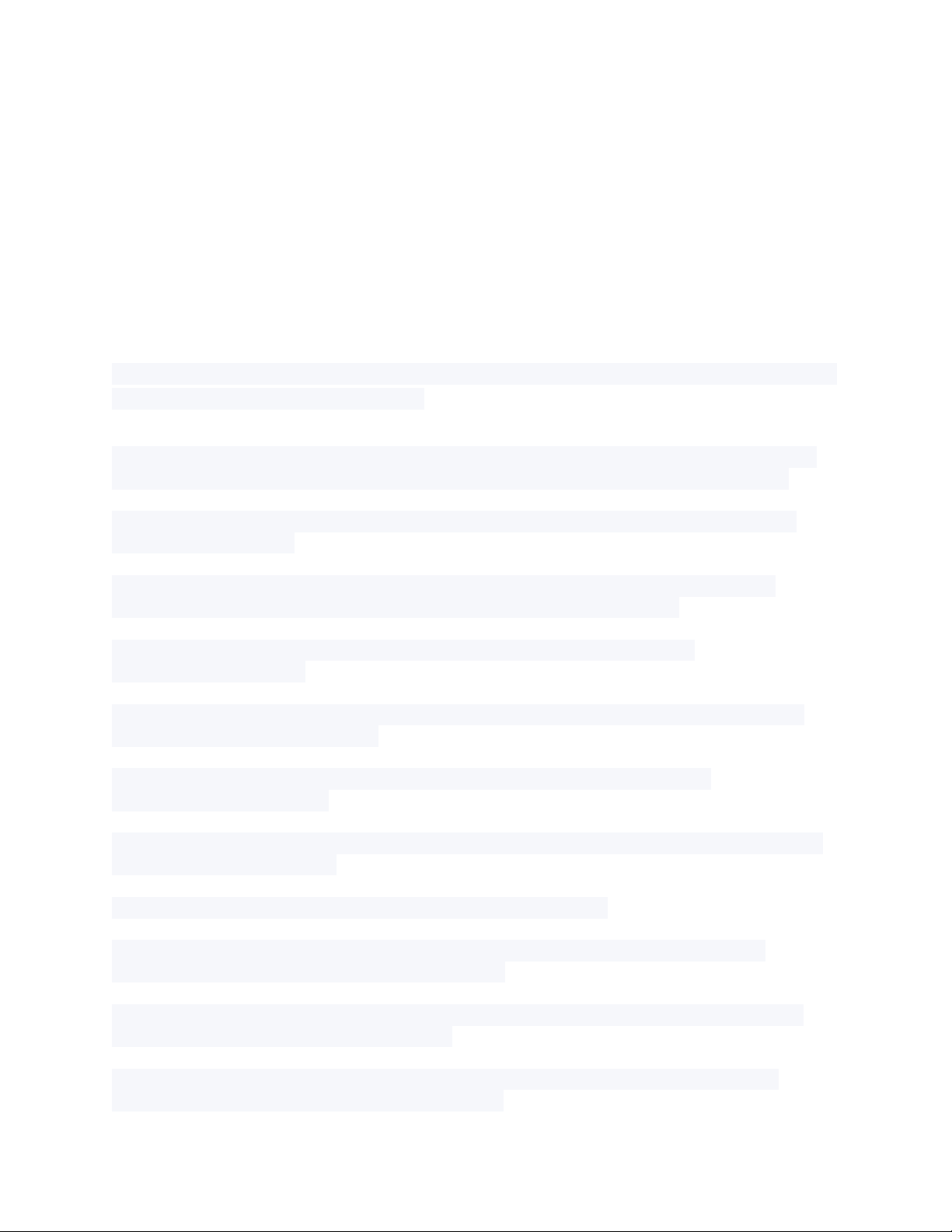




Study with the several resources on Docsity

Earn points by helping other students or get them with a premium plan


Prepare for your exams
Study with the several resources on Docsity

Earn points to download
Earn points by helping other students or get them with a premium plan
Community
Ask the community for help and clear up your study doubts
Discover the best universities in your country according to Docsity users
Free resources
Download our free guides on studying techniques, anxiety management strategies, and thesis advice from Docsity tutors
CGS 1060C Microsoft Word Questions with Verified Ans
Typology: Exams
1 / 4

This page cannot be seen from the preview
Don't miss anything!
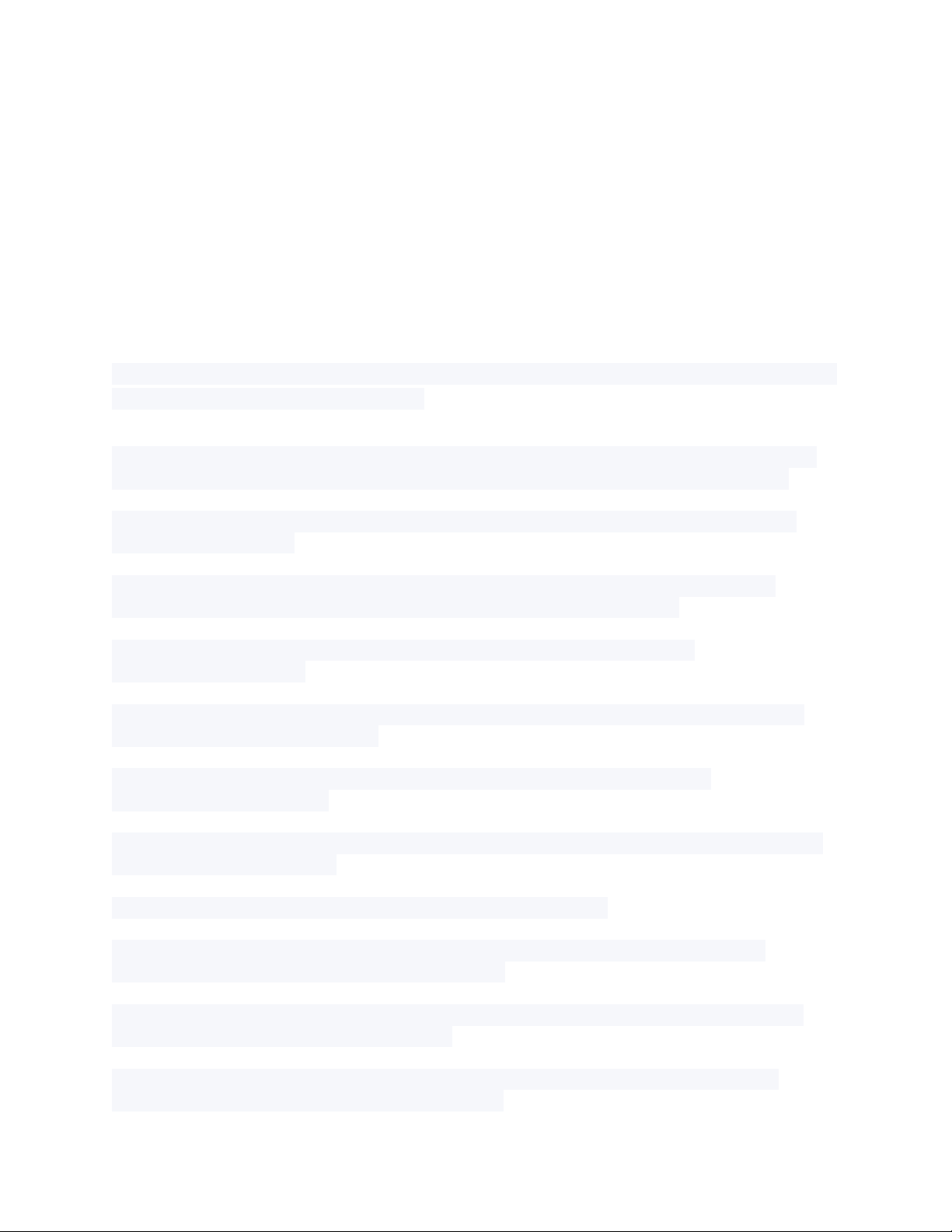


You need to insert a footnote to cite a quotation in your research paper. Which Ribbon tab do you use? - ANSWERSReferences When you want to combine cells in any given table row, you: - ANSWERSMerge A vertical grouping of cells in a table is called a: - ANSWERSColumn When you insert a table into a document, the default width is: - ANSWERSThe width of the document. If you want to put a caption under a graphic inserted into a Word document, you should first: - ANSWERSRight click on the graphic. When you want to create a perfect square or circle or draw a straight line in a document: - ANSWERSHold down the Shift key while you draw. You can evenly adjust spacing in a table's columns and rows by using the Table Tool called: - ANSWERSDistribute How many different ways can you align text in a table? - ANSWERSNine You are using a round apple graphic as an illustration in a report. The text wrap you use to curve words around the edges of the shape is: - ANSWERSTight The default spacing between columns in a multi-column document: - ANSWERSIs .5". You need to copy the information in a table row to another location in the table. You can drag, drop, and copy the information by: - ANSWERSHolding down the Ctrl key. When you apply columns to a document, the column settings apply only to: - ANSWERSThe current section of the document The information inside your table needs to be sorted alphabetically. To do this, you go to: - ANSWERSTable Tools Layout. To ensure that a graphic that you insert in a document is not distorted when you resize it, select: - ANSWERSLock aspect ratio. You have designed a table with no borders, but you need to see them even if they don't print. To view the "invisible" borders, go to: - ANSWERSView Gridlines. You want to insert a triangle shape in your document with a shadow behind it to "float" it. To create this shadowed triangle, go to: - ANSWERSShape Effect.