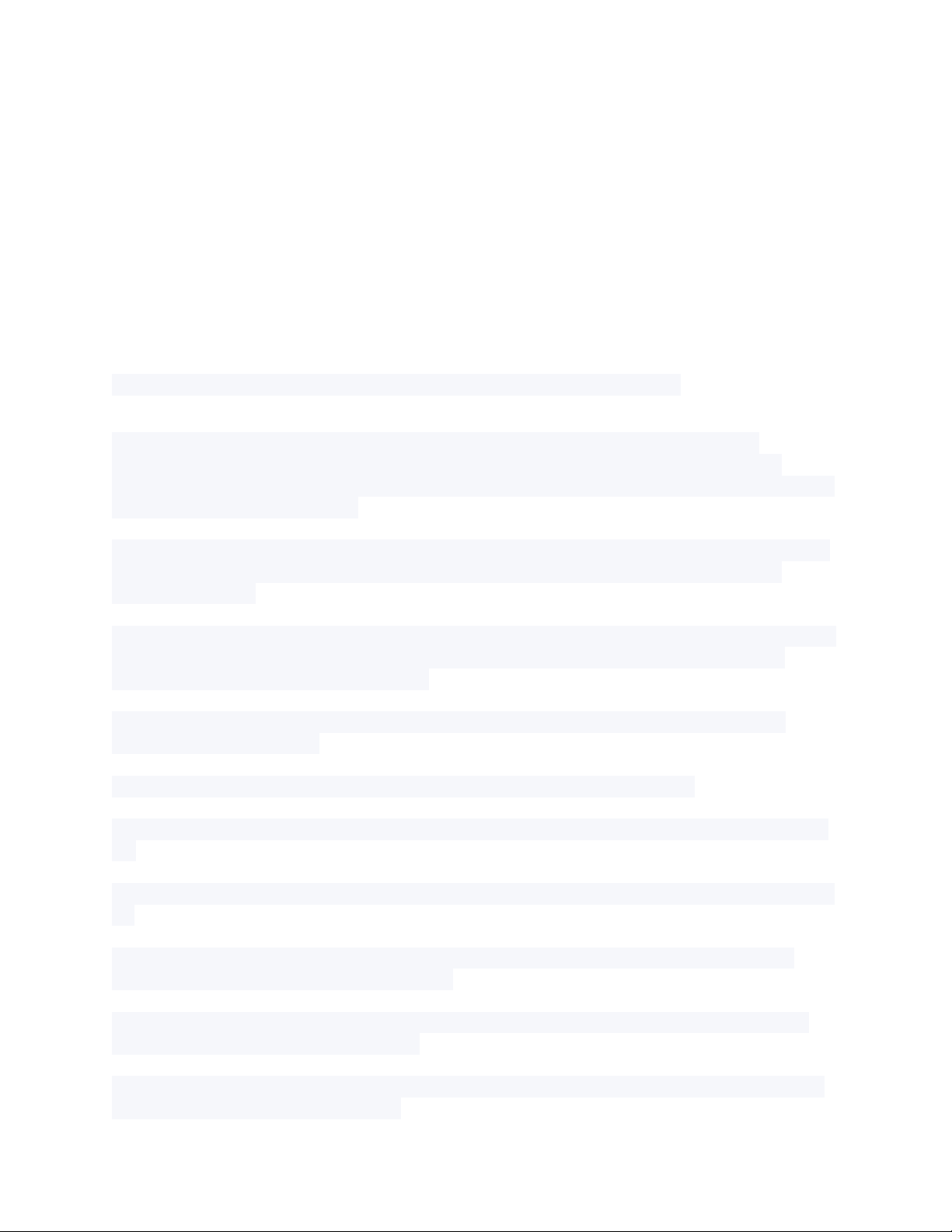





Study with the several resources on Docsity

Earn points by helping other students or get them with a premium plan


Prepare for your exams
Study with the several resources on Docsity

Earn points to download
Earn points by helping other students or get them with a premium plan
Community
Ask the community for help and clear up your study doubts
Discover the best universities in your country according to Docsity users
Free resources
Download our free guides on studying techniques, anxiety management strategies, and thesis advice from Docsity tutors
CGS 1060 FINAL EXAM STUDY GUIDE 3 QUESTIONS WIT
Typology: Exams
1 / 6

This page cannot be seen from the preview
Don't miss anything!
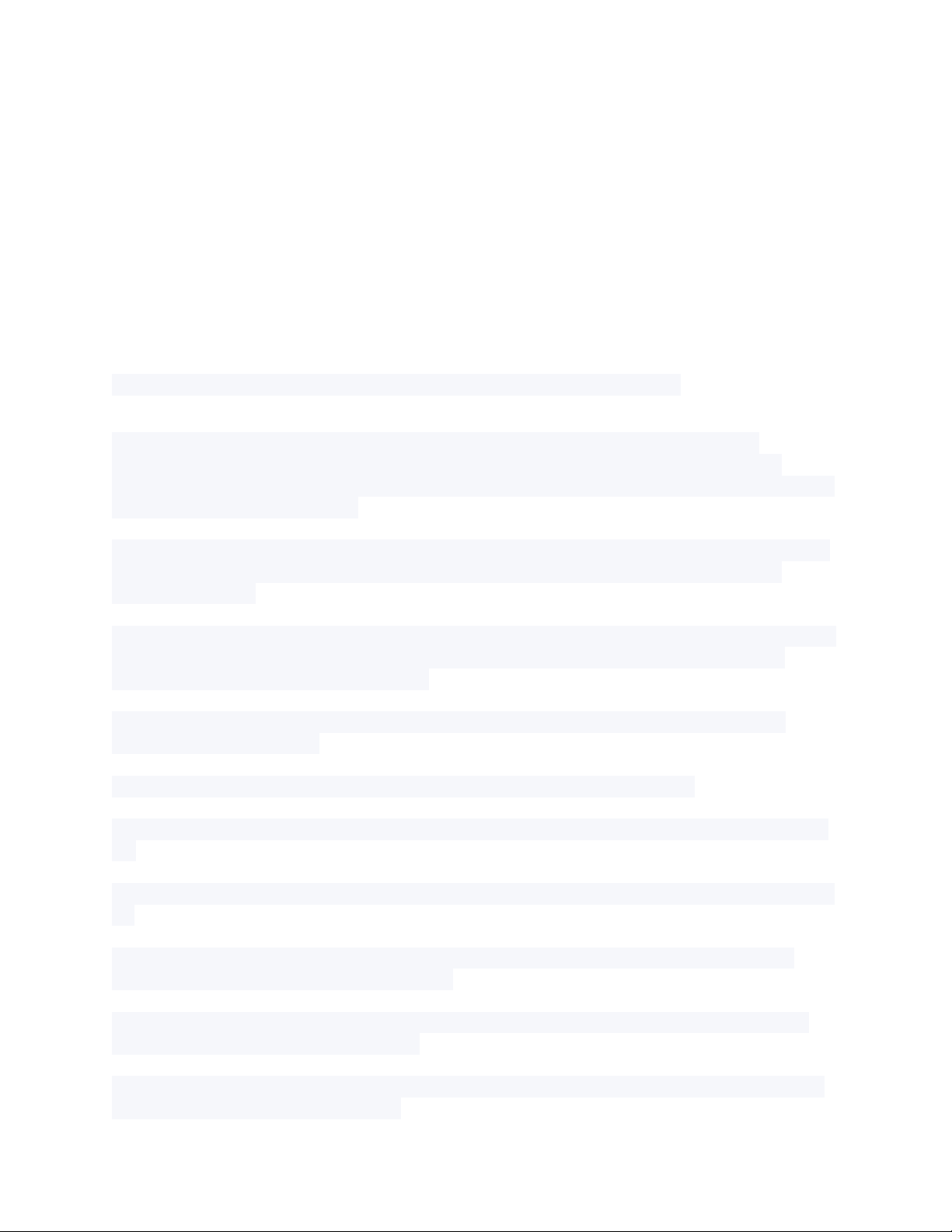



The default Word 2016 file format (or file type) is: - ANSWERSDOCX When you create a new document in Word, you can either create a new blank document or you can choose to pick one of the pre-formatted documents, known as______, that may already include headings and titles formatted in particular fonts and colors. - ANSWERStemplates Which Word ribbon tab contains the most commonly used command functions such as copying and pasting, changing fonts, and setting paragraph formatting options? - ANSWERSHome What do you call the area at the top of Word's window that contains contextually-distinct tabs with groups of buttons to access the application's features that pertain to the document or item? - ANSWERSribbon Which Word feature is used when you want to save, print, or open a document? - ANSWERSFile tab menu A Word file is usually referred to as a(n) _____. - ANSWERSdocument Which keyboard shortcut can be used to copy text in a document? - ANSWERS[Ctrl] + [C] Which keyboard shortcut can be used to paste text in a document? - ANSWERS[Ctrl] + [V] The current location on the page where text is placed when typing is known as the insertion point or the: - ANSWERSCursor In Word, what is the name of a temporary storage area that holds text that has been copied or cut? - ANSWERSClipboard Which page orientation turns the paper on its side and prints as 11 inches wide by 8. inches tall? - ANSWERSlandscape
Word allows you to save files in a PDF format. True or False? - ANSWERStrue This Word command will save the active file using the same file name by replacing the contents of the existing file with the document as it appears on the screen. - ANSWERSsave Suppose you have a Word 2016 document and want to send it to a friend in the old Word 97-2003 format. Which File menu option will help you accomplish this? - ANSWERSsave as What keyboard shortcut would allow you to select the entire Word document? - ANSWERS[Ctrl] + [A] In Word, spelling errors are marked with: - ANSWERSa red wavy underline. If you wanted to replace all instances of the word "customer" with "valued customer" in a document, which button from the Find and Replace Dialog box would be most helpful? - ANSWERSReplace All In Microsoft Word 2016, the toolbar that appears to the upper right of text that is selected is known as the _____. - ANSWERSMini toolbar A typeface variation, such as Times New Roman or Calibri, that defines how text appears is referred to as a _____. - ANSWERSfont The act of changing a font's color, italicizing it, applying bold, or changing its size is called ______. - ANSWERSformatting What tool can be used to best apply formatting from one part of a document to another?
____ Settings are those that are predefined and available from the moment you first open the program.e - ANSWERSDefault If you hover your mouse over a hyperlink in a Word document, Word will notify you that a ______ operation can be used to follow that link. - ANSWERSCtrl+click Once a table is drawn, you cannot alter its dimensions by inserting/deleting rows or columns. True or False? - ANSWERSFalse Page numbering is done automatically in Word and there is no way to manually adjust the page number for a given page. True or False? - ANSWERSFalse Paragraph spacing settings apply globally to the entire document. You are not allowed to have different line spacing settings for different paragraphs in the same document. True or False? - ANSWERSFalse When inserting a footnote into a document, where does the footnote text get added to the document? - ANSWERSThe bottom of the page Click the _______ button from the Paragraph group of the Home tab in Word to turn on the display of nonprinting formatting characters such as the Paragraph Mark. - ANSWERSShow/Hide It is possible to merge the cells in an entire row together into a single merged cell. True or False? - ANSWERSTrue Moving part or all of a paragraph in from the left and/or right margin is called: - ANSWERSindenting When multiple people are collaborating on a document and providing suggestions and ideas for improvement, it is helpful to make use of Word's ____ feature found on the Review ribbon. - ANSWERScomment Which of the following refers to a source reference or long comment that typically appears at the end of a document? - ANSWERSEndnote By clicking the ___________ checkbox when inserting the date and/or time into a Word document, the document will display the current date/time each time you open it. - ANSWERSUpdate automatically The vertical space between lines of text is referred to as: - ANSWERSline spacing What feature from the Word References tab tell the reader what source(s) you used in coming up with the information you just typed? - ANSWERScitations
Which of the following is NOT TRUE regarding Word's Track Changes feature found on the Review Ribbon? - ANSWERSThe Track Changes feature is limited to a one year time frame for each document's lifespan. The ____ can be automatically generated from the document's citation sources. - ANSWERSBibliography The edge of a table or table cell in which different styles and colors can be applied is called a: - ANSWERSborder Which Word screen element displays the location of margins and indents for the selected paragraph(s)? - ANSWERSRuler A formatting convention whereby the first line of a paragraph aligns with the margin and the body is recessed to the right is called a: - ANSWERShanging indent A powerful tool that lets you create letters, e-mails, or address labels for many different recipients, pulling information from a customer list or a database is called: - ANSWERSMail merge Table of contents commonly make use of hyperlinks to allow readers to quickly jump to various sections of a large document. True or False? - ANSWERSTrue What is the term for a structure in Word that contains two or more cells, arranged horizontally in columns and vertically in rows? - ANSWERStable Which Paste Special option would be best used if you've copied strangely formatted text and wish to paste it in your draft document where it will be formatted at a later time? - ANSWERSPasting as Unformatted Text Which Word screen element allows you to use your mouse to place, move, or even remove tab stops for the selected paragraph(s)? - ANSWERSRuler What key on the keyboard is used to move the cursor to the next tab stop? - ANSWERS[Tab] A collection of design elements such as fonts, colors, graphics, and navigation bars, which can be uniformly applied to documents, e-mail messages, and presentations to ensure that all the pages in the document have a consistent appearance is known as a: