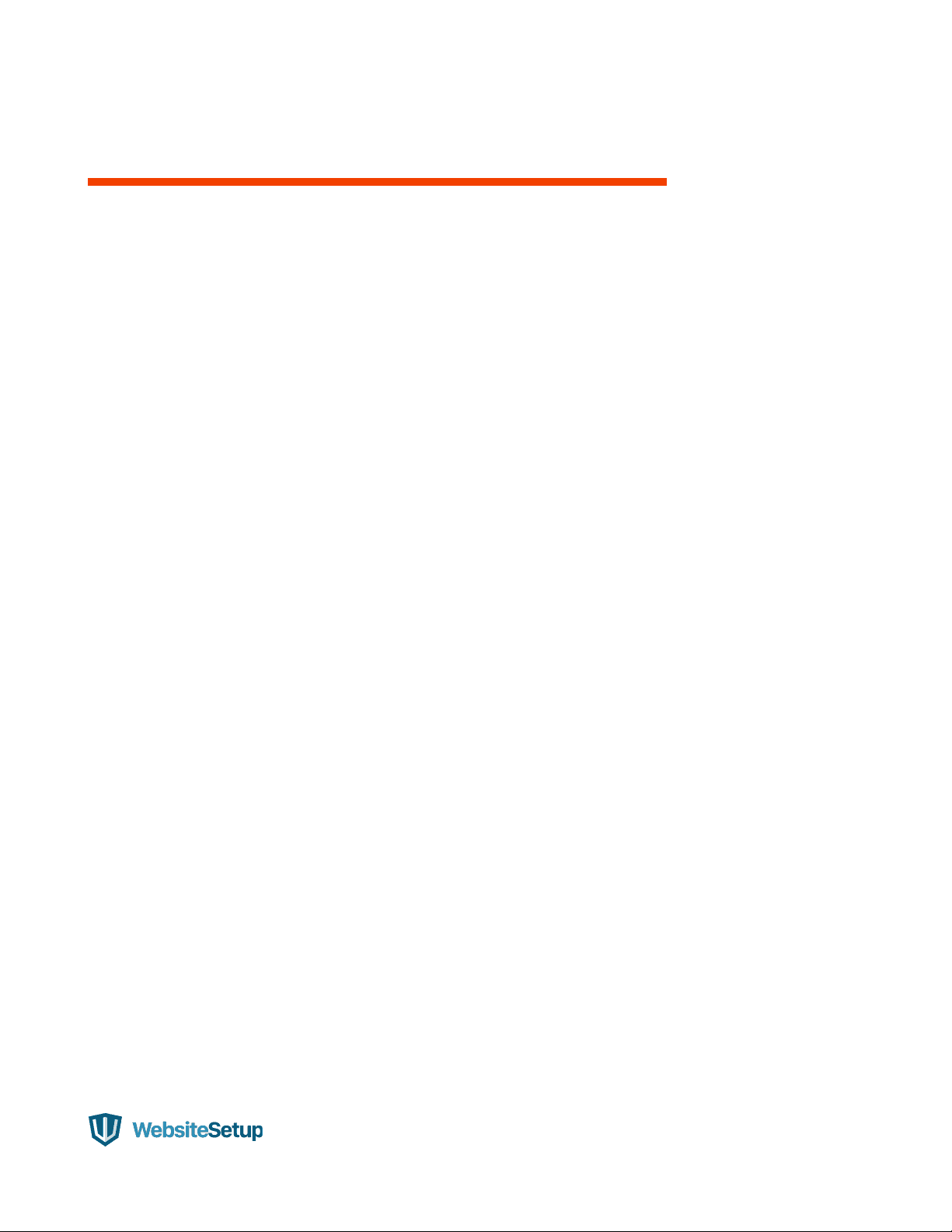
































Study with the several resources on Docsity

Earn points by helping other students or get them with a premium plan


Prepare for your exams
Study with the several resources on Docsity

Earn points to download
Earn points by helping other students or get them with a premium plan
Community
Ask the community for help and clear up your study doubts
Discover the best universities in your country according to Docsity users
Free resources
Download our free guides on studying techniques, anxiety management strategies, and thesis advice from Docsity tutors
Useful and complete overview on PHP language for beginners
Typology: Cheat Sheet
1 / 38

This page cannot be seen from the preview
Don't miss anything!
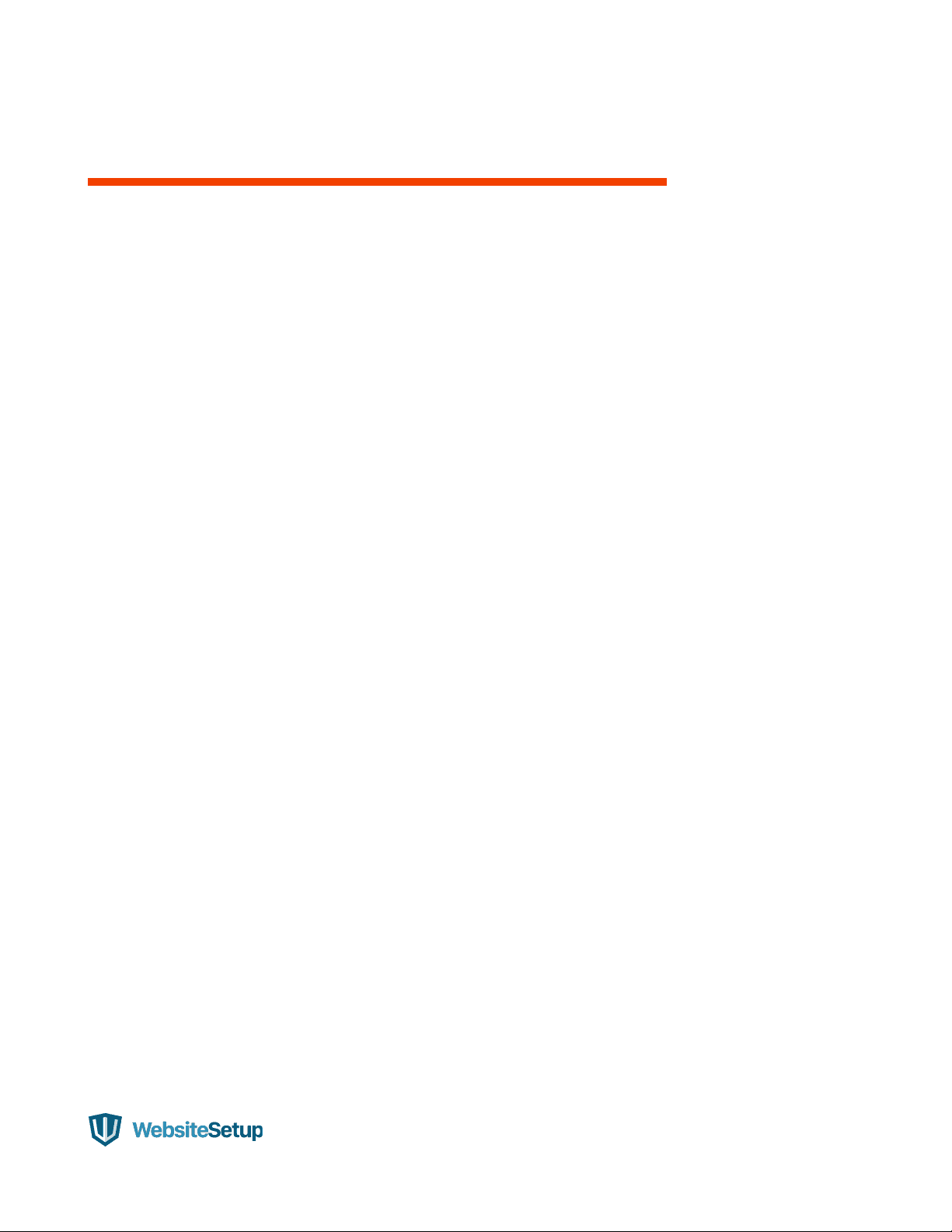






























#################
Integers Integers are non-decimal numbers between -2,147,483,648 and , 147,483,647. They must have at least one digit and no decimal point. Can be in decimal, hexadecimal or octal. Floats This is the name for numbers with a decimal point or in exponential form. Strings This simply means text, we will talk about it in detail further below. Boolean values Meaning true/false statements. Arrays Arrays are variables that store several values. We will talk about them in detail further below. Objects Objects store both data and information on how to process it. Resources These are references to functions and resources outside of PHP. NULL A variable that is NULL doesn’t have any value.
function myFunction() { global $a, $b; $b = $a - $b; }
Used to access global variables from anywhere inside a PHP script
Contains information about the locations of headers, paths and scripts $_GET Can collect data that was sent in the URL or submitted in an HTML form $_POST Used to gather data from an HTML form and to pass variables $_REQUEST Also collects data after submitting an HTML form
boolval Used to retrieve the boolean value of a variable debug_zval_dump Outputs a string representation of an internal zend value empty Checks whether a variable is empty or not floatval Get the float value of a variable (doubleval is another possibility) get_defined_vars Returns an array of all defined variables get_resource_type Returns the resource type gettype Retrieves the variable type import_request_variables Import GET/POST/Cookie variables into the global scope intval Find the integer value of a variable is_array Checks whether a variable is an array is_bool Finds out if a variable is a boolean
unserialize Creates a PHP value from a stored representation unset Unsets a variable var_dump Dumps information about a variable var_export Outputs or returns a string representation of a variable that can be parsed
define(name, value, true/false) Aside from user-defined constants, there also a number of default PHP constants: LINE Denotes the number of the current line in a file FILE Is the full path and filename of the file DIR The directory of the file FUNCTION Name of the function CLASS Class name, includes the namespace it was declared in TRAIT The trait name, also includes the namespace METHOD The class method name NAMESPACE Name of the current namespace
Indexed arrays Arrays that have a numeric index Associative arrays Arrays where the keys are named Multidimensional arrays Arrays that contain one or more other arrays
array_change_key_case Changes all keys in an array to uppercase or lowercase array_chunk Splits an array into chunks array_column Retrieves the values from a single column in an array array_combine Merges the keys from one array and the values from another into a new array array_count_values Counts all values in an array array_diff Compares arrays, returns the difference (values only) array_diff_assoc Compares arrays, returns the difference (values and keys) array_diff_key Compares arrays, returns the difference (keys only)
array_pad Inserts a specified number of items (with a specified value) into an array array_pop Deletes an element from the end of an array array_product Calculate the product of all values in an array array_push Push one or several elements to the end of the array array_rand Pick one or more random entries out of an array array_reduce Reduce the array to a single string using a user-defined function array_replace Replaces elements in the first array with values from following arrays array_replace_recursive Recursively replaces elements from later arrays into the first array array_reverse Returns an array in reverse order array_search Searches the array for a given value and returns the first key if successful array_shift Shifts an element from the beginning of an array array_slice Extracts a slice of an array array_splice Removes a portion of the array and replaces it array_sum Calculate the sum of the values in an array array_udiff Compare arrays and return the difference using a user function (values only)
array_udiff_assoc Compare arrays and return the difference using a default and a user function (keys and values) array_udiff_uassoc Compare arrays and return the difference using two user functions (values and keys) array_uintersect Compare arrays and return the matches via user function (values only) array_uintersect_assoc Compare arrays and return the matches via a default user function (keys and values) array_uintersect_uassoc Compare arrays and return the matches via two user functions (keys and values) array_unique Removes duplicate values from an array array_unshift Adds one or more elements to the beginning of an array array_values Returns all values of an array array_walk Applies a user function to every element in an array array_walk_recursive Recursively applies a user function to every element of an array arsort Sorts an associative array in descending order according to the value asort Sorts an associative array in ascending order according to the value compact Create an array containing variables and their values count Count all elements in an array, alternatively use sizeof current Returns the current element in an array, an alternative is pos
uasort Sorts an array with a user-defined comparison function uksort Arrange an array by keys using a user-defined comparison function usort Categorize an array by values using a comparison function defined by the user
Single quotes This is the simplest way. Just wrap your text in ' markers and PHP will handle it as a string. Double quotes As an alternative you can use ". When you do, it’s possible to use the escape characters below to display special characters. heredoc Begin a string with <<< and an identifier, then put the string in a new line. Close it in another line by repeating the identifier. heredoc behaves like double-quoted strings. nowdoc Is what heredoc is for double-quoted strings but for single quotes. It works the same way and eliminates the need for escape characters.
\n — Linefeed \r — Carriage return \t — Horizontal tab \v — Vertical tab \e — Escape \f — Form feed \ — Backslash
$ — Dollar sign \’ — Single quote " — Double quote [0-7]{1,3} — Character in octal notation \x[0-9A-Fa-f]{1,2} — Character in hexadecimal notation \u{[0-9A-Fa-f]+} — String as UTF-8 representation
addcslashes() Returns a string with backslashes in front of specified characters addslashes() Returns a string with backslashes in front of characters that need to be escaped bin2hex() Converts a string of ASCII characters to hexadecimal values chop() Removes space or other characters from the right end of a string chr() Returns a character from a specified ASCII value chunk_split() Splits a string into a series of smaller chunks convert_cyr_string() Converts a string from a Cyrillic character set to another convert_uudecode() Decodes a uuencoded string convert_uuencode() Encodes a string using uuencode count_chars() Returns information about the characters in a string crc32() Calculates a 32-bit CRC for a string crypt() Returns a hashed string
md5() Calculates the MD5 hash of a string and returns it md5_file() Calculates the MD5 hash of a file metaphone() Provides the metaphone key of a string money_format() Returns a string as a currency string nl_langinfo() Gives specific locale information nl2br() Inserts HTML line breaks for each new line in a string number_format() Formats a number including grouped thousands ord() Returns the ASCII value of a string’s first character parse_str() Parses a string into variables print() Outputs one or several strings printf() Outputs a formatted string quoted_printable_decode() Converts a quoted-printable string to 8-bit binary quoted_printable_encode() Goes from 8-bit string to a quoted-printable string quotemeta() Returns a string with a backslash before metacharacters rtrim() Strips whitespace or other characters from the right side of a string setlocale() Sets locale information sha1() Calculates a string’s SHA-1 hash
sha1_file() Does the same for a file similar_text() Determines the similarity between two strings soundex() Calculates the soundex key of a string sprintf() Returns a formatted string sscanf() Parses input from a string according to a specified format str_getcsv() Parses a CSV string into an array str_ireplace() Replaces specified characters in a string with specified replacements (case-insensitive) str_pad() Pads a string to a specified length str_repeat() Repeats a string a preset number of times str_replace() Replaces specified characters in a string (case-sensitive) str_rot13() Performs ROT13 encoding on a string str_shuffle() Randomly shuffles the characters in a string str_split() Splits strings into arrays str_word_count() Returns the number of words in a string strcasecmp() Case-insensitive comparison of two strings strcmp() Binary safe string comparison (case sensitive)
strrev() Reverses a string strripos() Finds the position of the last occurrence of a string’s substring (case insensitive) strrpos() Same as strripos() but case sensitive strspn() The number of characters in a string with only characters from a specified list strstr() Case-sensitive search for the first occurrence of a string inside another string strtok() Splits a string into smaller chunks strtolower() Converts all characters in a string to lowercase strtoupper() Same but for uppercase letters strtr() Translates certain characters in a string, alternative: strchr() substr() Returns a specified part of a string substr_compare() Compares two strings from a specified start position up to a certain length, optionally case sensitive substr_count() Counts the number of times a substring occurs within a string substr_replace() Replaces a substring with something else trim() Removes space or other characters from both sides of a string ucfirst() Transforms the first character of a string to uppercase
ucwords() Converts the first character of every word in a string to uppercase vfprintf() Writes a formatted string to a specified output stream vprintf() Outputs a formatted string vsprintf() Writes a formatted string to a variable wordwrap() Shortens a string to a given number of characters
+= — a += b is the same as a = a + b -= — a -= b is the same as a = a – b *= — a *= b is the same as a = a * b /= — a /= b is the same as a = a / b %= — a %= b is the same as a = a % b
== — Equal