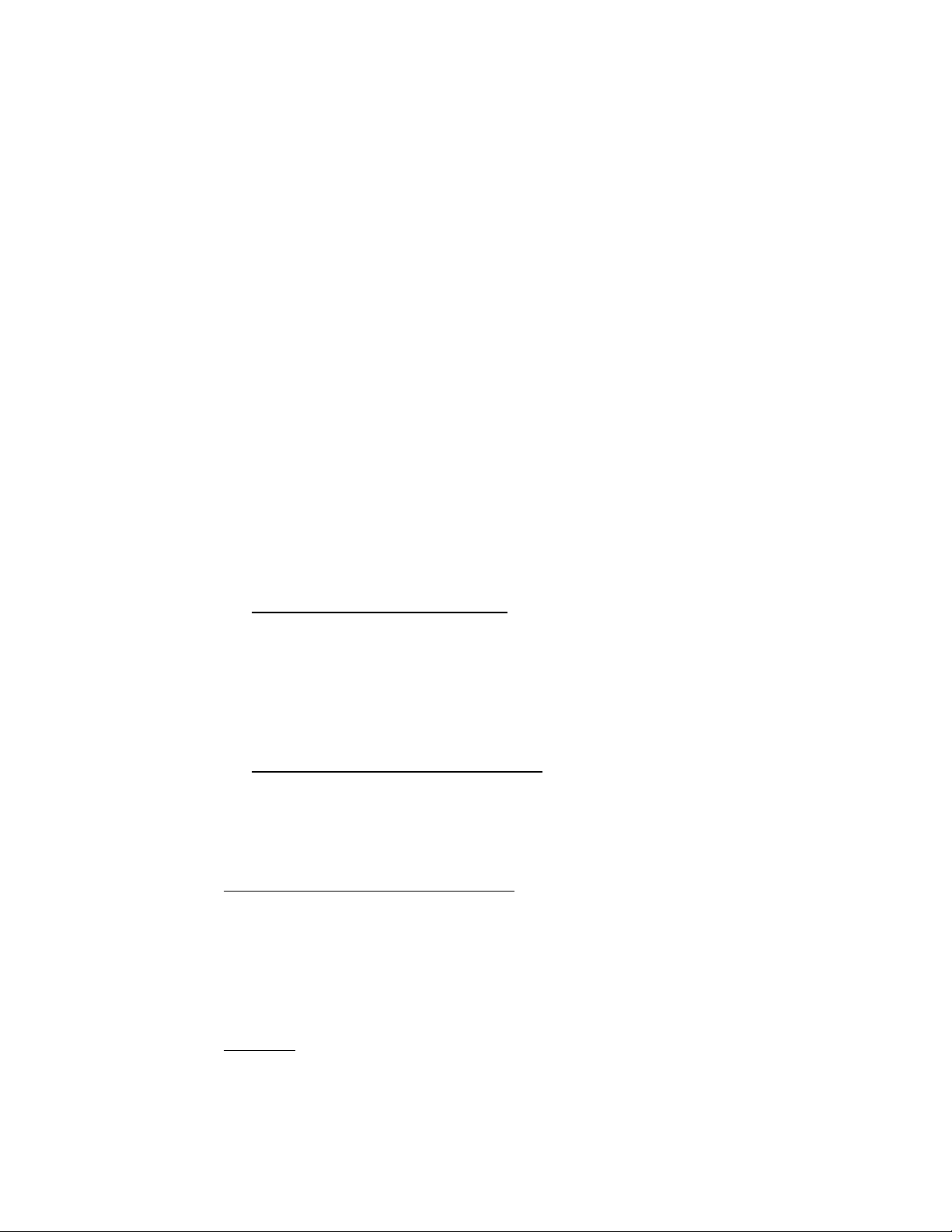























Study with the several resources on Docsity

Earn points by helping other students or get them with a premium plan


Prepare for your exams
Study with the several resources on Docsity

Earn points to download
Earn points by helping other students or get them with a premium plan
Community
Ask the community for help and clear up your study doubts
Discover the best universities in your country according to Docsity users
Free resources
Download our free guides on studying techniques, anxiety management strategies, and thesis advice from Docsity tutors
Final Study Guide Material Type: Notes; Professor: Weisenmiller; Class: COMMERCIAL PRINTING; Subject: GRAPHIC COMMUNICATIONS; University: Clemson University; Term: Spring 2011;
Typology: Study notes
1 / 29

This page cannot be seen from the preview
Don't miss anything!
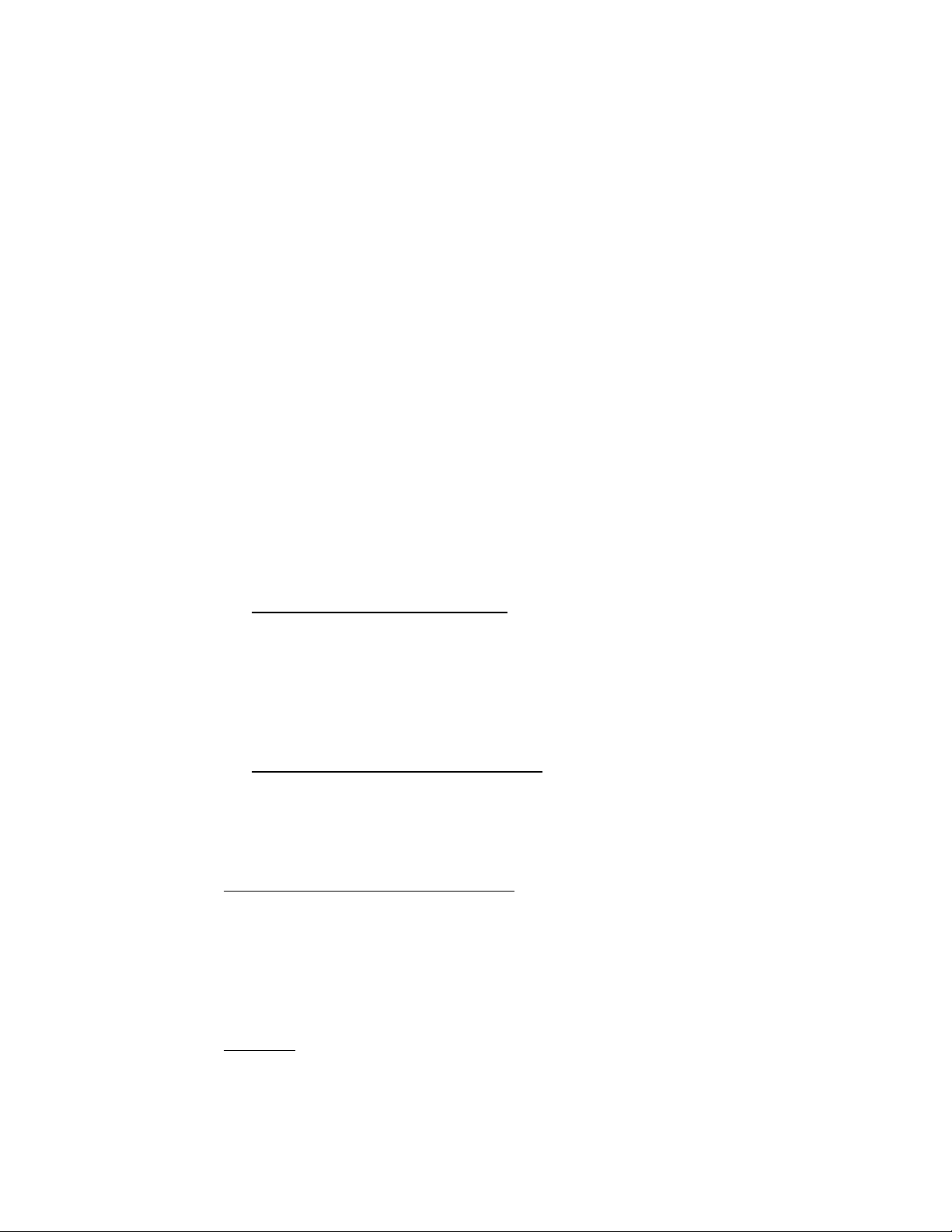





















Topics in bold type will carry extra weight.
image on the blanket.” (3)Once square, the plate image can be moved by the operator “on the fly” both circumfrencially & laterally. (4) (When talking about 2 Colors lining up - Register) (a) Circumferentially: how being printed in rotary direction (b) Laterally: left to right iii) Back Up: (1)When you are printing the back side, make sure the images line up to each other front-to-back. (a) Straight to lead edge is not necessarily as important as straight to each other when you are examining this aspect. (b) Use a light table to check.
appearance of bounding boxes (6) Crossovers: (a) It’s difficult to line up images, lines, colors when they run across signatures (7) Bleeds: (a) make sure bleeds out to. (b) don’t have floating image (8) Reverse Type: (a) light type on a black background
(2)Improve quality (3)Help communicate & review (4)Allow for continuous improvement (5)Ensure consistency (6)Reduce errors (7)Improves productivity iv) Digital images check for: (for RGB to CMYK conversion) (1)Tone reproduction (2)Detail enhancement (curves) (3)Color correction (4)Color conversion v) Digital imaging checklists (the concept) (1)Capture good, plentiful image data (a) Remember the GIGO principle (b) Consider the Photographic Lighting (c) Quality of the input device (d) Deliberate processing/correction/enhancement (i) Handling poor originals (ii) Look for detail (iii) Retain as much image data as possible (e) Automate the process where possible f) PDF files, how to create them, how they are used in a worklow i) Acrobat lets you convert any document into an Adobe Portable Document Format (PDF) file ii) Original appearance preserved, then distributed it for viewing and/or printing on any operating system iii) Acrobat is a standard for networked document delivery iv) Ability to be shared, viewed, printed by anyone on any platform using free reader software v) Can be created in Distiller: converting engine from PostScript to PDF use when need more control over fonts vi) Can be used in workflow to output files to a RIP or to make proofs for a client g) Troubleshooting digital files i) Practical issues of working with digital fonts ii) Preflighting (1)Automate the preflighting process by: (a) Batch Processing: (i) Function macro which can be employed automatically on, for example, all images in a folder (b) Droplets (i) Icon created by droplet on desktop automatically activates a function in certain program when you drag file in droplet icon (c) Hot Folders (2)Some preflighting points designed to indicate “risky design choices”: (a) Bleed (b) Text box too close to edge (c) Rich black
iii) Potential mechanical hazards (1)Plate can become dislodged from grippers (2)Feeder can jam iv) Solvent handling and disposal (1)Rags soaked in solvents should be disposed of in red containers (2)Solvents go in red liquid containers, not down sink b) Major issues of operation: i) sheet feeding and guidance (1)side guides center sheet before going through press ii) Substrate “run-abiltiy” (1)How well it can run the 2nd, 3rd, 4th^ time through the press iii) Three-point register (1)screen printing in 207 with white tabs (2)Marking the lead edge and the guide edge (3)helps keep printed sheet straight and square (4)makes sure you line paper up in same spot every time iv) Troubleshooting mis-feeds v) Ink control and measurement vi) Dampening (1)The dampening system (a) Newer large presses will have an integrated or continuous dampening system (b) Duplicators mostly have ductor system (c) What is the difference (i) Ductor (ii) Continuous (iii) Triple duct (d) Ducted: (i) Ductor roller allows rollers to run at two different speeds.
(4)Fans—blow the sheet down and keep it from sagging in the middle (5)Setoff powder (a) Is cornstarch (b) You can get it in different thicknesses for different thicknesses of ink (6)Powder buildup—building of powder on the blanket or impression (back) cylinder (7)Infrared heat lamp—warms the sheet helping it to set or dry quicker raise 18˚ cuts drying time in 1/2; 36˚ cuts in half again c) Registration system d) Sections of the press (sheet flow) e) If you ..., then your image will print straight and centered on the sheet i) While cutting paper turn paper counterclock wise so that the last cut edge is against the side of the cutter ii) Last side cut in paper stack is squarest (1)Mark guide corner iii) Make sure plate is straight and lined up when punching holes in it iv) Causes of a Job Not Printing Square: (1)Stripping—an operator sensitive condition (Digital Template) (2)Plating—punched crooked, flats slipped off of the pins (3)Mounting—another operator sensitive condition (4)Cutting and Feeding paper—paper not jogged well, head stops angled, feed and registration table not set up properly f) 7 items checked and why they are checked in that order and how it changes on a multicolor press. (1) Is it straight to the lead edge of the press sheet? (a) draw the line across the bottom to see if marks on bottom are lined up (2)Is it printing in the same place lead to tail? (a) registration: hamburger top and bottom line up; same place (3)Is it printing in the same place left to right? (a) registration: hotdog left and right side line up; same place (4)Is it printing in the right place lead to tail? (a) fit: hamburger top and bottom are both in the right place (middle of page) (5)Is it printing in the right place left to right? (a) fit: hotdog left and right are both in right place (6)Is the impression set correctly? (a) check the density of the color patches (b) inconsistent across then change ink keys (c) consistently in density across paper but too much or little then change doctor stroke (7) Are the ink and water balanced? (a) looking at the image (b) scumming: turn up fountain solution g) Packing - for plate and blanket (amount and purpose)
(6)A common problem in many press rooms is the excessive use of fountain solution concentrate. (a) Too strong a mixture can attack the ink, paper, or plate. (7)Gum: (a) Eliminate plate/roller sensitivity/oxidation (i) prevents oxidation on the press (like how the ink dries on top layer in can) (b) Five types: (i) Gum Arabic -dampening rollers on the Meihle (ii) R-process gum - synthetic substitute for gum arabic (iii) Asphaltum Gum Etch -dampening rollers on the MOZ (c) Gums and greases (i) Plate storage gum - storing plates for reuse (ii) Plate finishing gum - goes in the plate processor (d) Gums and cleans iv) Conductivity (1)“Conductivity” measurements can prevent that from happening. (a) Conductivity is the ability of a solution to conduct electricity. (b) This is directly related to the quantity of dissolved material (concentration, or ounces per gallon, of fountain solution concentrate). (c) Through experimentation, establish the concentration of fountain solution that performs best with your dampening system and printing requirements. v) Ink and water balance (1)Printing a layer of water and ink on press sheet in Balance— avoid slinging (2)Scumming—contaminated water roller cover, too little water, bad plate, chemically sensitized, too much ink (3) So how much dampening should we use? (a) Chemical ghosting/blinding on plate (b) Use enough to clear the plate vi) Fluid measurements - mixing ratios (1)Measuring— (a) conductivity—1500 (micromhos) over water +/- 100 in our lab, carries the electrical charge (b) 6.0 to 6.5 for metallic inks (i) ohms—measures resistance (ii) micromhos—measures flow of electricity or conductivity (2)MEMORIZE: (a) 128 oz. to a gallon (b) 64 oz. to 1/2 gallon (c) 32 oz. to a quart (d) 16 oz. to a pint (e) 8 oz. to a cup i) Impression Run - purpose and technique, how much impression is necessary? j) Press configurations (units/feeder/rollers/size/delivery, etc.) i) Paper cutting & feeder demo
(1)Side Guide: move paper over a centimeter before going into press to line it up. Make sure to compensate the side guides movement if the paper when lining up the paper to be fed. (a) Ex: line up paper cm to the right bc side guide will move the paper left a cm when centering it (2)Head Stop: metal hands that stop the paper for a second to line up the paper (3)Drive Wheels: four drive wheels should have equal downward pressure on the drive belts (a) Don’t want sheet to bounce around when being guided/centered (b) To prevent this box in sheet with drive wheels: want pitch of 2 front wheels to “box-in” the sheet’s tail edge so that as the sheet is pulled into the center position by the side guide, the sheet only guides (moves) in a lateral (side-to-side) motion (4)Double Sheet Detector: rollers that detect if too many sheets are being fed into the press (a) If paper coming through is too thick (too many sheets) then the roller touching the paper will bump up and touch another roller, causing it to turn. If top roller turn then feeder is turned off ii) Stream fed vs. Successive fed (1)Stream: paper over overlaps like in the MOZ when being fed in; press speed is higher than the feeder speed (a) Stream Feed allows the feed to move at 1/3 to 1/4 the speed of the press (b) How does it work? (i) Feeds from the back of the sheet and pushes the sheet underneath the sheet that was fed before it (ii) Moves it forward a few inches depending on the size of the press sheet (iii) The whole sheet does not have to move into place, stop, then be guided into final position. (iv) Side guide
(a) Torque blanket evenly across the width of the cylinder, adjust impression setting, repack plate/blanket iii) Picking/Linting: (1)Picking: lifting of the coating from coated stocks onto plates, blankets, and/or ink train rollers (2)Linting: accumulation of fibers from uncoated stocks onto plates, blankets, and/or ink train rollers (3)Solutions: (a) Cut back on dampening (b) Consult paper manufacture – possible faulty paper (c) Consult ink manufacturer to adjust ink for less tack iv) Mechanical Ghosting: (1)Typically caused by ink starvation, but can also be caused by form rollers w/ an incorrect diameter & swollen or compressed blankets; ink form rollers cannot supply enough ink coverage on form (a) Starvation of ink cause by lack of replenishment (2)Solution: (a) Amend imposition or layout (b) Check/reset roller stripes v) Chemical Ghosting: (1)Excessive dampening (fountain solution) level (2)Excessive acidity of fountain solution (3)Solution: (a) Reduce dampening level (b) Check conductivity of fountain solution vi) Job won’t fit on press/press sheet: (1)Improper “stripping” (2)Platemaking accuracy abnormal (3)Solution: (a) Re-check register parameters (i) Format of press, press sheet, plate clamp margin, gripper margin, ect. vii) Hickeys: (1)Dried ink particles of misc. debris (2)Coating particles and dust from paper (3)Solution: (a) Keep press & rollers clean & in good condition (b) Consult w/ paper/ink supplier viii) Ink Emulsification: (1)Fountain solution emulsifies ink (2)Ink is too soft (3)Solution: (a) Cut back on dampening or reset dampeners (b) Ink w/ more body is needed, consult w/ ink manufacturer, have ink reformulated ix) Image Blinding: (1)Excessive gum in fountain solution causes plate to become too water receptive
(2)Excessive acid or alkaline fountain solution (3)General contamination (4)Solution: (a) Replace fountain solution w/ proper mix (b) Check plate processing chemistry (c) “Handle with care” x) Static in Pressroom: (1)Caused by lack of moisture (2)Solution: (a) Maintain relative humidity between 40-50% (b) Install static eliminator on press feeder & feed table (c) Use misters pressroom (d) Allow paper to acclimate xi) Mottle: (1)Uneven ink absorptivity of the paper (2)Inks not trapping properly (a) Back Trap Mottle (BTM) (3)Solution: (a) Consult paper manufacturer (b) Use a different process series of inks xii) Proofs don’t match press sheet: (1)Dot gain characteristics of prepress proofs don’t match dot gain characteristics of press (2)Different Gamuts (3)Solution: (a) Use a press test form to “finger print” dot gain characteristics of press (b) Plot a transfer (compensation, dot gain) curve & apply to images (c) Characterize press & use profiles q) Press clean-up procedures i) Collect excess ink & fountain solution ii) Wipe down extra ink off rollers iii) Attach clean up attachments and run for 10-15 minutes iv) Wipe the clean up attachments
iv) Dot shape selection is based upon concerns with dot gain and avoiding moire. (1)Elliptical dots are most common j) Color Correction i) Where, when, how ii) Worse place to color correct is on press iii) Color correct when RGB because has larger gamut than CMYK iv) Necessary to account for the deficiencies in the inks & substrates that we print on v) EX: magenta absorbs some blue lights it’s not supposed to. Yellow is blue light absorber. To correct, we reduce the amount of yellow printing in areas with magenta in them, resulting in absorbing only the required amount of blue. vi) Why do you color correct? (1)Inconsistencies in ink (2)Color cast in picture (3)Substrate (4)Deficiencies in scanner (5)Customer needs (6)Adjust for printing systems (7)Lighting during shooting vii)Adjust hue and saturation to avoid gamut warning k) Gray Balance i) Achieving neutrality ii) The ability to reproduce a grayscale without a cast or overall hue iii) Theoretically equal parts of CMY (1)Actually hue error requires different & unknown percentages of each color iv) Adjust curves l) Detail enhancement i) Techniques ii) May be accomplished by applying unsharp mask, using a third party extension or by varying GCR/UCG levels, or using special effect options in Photoshop. iii) Be careful not to overdo effects, or you might lose information. iv) Unsharp masking
e) Know the terms: “head”, “foot”, & “face”.
SID iv) Goal: 1.7 SID and 41% print contrast d) Solid Ink Density (SID) - how do we know what to shoot for? What are goal densities? i) Solid Ink Density ii) With our substrate, a good print contrast number to look for in the black is whenever the S.I.D. is between 1.6 and 1.8. iii) As ink densities rise, the contrast also rises with a "standard ink density” highest contrast is achieved when over-inking begins, the dots tend to gain, and the contrast decreases again. e) TVI, Mechanical/Optical Dot Gain, Compensation curves i) Tonal Value Increase (TVI): [formerly known as ‘Dot Gain’] the reflection halftone percentage measured on a printed sample minus the original halftone percentage file value that produces it
i) Gray balance/Conversion (1)Achieving neutrality (2)The ability to reproduce a grayscale without a cast or overall hue (3)Theoretically equal parts of CMY (a)Actually hue error requires different & unknown percentages of each color (4)Adjust curves b) What we see and how we see it (physiological vs. psychological factors) i) Factors that affect color perception (1)Light Source (a)Type of illuminant (b)Time of day (c) Human eye will always adapt to the ambient light source & see it as neutral white adjusting the perception of any colors viewed under it (2)Object (a)Substrate (b)Surround (3)Observer (physiological factors) (a)Color & density measurements play important roles in the process control of color reproduction, but they can’t replace the human observer for final assessment of the color quality of complex images (b)Human perception is not consistent from person to person (i) Sex (male or female) [EX: females have fewer color deficiencies than men] (ii)Age (iii)Color Vision (EX: color blind) (iv)Eye Fatigue (c) Cones located on the back of the eye are sensitive to red, green, and blue wavelengths c) Color Temperature d) Viewing conditions i) 5000K Light e) Color originals and their basic density ranges f) RGB/CMYK/Lab i) Lab (1)L = Lightness Channel (luminance values) (2)A = Green – Red Axis (can have - & + values) (3)B = Blue – Yellow Axis (can have - & + values) ii) HSL (1)H = Hue (a)Describing color (2)S = Saturation (a)Chroma, vividness, richness, & purity of color (3)L = Lightness iii) CMYK (1)Percentages of Cyan, Magenta, Yellow, & Black
(2)“Four-color process printing” (3)We convert from RGB to create CMYK process separations (4)All 4 color channels are separate grayscale images (5)CMYK tint builds (or screen combinations) iv) RGB (1)R = Red (2)G = Green (3)B = Blue v) Digital ranges of above color models (1)LAB: -127 to 128 (2)HSL: don’t need to know (3)CMYK: 0 to 100% (4)RGB: 0 to 255 g) Additive and subtractive color theory and their interaction with one another h) How we see colors printed on a sheet is governed by the interaction between the Additive & Subtractive Theories i) Additive Color System: (1)Uses colored lights RGB (2)Mix different amount of RGB to produce other colors (3)Equal amounts of RGB produce White Light (4) EX: TV & Spot lights at a concert ii) Additive Color Mixtures: (1)Red + Blue = Magenta (2)Blue + Green = Cyan (3)Red + Green = Yellow (4)Red + Blue + Green = White iii) Subtractive Color System: (1)Uses colorants CMY (2)Mix different amounts of CMY to produce other colors (3)Equal amounts of CMY produce Black (in theory) (a)In Reality: equal amounts o f CMY really print dark brown (i) This happens because: