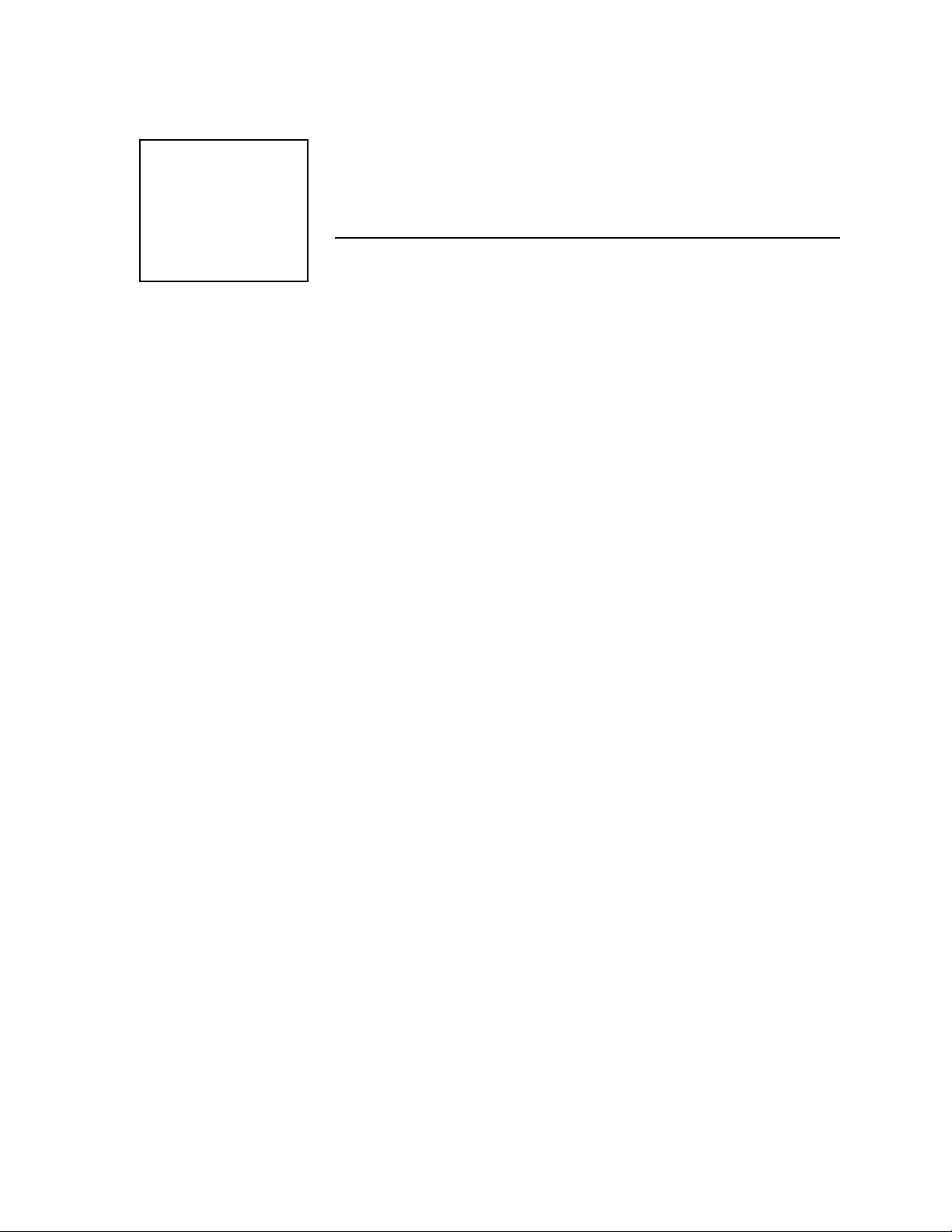






























































































Study with the several resources on Docsity

Earn points by helping other students or get them with a premium plan


Prepare for your exams
Study with the several resources on Docsity

Earn points to download
Earn points by helping other students or get them with a premium plan
Community
Ask the community for help and clear up your study doubts
Discover the best universities in your country according to Docsity users
Free resources
Download our free guides on studying techniques, anxiety management strategies, and thesis advice from Docsity tutors
An overview of Server, Telnet Host, and Service settings in networking. These settings are crucial for establishing and managing connections between devices. They remain constant until the server is rebooted. Understanding these concepts is essential for network administrators and IT professionals.
What you will learn
Typology: Lecture notes
1 / 124

This page cannot be seen from the preview
Don't miss anything!
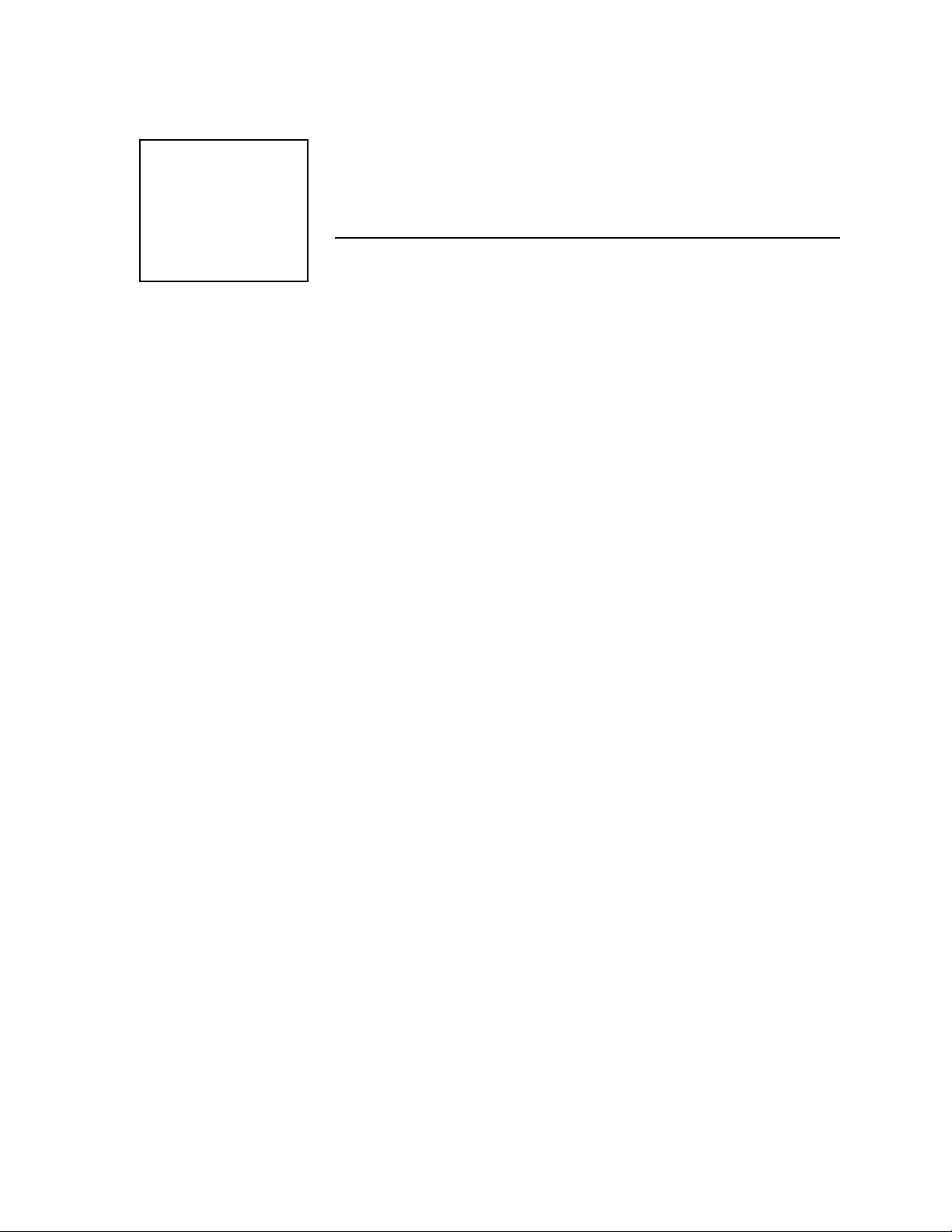




























































































Command Reference Command Line Interface
This chapter describes the ETS command set. Each command and its syntax is shown, as well as whether or not the command is restricted to the privileged user. NOTE: See Set Privileged/Noprivileged on page 12-54 for information on changing your port to privileged status. The following conventions are used in the syntax diagrams of this chapter:
Command line entry is both simple and powerful. Users can enter up to 132 characters on a com- mand line, or abbreviate commands to a sequence of the smallest unique keywords (sometimes single characters). Commands are executed when the Return key is pressed or when the command line exceeds 132 characters.
When the command completion feature is enabled, pressing the Tab key or the space bar will prompt the server to complete a partially-typed command for you, which can both save time and reduce errors. If the user-entered characters are ambiguous, the server will alert you with a beep. Command completion is disabled by default. NOTE: See Set/Define Port Command Completion on page 12-33 for details.
Attach Port Command Reference
Table 12-1 lists the special keys used for command line editing.
NOTE: Line editing is disabled on Hardcopy ports.
Forces a connection from an ETS port to a LAT or Telnet service. Attach is similar to the Connect command, except that Connect works with the port your terminal is attached to; Attach works with a different port.
Table 12-1: Line Editing Keys Key Purpose Return Executes the current command line Delete Deletes the character before the cursor Ctrl-A Toggles insert/overstrike modes. Overstrike is on by default. Ctrl-D Logs out of the server Ctrl-E Moves cursor to end of line Ctrl-H or Backspace Moves cursor to the beginning of the line Ctrl-R Re-displays the current command Ctrl-U Deletes the entire current line Ctrl-Z Logs out of the server Left Arrow Moves cursor left Right Arrow Moves cursor right Up Arrow or Ctrl-P Recalls the previous command Down Arrow or Ctrl-N Recalls the next command ! text
ATTACH PORT n
service
DESTINATION port NODE NodeName ENVIRONMENT EnvString TELNET hostname [: EnvString ] RLOGIN^ hostname
Backwards Command Reference
Switches from the current session to the last session accessed. Repeating the command will cycle you backward in time through the active sessions, which can be viewed with the Show Sessions command. If the Backwards command is issued from the first (earliest) session in the session list, the last (most recent) session is resumed. Applies To EPS4, ETS4P4, ETS8, ETS8P, ETS16, ETS16P Errors Backward has no effect if there is only one session, and an error is dis- played if no sessions are active. See Also Forwards, page 12-12; Set/Define Port Break, page 12-31; Show/Monitor Sessions, page 12-111; Session Management , page 6-7.
Bg is functionally equivalent to the Backwards command (see above). It is provided for UNIX compatibility.
Sends a message to one port, all ports, or a particular user on the server. This command can only be used if broadcasts have been enabled on the server. The sender will be notified if a message is not received. Applies To EPS4, ETS4P4, ETS8, ETS8P, ETS16, ETS16P Restrictions You must be the privileged user to use the All parameter. Errors An error will result if the destination port is flow controlled, the server does not have broadcast enabled, or the destination session is set to Pass- thru or Passall mode. Parameters All The broadcast is sent to all ports. Port number The broadcast is sent to the single specified port.
BROADCAST
ALL PORT number username
message
Command Reference Clear/Purge Dialback
username The broadcast is sent to any port that is logged in with the specified user- name. If multiple users on different ports specify the same username, the message will be sent to all of them. message One word, or several words enclosed in quotes. If quotes are used, the message will be sent exactly as typed, otherwise it will be sent in upper- case. Message length is limited to the length of the command line ( characters) minus the command keywords and spaces that are typed before the message. Examples Local>^ BROADCAST PORT 7 “Ready for lunch?” Local> BROADCAST Fred “Meeting in 10 min” See Also Set/Define Port Broadcast, page 12-32; Set/Define Server Broadcast, page 12-63.
Clears a dialback setting for a particular username, or for all usernames. Applies To EPS4, ETS4P4, ETS8, ETS8P, ETS16, ETS16P Restrictions You must be the privileged user to use this command. Errors Clear Dialback will return an error if the specified username isn’t found, or if All is specified and no entries are configured. Examples Local> PURGE DIALBACK “robert” Local> CLEAR DIALBACK ALL See Also Set/Define Port Dialback, page 12-35; Show/Monitor/List Dialback, page 12-100; Dialback , page 5-13.
This is not a valid command. See Clear/Purge Telnet Hosts, page 12-8.
CLEAR PURGE
(^) DIALBACK ALL ^ username
Command Reference Clear/Purge Protocol NetWare Access
Clears one or more of the currently specified entries in the NetWare access list. Applies To EPS1, EPS2, EPS2P2, EPS4P1, EPS4, ETS4P4, ETS8, ETS8P, ETS16, ETS16P, MPS, LPS Restrictions You must be the privileged user to use this command. Errors An error is returned if the entry isn’t found or if no entries are configured. Parameters fileserver Removes only the specified entry from the NetWare access list. Examples Local> PURGE PROTOCOL NETWARE ACCESS ALL Local> CLEAR PROTO NET ACC LAB_FS See Also Set/Define Protocols NetWare Access, page 12-57; Show/Monitor/List Protocols, page 12-104; NetWare Access Lists , page 4-4; Access Lists , page 10-1.
Removes a defined service from the ETS. The login service can not be deleted via the Clear/Purge commands—you must use the Set/Define Server Incoming command to remove them. Applies To EPS1, EPS2, EPS2P2, EPS4P1, EPS4, ETS4P4, ETS8, ETS8P, ETS16, ETS16P, MPS, LPS Restrictions You must be the privileged user to use this command. Errors Clear Service fails when there are sessions connected to the service or when there are connect requests in the service’s queue. These conditions can be eliminated with the Logout Port and Remove Queue commands. Parameters Local Removes the definitions of all local services. service Removes the definition of the specified service. Examples Local>^ CLEAR SERVICE LOCAL Local> CLEAR SERVICE fileserver See Also Set/Define Service commands, starting on page 12-84; Show/Monitor/ List Services, page 12-110; Creating Services , page 4-13.
CLEAR PURGE
(^) PROTOCOL NETWARE ACCESS ALL ^ fileserver
CLEAR PURGE
(^) SERVICE LOCAL ^ service
Clear/Purge SLIP Command Reference
Clear SLIP is not a valid command. See Purge SLIP on page 12-18.
Removes entries from the SNMP security table. Applies To EPS1, EPS2, EPS2P2, EPS4P1, EPS4, ETS4P4, ETS8, ETS8P, ETS16, ETS16P, MPS, LPS Restrictions You must be the privileged user to use this command. Parameters All Removes all table entries. CommunityName Enter a community name of up to 16 alphanumeric characters. The ETS and EPS allow multiple community names. For the EPS1/2, EPS2P2, EPS4P1, MPS, and LPS, the only valid community name is public. Examples Local> CLEAR SNMP public See Also Set/Define SNMP, page 12-99; Show/Monitor/List SNMP, page 12-112; Simple Network Management Protocol (SNMP) , page 2-10.
Removes a TCP/IP host entry from the ETS table of known hosts. If the cleared host was seen through the rwho facility, it will reappear as soon as that machine broadcasts again. A host will also reappear if a user connects to it. Applies To EPS4, ETS4P4, ETS8, ETS8P, ETS16, ETS16P Restrictions You must be the privileged user to use this command. Errors Clear Hosts will fail if there are active Telnet connections on the server. Parameters HostName Removes only the specified host. All Removes all entries from the host table.
CLEAR PURGE
(^) SNMP ALL ^ CommunityName
CLEAR PURGE
(^) [TELNET] HOSTS LOCAL HostName ALL
Connect Command Reference
NOTE: The optional LAT parameters can be used in any combination, and multiple param- eters can be included in one command line. Destination port In the case where more than one port offers the same LAT service, a par- ticular port name can be specified. Otherwise, the node offering the ser- vice with the highest rating will be accessed. Environment EnvString Sets up the connection environment before the session is started. The string is constructed with a sequence of key letters, some of which are prefaced by either “+” or “-.” The generic key letters are:
Telnet hostname Specify a Telnet host to use for the connection. Either a text host name or an IP address can be used. Note that environment strings can be added. Rlogin hostname Enter a text host name or IP address for the connection. TCP hostname Creates a raw TCP connection to the host (no Telnet data interpretation is performed). Examples Local>^ CONNECT Local> CONNECT vax6 ENVIRON +e Local> CONNECT wampum NODE opus DESTINATION port_ Local> CONNECT RLOGIN 145.34.35. Local> CONNECT TELNET 145.34.35.11: Local> CONNECT TCP labsun See Also Attach Port, page 12-2; Set/Define Port Preferred, page 12-45; Environ- ment Strings , page 2-13.
Table 12-3: Environment Strings Letter Action D Backspace Mode ( +D ) or Delete Mode ( -D ) E Local Echo Mode ( +E ) or Remote Echo Mode ( -E ) I Interactive Mode P Passall Mode ( +P ) or Passthru Mode ( -P ) C CR becomes CRLF ( +C ) or CR becomes LF ( -C ) T TCP Mode (raw uninterpreted data stream) R Rlogin protocol (sets port number to 513 if not already set) U UDP protocol Q Queued (RTEL) connection to the target nnn optional port number
Command Reference Crash 451
Immediately reboots the server. All users are logged off and sessions are disconnected. If upline dumping is enabled, the server generates a dump file on the VMS load host before rebooting. Applies To EPS1, EPS2, EPS2P2, EPS4P1, EPS4, ETS4P4, ETS8, ETS8P, ETS16, ETS16P, MPS, LPS Restrictions You must be the privileged user to use this command. See Also Initialize Server, page 12-13; Rebooting the ETS , page 3-5.
Define is equivalent to Set, but Define changes the permanent characteristics of ports, servers, and services. Define Port and Define SLIP settings do not take effect until after the current user logs out. Define Server, Define Telnet Host, and Define Service settings remain unchanged until the server is rebooted. To make a permanent change that takes effect immediately, you must enter both a Define and a Set command with the same parameters. All Define commands are docu- mented together with their corresponding Set commands later in this chapter.
Terminates the current session (if no parameters are added), the specified session, or all sessions. Applies To EPS4, ETS4P4, ETS8, ETS8P, ETS16, ETS16P Examples Local>^ DISCONNECT Local> DISCONNECT SESSION 3 See Also Attach Port, page 12-2; Session Management , page 6-7.
Fg is functionally equivalent to the Forwards command, discussed next. It is provided for UNIX compatibility.
CRASH 451
DISCONNECT SESSION^ SessionNum ALL
FG
Command Reference Help
Lets you access the online Help system. Enter Help with no parameters to see a list of all available commands. Applies To EPS1, EPS2, EPS2P2, EPS4P1, EPS4, ETS4P4, ETS8, ETS8P, ETS16, ETS16P, MPS, LPS Restrictions The help processor only shows the help text for the commands that the user is privileged to use. To see all help text, become the privileged user. Parameters command Gives general information about the command, and lists any parameters. parameter Gives more specific information about the command and parameter, and lists any sub-parameters. Several parameters can be specified, provided they are listed in the proper hierarchical order. Examples Local>^ HELP DEFINE SERVER BROADCAST
Resets the server or cancels a pending Initialization. When reset, the server loses all changes made using Set commands unless corresponding Define or Save commands were also entered. NOTE: Initialization options can be used in any order or combination. Applies To EPS1, EPS2, EPS2P2, EPS4P1, EPS4, ETS4P4, ETS8, ETS8P, ETS16, ETS16P, MPS, LPS Restrictions You must be the privileged user to use this command. Parameters Cancel Cancels any impending Initialize command. Cancel and Delay cannot be used together. Delay Schedules the Initialize after a specified number of minutes (the range is 0-120 minutes). Show Server Status will show the time pending until a scheduled reboot.
HELP [ command [ parameter ]]
INITIALIZE [SERVER ]
CANCEL DELAY delay FACTORY NOBOOT RELOAD
Jobs Command Reference
Factory Causes the server to reload the factory settings. In addition to Set configu- rations, all Saved and Defined settings will be cleared. NOTE: A Factory Init clears all settings not enabled by default, including NDS and LAT. After the initialization, you will have to re-enter the LAT license. Noboot Forces the server to remain in the Boot Configuration Program (BCP) instead of booting. This option is only supported on ROM versions 2.0 or later, and does not apply to the MPS or LPS. Reload For flash-ROM units, this option forces the server to download opera- tional code from a host machine and reprogram the flash-ROM. Examples Local>^ INITIALIZE DELAY 12 Local> INITIALIZE FACTORY Local> INITIALIZE CANCEL See Also Crash 451, page 12-11; Show/Monitor/List Server Status, page 12-108; Rebooting the ETS , page 3-5.
The Jobs command is functionally identical to the Show/Monitor Sessions command, discussed on page 12-111. It is provided for UNIX compatibility.
The Kill command is functionally identical to the Disconnect command, discussed on page 12-11. It is provided for UNIX compatibility.
LAT is a shorthand for the Connect LAT command, discussed on page 12-9, and is provided for simplicity. If a preferred service has been defined, the service parameter is optional. An environ- ment string can also be added to the command. Applies To EPS4, ETS4P4, ETS8, ETS8P, ETS16, ETS16P See Also Connect, page 12-9; Set/Define Port Preferred, page 12-45; Environment Strings , page 2-13.
LAT ServiceName [ parameters ]